Top Budget Laptops for Playing World of Warcraft
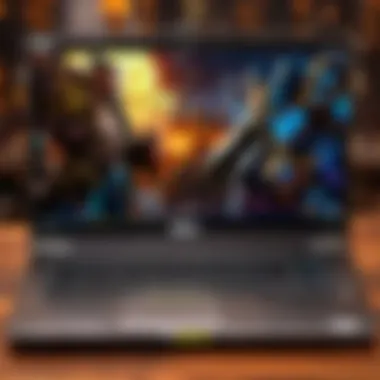

Intro
For many gamers, finding the right equipment to enjoy their favorite titles can be just as important as the game itself. When it comes to World of Warcraft, players need a laptop that balances affordability with the power to deliver an enjoyable gaming experience. The wonderful narrative and intricate gameplay require a device that can keep up with its demands. This is where our comprehensive guide comes in.
The gaming world constantly evolves. With regular updates and expansions, the specifications for what constitutes a good gaming laptop change. The quest for a budget laptop that meets the performance requirements for World of Warcraft can feel overwhelming, especially with so many options flooding the market. Here, we streamline that process, aiming to ascertain the best budget laptops to keep you raiding and questing without financial strain.
We will dig deeper into key aspects that deliver great performance. These include processing power, graphics capability, and essential system features that can make or break your gaming experience. What you really need is a laptop that won’t compromise your gameplay or your wallet. From analyzing different models to providing insights from users who have marched into Azeroth on a budget, this guide will clarify your choices. Let’s embark on this journey to enhance your World of Warcraft experience on a budget!
Understanding World of Warcraft Requirements
Understanding the requirements of World of Warcraft is crucial for any gamer looking to enjoy the game without hitches. This section lays out the minimum and recommended hardware specifications, diving deep into what each element means for performance and gameplay. Knowing these details helps players avoid purchasing a laptop that won't deliver the experience they're after, particularly when it comes to a game as expansive and detailed as WoW.
Minimum Requirements
Minimum requirements refer to the baseline hardware needed just to run the game. While these specs often seem sufficient, they usually lead to a compromise in performance, forcing players to make sacrifices in gameplay smoothness or graphics quality. Generally, for World of Warcraft, you’ll be looking at the following:
- Operating System: Windows 10 64 bit or macOS Sierra
- Processor: Intel Core i5-3450 / AMD FX-8300
- Graphics: NVIDIA GeForce GTX 750 / AMD Radeon HD 7750
- RAM: 4 GB (8 GB is recommended)
- Storage: 100 GB available space
These parameters get you into the world, but the experience might feel like trying to run a marathon in flip-flops.
Recommended Requirements
Moving up to recommended requirements means you're gearing up to have a better gaming experience. Most players want smoother graphics and frame rates, so considering the following specs can make a world of difference:
- Operating System: Windows 10 64 bit or macOS Big Sur
- Processor: Intel Core i7-6700K / AMD Ryzen 7 2700X
- Graphics: NVIDIA GeForce GTX 1060 / AMD Radeon RX 560
- RAM: 8 GB (16 GB is strongly advised)
- Storage: Solid State Drive (SSD) with 100 GB available space
With these requirements met, players can experience the rich details and extensive content WoW has to offer.
How Requirements Impact Performance
Now, let’s talk about performance. Meeting the minimum requirements might get you into the game, but it may not provide the fluid gameplay or visuals that are crucial for immersing oneself in the vast landscapes of Azeroth.
Key impacts include:
- Frame Rate: A lower-end system may face choppy gameplay during intense moments, leading to frustration.
- Graphics Quality: Settings may need to be turned down to accommodate weak hardware, making the world less visually impressive.
- Load Times: Budget hardware can lead to longer load times which detracts from the overall pace of play.
"Playing with basic specs can certainly be a hurdle in a game where every millisecond counts."
All in all, understanding these requirements allows players to make educated decisions, ensuring their gameplay isn’t just possible but also enjoyable. The key takeaway? Do a little homework before diving in, and make sure your laptop fits the bill.
Key Features to Look For
When hunting for a budget laptop that can keep pace with World of Warcraft, it’s vital to zero in on certain key features. These characteristics essentially form the backbone of your gaming experience, ensuring that you not only meet the game's requirements but also enjoy smooth gameplay. Let’s break down these aspects that are paramount for gamers.
Processor Performance
The processor, or CPU, is the heart of a laptop. In a game like World of Warcraft, a powerful CPU makes all the difference. Expect a multi-core processor to handle the strain of running the game alongside any background applications, such as voice chat or streaming services. Some worthy options in the budget category include Intel's Core i5 or AMD's Ryzen 5 models. If the CPU lags, it likely results in frustrating lags and stutters, which can ruin your gameplay. Often, it’s taken for granted, but a robust processor might just make you feel like the king of Azeroth instead of resigning to constant loading screens.
Graphics Capability
When it comes to gaming, graphics cards steal the spotlight. For World of Warcraft, you don’t need the latest and greatest Nvidia RTX series; instead, consider models equipped with mid-range graphics chips. Look for laptops sporting Nvidia's GTX 1650 or AMD’s Radeon 5500M. They provide a fine balance between aesthetics and performance without demanding an arm and a leg.
"The beauty of World of Warcraft often lies in its lush landscapes and detailed character designs. A suitable graphics capability ensures you see them in all their glory rather than a pixelated blur."


RAM and Storage Needs
System memory, commonly known as RAM, plays a crucial role in everyday performance. Minimum requirements suggest at least 8GB of RAM for smooth operation, but aiming for 16GB can future-proof your experience. Coupled with SSD storage, your laptop can significantly reduce loading times, which is invaluable in a game where you hop between realms and cities.
- Key points to ponder:
- 8GB of RAM as a minimum, 16GB preferred
- SSD over HDD for swifter load times
- Consider hybrid storage solutions for more flexibility
Display Quality
While it may be tempting to overlook the display when focusing on performance, it remains an essential feature that greatly impacts your gaming experience. Screen resolution plays a large role in detailing visuals; for a game with the stunning graphics of World of Warcraft, aim for at least a Full HD (1920x1080) display. A high refresh rate can also enhance your experience, making harsh movements and quick reactions feel smoother. Plus, anti-glare screens can be a cherry on top, allowing you to game comfortably in varying lighting conditions.
Battery Life Considerations
Often neglected, battery life becomes crucial if you're gaming away from a power source. A decent budget gaming laptop should ideally offer a battery life of around 5-7 hours, which allows for a few raid sessions or questing without being tethered to an outlet. Some models might boast longer runtimes; still, it's best to manage expectations when balancing quality gaming performance with battery capabilities, as gaming sharply drains the battery.
Top Budget Laptops for World of Warcraft
When it comes to selecting a laptop for playing World of Warcraft, the price tag is a critical element. The excitement of dropping into Azeroth shouldn’t be overshadowed by a budget that leaves you feeling drained. Affordable laptops serve a unique purpose for players—providing the capacity to immerse oneself in a rich gaming world without needing to rob a bank. This section will discuss why certain laptops stand out in the marketplace and what aspects make them particularly favorable for World of Warcraft enthusiasts.
Model Reviews
Model One Overview
Model One is like that dependable friend who always shows up to game night, bringing along a solid performance. Equipped with sufficient processing power and a decent graphics card, it's considered a wise choice for gamers on a budget. It's particularly valued for its lightweight design, allowing players to take it anywhere—coffee shops, friends’ houses, or even while traveling.
One unique feature of Model One is its efficient cooling system. During long raids or intense gameplay sessions, overheating can be a concern. Instead, this laptop keeps temperatures down without sounding like an angry tomcat during a thunderstorm, which can be a lifesaver during critical moments in the game.
Model One Performance in WoW
When discussing Model One's performance, it does fairly well in running World of Warcraft at medium settings. Players notice that even in dense raids or in highly populated zones, frame rates stay remarkably stable—no stutter appearances. This consistency is its key characteristic, allowing players to maintain focus during crucial decimations.
Now, though it does shine in standard gameplay, there are limitations during the highest settings. The unique selling point is versatility, and while it excels in many situations, some players may find themselves needing to drop graphics settings for an optimal experience. Balance is key here; sometimes, you can’t always have your cake and eat it too.
Cost Analysis
Discussing cost is where this model really shows its merit. Priced competitively, Model One offers a remarkable range of features without escalating costs. For a budget-conscious gamer, this is a major win. One distinctive aspect of the price is that it includes positive customer feedback around longevity; users appreciate the bang for their buck.
However, it’s important to be cautious. While it stands out as a fantastic deal, those seeking high-end specs, might want to be wary. The best performance comes with a better price tag, thus a detailed analysis before purchasing is advisable. Like checking the weather before going on a long adventure is always wise.
Comparative Analysis
Performance Comparison
In examining different models, performance comparison is not just an exercise—it’s indicative of how well each laptop fits the needs of World of Warcraft players. This section focuses on comparing the speeds, graphics, and reliability of the contenders, revealing which setups truly deliver when the chips are down. The standout feature here is how well these laptops handle various gameplay scenarios, such as heavy graphics loads during raid boss encounters.
For instance, when paired against models like Model Two, it’s clear that Model One can handle its own, maintaining similar graphics settings while delivering a comparable FPS. Such comparisons are key; no two players have the exact same gaming habits, so understanding how various models react to stress can guide purchasing decisions in meaningful ways.
Feature Assessment
Feature assessment digs into the nitty-gritty of what makes a laptop stand out. Aside from standard specs, players often look for extras that enhance their experience, such as customizable RGB lighting or a better keyboard for fast-paced gameplay. This aspect has an impact on how players perceive their gaming experience. Certainly, Model One provides solid features, but how does it stack up?
When compared to others, it may lack some of the bells and whistles. For enthusiastic players, those extra features can become deciding factors. A well-lit keyboard, for instance, can make late-night gaming sessions easier on the eyes, especially when time slips away and the sun starts to peek in. The sense of community and style can affect one's gaming sessions just as much as raw performance.
Affordability vs. Performance
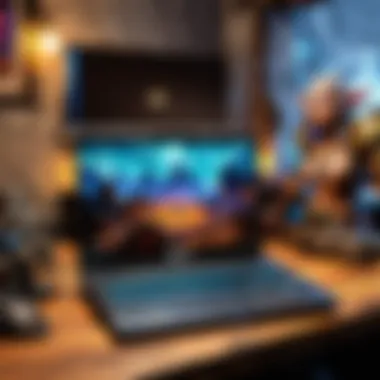

When diving into the world of budget laptops for gaming, especially for a game as intensive as World of Warcraft, it becomes clear that balancing affordability with performance is key. For many players, the excitement of the game can quickly dampen if the laptop doesn't measure up. But what do we mean when we talk about affordability versus performance?
Affordability is all about finding that sweet spot where your wallet isn’t crying, but at the same time, you’re not compromising too heavily on your gaming experience. Many folks want a machine that won’t leave their bank account bare but still delivers decent gameplay. On the other hand, performance refers to how well the laptop can run the game, which includes everything from loading times, graphic rendering, to overall responsiveness during gameplay.
Ultimately, a laptop needs to handle intense raid sessions and explore vast landscapes without stuttering or slowing down. For World of Warcraft, where timing and smooth interaction are critical during gameplay, you definitely wouldn’t want the laptop giving up on you mid-dungeon.
Consider this: "Don't put all your eggs in one basket when choosing a laptop. Think about both what you can afford and what you'll need to enjoy your game fully."
Balancing Features and Cost
Finding the right balance between features and cost is crucial. By prioritizing what you truly need versus what you want, you can make a more informed choice. Here are some considerations:
- Processor Speed: While a flashy exterior is nice, a solid processor is the heart of any laptop suited for gaming. Look for models with Intel Core i5 or AMD Ryzen 5.
- Graphics Card: Integrated graphics may save money, but a dedicated GPU like the NVIDIA GTX series can greatly enhance your experience, especially in a graphics-rich game like WoW.
- RAM and Storage: Aim for at least 8GB of RAM; anything less might hinder performance during huge battles. SSD storage is a plus too, offering quicker load times for smooth sailing through Azeroth.
It’s often a matter of weighing these features. For instance, you might find a decent processor paired with integrated graphics for a lower price. But that could mean lagging during raids. Make sure you're open to where you can make sacrifices without losing the essence of what makes playing enjoyable.
Investing in the Right Upgrades
Sometimes, opting for an affordable base model that later allows for upgrades can be a smart move. Investing in the right upgrades can significantly improve your laptop’s performance without needing to fork over a ton of cash up front. Consider the following:
- Upgrading RAM: If your laptop allows it, increasing RAM from 8GB to 16GB can provide smoother gameplay, especially if you multitask with other applications.
- Switching to SSD: If your laptop doesn’t come with an SSD, upgrading to one can drastically reduce load and boot times.
- External Cooling Solutions: Investing in a cooling pad can prevent overheating during long sessions of gameplay which can extend the lifespan of your laptop.
Where to Buy Budget Laptops
Finding the right place to buy budget laptops for World of Warcraft is crucial for anyone looking to enhance their gaming experience without draining their bank account. In today's digital age, buyers often find themselves overwhelmed with choices. From online platforms to neighborhood stores, it’s essential to compare and weigh these options. The right purchase decision goes beyond just price; it involves understanding the risks, warranties, and availability of models suited for WoW. Common sense says that one should shop around, but knowing where to look can save time and frustration.
Online Retailers
Shopping online has become a popular option for many due to its convenience and extensive range of products. Major online retailers like Amazon, Best Buy, and Newegg offer various laptops that meet the requirements for playing World of Warcraft. One significant advantage of these platforms is the ability to compare numerous models side-by-side, allowing players to delve into specifications, read reviews, and take advantage of discounts exclusive to online shoppers.
Benefits include:
- Reviews and Ratings: You can gain insights from other players who have tested the laptops for gaming.
- Wider Selection: Online stores tend to have more models in stock compared to local shops, increasing your chances of finding a great deal.
- Better Price Range: Many online retailers run frequent sales, which helps bargain-hunters snag a laptop without spending a fortune.
However, it’s essential to consider shipping costs and return policies since costs can quickly add up. You want to ensure that, should the laptop not meet your gaming expectations, returning it won't leave you high and dry.
Local Electronics Stores
While online shopping is convenient, don't overlook your local electronics stores. Outlets such as Micro Center and Fry’s Electronics provide a great opportunity to physically inspect laptops before buying. One can feel the weight, check the keyboard’s responsiveness, and even see how the display looks up close.
Reasons to shop locally include:
- Hands-On Experience: You can test the laptops and see how they perform on paper compared to in reality, which is vital for a game like World of Warcraft that demands good graphics and responsiveness.
- Immediate Availability: Local stores often have stock on hand, so you can walk out with a laptop the same day, avoiding the anxiety of waiting for deliveries.
- In-Person Support: If you're unsure about specifications or how components affect gaming, a knowledgeable sales representative can guide you based on your unique gaming needs.
In summary, whether you opt for the convenience of online retailers or the tactile experience of local stores, each option has its merits. Balancing both methods can lead to a well-informed purchase, minimizing regrets down the line. Stay sharp and evaluate all your choices carefully. As they say, ‘look before you leap!’
"A wise purchase is often as valuable as a good play strategy in World of Warcraft."
Ultimately, both online and local options offer unique advantages that can empower you in making a savvy investment toward your gaming adventure.
Community Recommendations
When it comes to selecting the right budget laptop for World of Warcraft, there's a treasure trove of wisdom hidden within the gaming community. This section dives into player insights and expert evaluations, both of which serve as invaluable assets for any prospective buyer. Real-life experiences and evaluations from seasoned players can help illuminate aspects of performance that specifications alone cannot convey. Fostering this community dialogue not only enriches the purchasing process but also builds a network of gamers supporting one another in their quest for the perfect machine.
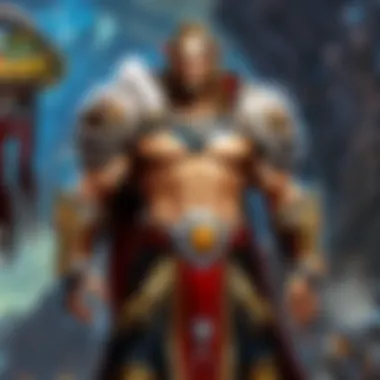

Player Experiences
Player experiences offer a wealth of knowledge, often filled with hands-on stories that reveal how well a specific laptop can handle World of Warcraft. For instance, let’s say a player shares their journey with the Acer Aspire 5. They might explain, "I’ve been raiding for hours with no hiccups, and that’s something I didn't expect from a machine in this price range." Such testimonials shine a light on practical aspects like cooling efficiency, keyboard comfort during extended play, and battery life while gaming.
Often, players will discuss how certain laptops performed in various realms of the game. They might mention, "I noticed lag during major events, but it was only when my graphics settings were cranked up to ultra. Switching to medium and pulling up the resolution helped everything run smooth like butter." These insights are instrumental in gauging what is realistic for budget models and knowing where to compromise without sacrificing enjoyment.
User-generated forums on platforms like Reddit often provide candid reflections on different models. Discussions of problems and successes create a rich tapestry of information that's both specific and relevant. This chatter can help prospective buyers navigate through the sea of options and choose a laptop that meets their gameplay expectations.
Expert Reviews
On the flip side, expert reviews bring a level of authority to the discussion that can be equally enlightening. They delve deep into the technical specifications, comparing GPUs, CPUs, and other performance metrics with a fine-tooth comb. One highly regarded source might pen an article focusing on the Lenovo IdeaPad Gaming 3, emphasizing how its AMD Ryzen processor shines when grappling with the demands of World of Warcraft: "The Lenovo’s blend of power and efficiency made it a surprising contender in the affordable category."
These reviews are often laced with benchmark tests, helping to clarify how certain laptops stack against each other in various play scenarios. They might also highlight things like thermal performance during peak hours, noting that "the fans are quiet yet effective, which is a blessing during those intense raid nights."
Linking player and expert experiences creates a comprehensive picture that guides decision-making. If a model receives consistent praise both from gamers and professionals alike, it could signal a strong contender. On platforms like Facebook, reviews can be cross-verified, allowing potential buyers to sift through different opinions before making a purchase.
Maintenance Tips for Longevity
When investing in a budget laptop to play World of Warcraft, it’s not just about choosing the right model—it's also about maintaining it for prolonged performance. Good maintenance can mean the difference between a laptop that runs smoothly through epic raids and one that struggles during critical encounters. With a few straightforward practices, you can ensure your device runs like a well-oiled machine, allowing you to focus on your gameplay instead of troubleshooting errors.
Optimal Settings for Gameplay
To get the best out of your budget laptop while playing World of Warcraft, optimizing settings is key. Here are some practical steps you can take:
- Adjust Graphics Settings: Lowering the graphics settings will significantly enhance performance. Experiment with options such as texture quality, shadow detail, and view distance. A good middle ground often strikes just enough visual quality while maintaining smooth gameplay.
- Optimize Power Settings: Make sure your laptop is set to a high-performance power plan. This setting maximizes CPU and GPU output during gaming sessions. In Windows, you can easily switch to this by navigating to Control Panel > Hardware and Sound > Power Options.
- Keep Background Applications at Bay: Close any unnecessary applications running in the background before launching WoW. Programs like web browsers and file-sharing services can hog memory and processing power, impacting gaming performance.
- Enable Game Mode (if available): Some operating systems offer a Game Mode feature that prioritizes system resources for gaming. This option helps in allocating more CPU and GPU resources, providing a smoother experience.
"Optimizing gameplay settings is crucial. It can prevent frustrating lag and ensure you remain in the action."
Keeping Hardware Updated
Just like a good car needs regular tune-ups, your gaming laptop needs periodic updates to run common games like World of Warcraft efficiently. Here’s how to keep your hardware updated:
- Update Drivers Regularly: Graphics drivers are particularly important for gaming performance. Regular updates from manufacturers like NVIDIA and AMD can greatly enhance your GPU performance. These updates fix bugs and optimize the hardware for newer games.
- Check for System Updates: Keeping your operating system updated can also be beneficial. Updates can fix security holes and improve system stability. Turn on automatic updates to ensure you won’t miss crucial patches.
- Clean Up Your Laptop: Damn dust can accumulate inside laptops, clogging vents and causing overheating, which can reduce performance. Regularly clean the vents and under the laptop to keep airflow unobstructed.
- Consider Hardware Upgrades: If you find performance lagging over time, consider upgrading components that can be improved, such as RAM or SSD. Increasing RAM can provide a significant boost, especially when running resource-heavy applications like World of Warcraft.
Taking these steps will not only improve your gaming experience but also prolong the life of your budget laptop. A well-maintained device can serve you well through countless adventures in Azeroth.
Final Thoughts
In wrapping up this extensive guide, it’s essential to reflect on what has been discussed and how it all ties into your quest for the perfect laptop to enjoy World of Warcraft. Choosing a budget-friendly laptop capable of handling the demands of this dynamic game is no small feat. It not only involves understanding technical specifications and requirements but also balancing them with your own financial considerations.
Every aspect of the laptops evaluated—from processing power to graphics capability—plays a pivotal role in shaping your gameplay experience. Affordability doesn’t have to mean sacrificing performance, and we’ve highlighted how to make the most of your investment. Each recommendation we’ve provided is tailored to suit a variety of playing styles and budget ranges.
Ultimately, informed decisions stem from a thorough exploration of your options.
Recap of Key Points
Let's revisit some of the crucial points discussed:
- Understanding Requirements: Knowing the minimum and recommended specs ensures your system can run WoW smoothly.
- Key Features: Focus on processor performance, graphics capability, RAM, storage, and battery life to enhance your gaming experience.
- Model Reviews: Each recommended laptop has been vetted for performance in WoW, considering user feedback and features.
- Balancing Costs and Features: Investment in upgrades can extend a laptop’s life and impact overall performance positively.
- Community Insights: Real player experiences provide invaluable perspective on what to expect.
- Maintenance Matters: Keeping your laptop fine-tuned is critical for longevity and performance.
This comprehensive view aims to equip you with the knowledge to select a laptop that meets your gaming ambitions while keeping your wallet healthy.
Encouragement for Informed Decisions
In the world of gaming—and World of Warcraft, in particular—technology evolves rapidly. It’s no secret that the right equipment can enhance your experience significantly. Don’t be swayed solely by flashy advertisements or marketing schemes; instead, focus on the specs that matter most to you.
Approach your laptop selection with an analytical mindset. Take the time to research and consider community feedback, alongside expert reviews. Your gaming performance is intertwined with each component in your laptop, so it pays to be savvy.
Remember, being informed is your strongest ally. Patience in finding the right balance between cost and performance will lead to a more fulfilling gameplay experience. Make choices that not only meet your needs today but can adapt to the evolving nature of gaming tomorrow.
Selecting a laptop can feel overwhelming, but with the tips and insights shared in this guide, you’re now better prepared to make a choice that serves you well in the long run.







