How to Effectively Cancel Your World of Warcraft Subscription
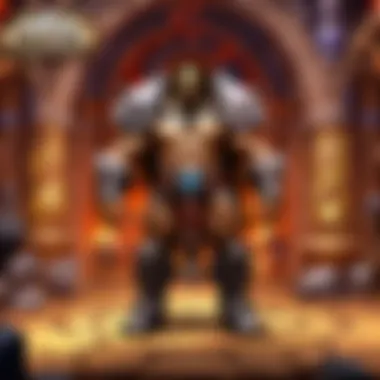

Intro
In the ever-evolving landscape of online gaming, World of Warcraft has carved out a substantial niche, drawing players into its deeply engaging universe. Yet, as life pulls us in different directions, some may find themselves pondering over the decision to cancel their subscription. Whether it’s due to time constraints, shifting interests, or simply the need for a break, understanding how to gracefully exit this immersive realm is crucial.
The choice to unsubscribe can feel like navigating through a labyrinth. There are numerous factors to consider, such as the implications of leaving the game, managing your Battle.net account, and the various cancellation methods at your disposal. While you may have initially endeavored into the game for adventure and camaraderie, the decision to leave shouldn't be met with confusion or frustration.
This guide aims to provide gamers with well-rounded knowledge on how to successfully cancel their World of Warcraft subscription. From the nuances of subscription tiers to contact support tactics, each section offers insights and actionable steps to help ease the transition. Without further ado, let’s delve into the vital points that pave the way for a smooth cancellation process.
Preface to Subscription Management
In the digital age, subscription services have become as common as morning coffee. Whether it's streaming movies or playing favorite games, managing subscriptions is paramount. For gamers, particularly those lost in the vast world of World of Warcraft, the ability to handle subscription settings is crucial. It isn’t simply about saving a few bucks or changing preferences; it’s about taking control of one's gaming experience.
Understanding how to navigate subscription management not only allows players to make informed decisions but also helps them maintain a healthy balance in their gaming life. Ignoring this aspect can lead to unwanted charges or loss of progress. After all, gaming should be about enjoyment, not hassles with payments or access issues.
Through this guide, we'll break down the various components of subscription management, focusing on key elements like the different plans available and why one might consider cancelling. Players need to be aware of what they’re signing up for and the implications of their decisions.
Understanding World of Warcraft Subscription Plans
The World of Warcraft subscription system offers multiple options catered to different preferences and play styles. Players can choose between several subscription plans, including:
- Monthly Subscription: The most straightforward choice, it allows players to enjoy the game for a month at a time. This option provides flexibility for those who may not want to commit long-term.
- Three-Month Subscription: This option essentially offers a discount over the monthly plan, ideal for players who know they’ll be playing consistently over the next couple of months.
- Gamers’ Bundle Subscription: Sometimes, Blizzard offers bundles that may include game expansion packs or other perks. Such plans can offer enticing value, especially for new or returning players.
Understanding these plans means optimizing time and money spent within the game. One wouldn’t want to stumble into a situation where they’re paying for more than needed or miss out on a beneficial bundle.
Reasons for Cancelling Your Subscription
Deciding to cancel a World of Warcraft subscription can stem from various motivations. Here are some common reasons players may consider:
- Time Constraints: Life demands such as work, family, or other commitments might leave little room for gameplay. For some, stepping back is the logical choice.
- Financial Considerations: As subscriptions can add up, assessing personal finances can lead to difficult yet necessary decisions.
- Game Fatigue: A player might feel burned out or simply lose interest over time. Gaming should remain enjoyable, and if it starts to feel more like a chore, cancellation might be in order.
- Searching for Alternatives: Many players explore other games, especially with the industry constantly evolving. Finding new adventures can often lead one away from a long-standing subscription.
Whatever the reason, understanding these factors helps illuminate the path forward. Making an informed choice is always better than a knee-jerk reaction, helping players feel secure in their decisions.
Methods to Cancel Your Subscription
When it comes to stopping your World of Warcraft journey, understanding the methods for cancellation is vital. Not only will these methods allow you to take control of your billing but also provide insight into your account management. Being well-informed about the options means you can make the switch smoothly, ensuring that you aren't left in an administrative quagmire later. Hence this part is all about breaking down these various methods of cancellation into manageable pieces while considering the scenarios each might fit best.
Using the Battle.net Account Management
Accessing Your Account
Getting into your Battle.net account is the initial step to cancel your subscription, and it’s as easy as pie if you know what you’re doing. When you sign into your account, you take the first crucial leap into managing your gaming finances. This step is essential as it allows you direct access to your subscription details without having to sift through various menus. The key characteristic here is simplicity; with just your email and password, you can dive right into the core of your account management.
One of the unique features of this method is the clear layout of options you’ll find in your account. It’s designed so even the most novice gamer's grandma could navigate it. However, if you forget your login details, you might end up spending precious moments resetting passwords, which can be a ticklish situation if you’re in a hurry to cancel.
Navigating to Subscription Settings
Once in your account, navigating to the subscription settings is the next logical step. This area is typically organized and straightforward, highlighting different plans and status. Understanding how to reach these settings is crucial because this is where you find everything related to your current subscription. It’s a popular choice, primarily due to how user-friendly the interface is.
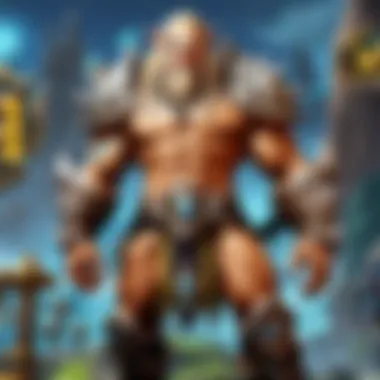

The beauty of this specific section lies in its transparency. You can see exactly what you’re paying for, identify any recurring charges, and check if there are any other optional services. But remember, diving into this section without understanding your current plan could lead to confusion down the line.
Initiating Cancellation Process
After identifying your current subscription, initiating the cancellation process is the last step in this method. This is typically a straightforward process, involving just a few clicks. The key feature here is the confirmation message prompting you to ensure this is what you want. This is beneficial as it gives you a moment to reconsider before making the final move.
However, the downside is that some users report misleading messages stating they will lose all access immediately, which can spur unnecessary panic. It’s essential to read through this carefully so you don’t get cold feet because of a misunderstanding.
Cancel via the Blizzard App
Opening the Blizzard Application
For those who prefer managing subscriptions on-the-go, the Blizzard app presents a convenient option. The app's accessibility means you can handle your subscription management without being tied to a desktop. The key characteristic lies in its mobility—having management functions at your fingertips is a big plus.
A striking feature here is the push notifications, which can remind you of billing dates or encourage you to check your account. While mobile management is great, sometimes, the app may feel a bit clumsy, potentially leading to frustrations while trying to find specific options.
Finding Subscription Options
In the app, locating the subscription options generally follows a clear pathway. This functionality is crucial for gamers, as it allows you to review your next billing date and current subscription type at a glance. Its beneficial nature lies in its straightforward design, tailored to the mobile user’s needs.
However, some might find the layout a tad different from what they are used to on the web portal. It can throw off users too accustomed to the desktop experience, leading to a bit of searching before getting comfortable.
Completing the Cancellation
Finishing up the cancellation process through the app is usually quick and relatively easy. You just confirm your cancellation decision and you’re nearly done. The key element here is the immediacy. Completing the process via the app can feel faster, especially if you're already accustomed to mobile navigation.
On the flip side, there are occasional glitches reported by users that can impede the cancellation process. Occasionally, a simple refresh may solve issues, but in rare cases, multiple attempts can get frustrating.
Contacting Customer Support
Preparation for Support Interaction
Sometimes, the best way to get things done is to reach out to customer support. Preparing yourself for this is crucial. Knowing your subscription details and what specific assistance you need can simplify the interaction immensely. The key aspect here is preparedness, as being informed makes the conversation smoother.
One unique feature of contacting support is the various channels available, whether it’s phone, chat, or email. However, waiting times for certain methods can vary, which might be an annoyance if urgency is at play.
Methods of Contact
Reaching out to Blizzard’s customer support isn’t just about picking up the phone. You have different avenues like email, live chat, or even social media. This versatile choice is beneficial because you can choose whichever method suits you best. The unique feature of having a meandering route means you can find the route that’s budget and time-friendly.
But it is a mixed bag; while some users report fast resolutions, others might experience long waits. It’s like a gamble—you might hit the jackpot or be left hanging.
What to Expect During the Call/Chat
During your customer support interaction, you can expect courteous representatives who are familiar with cancellation processes. They might ask probing questions to better understand your needs. This aspect of the interaction emphasizes the importance of being clear about your intentions. Expect to provide account verification information to ensure your privacy.
The unique feature here is that if the representative knows their stuff, they may offer alternative subscription options or deals to entice you to stay. However, do be aware that some are focused solely on completing the cancellation process, so the call might feel rushed.


When reaching out for help, consider these methods carefully based on your preferences, urgency, and situation.
After Canceling Your Subscription
When you decide to cancel your World of Warcraft subscription, understanding the phase that follows is quite crucial. Many players think that the action of cancellation closes the chapter, but it actually opens another one full of decisions and adjustments. It’s important to know what features you’ll still have access to, how long your remaining time lasts, and what lies ahead for your gameplay experience or potential return to the game.
Access to Game Features Post-Cancellation
Understanding Remaining Time
After making the choice to cancel your subscription, one vital aspect you should consider is your remaining playtime. Depending on when you cancel, you might still be able to access the game until the end of your current billing cycle. For example, if you cancel halfway through a month, you can continue to dive into dungeons and raid with pals until that month is up. This allows you to maintain any ongoing activities without interruptions, which can be particularly beneficial if you’re in the middle of an exciting quest line or want to wrap up a guild event. Keeping this timeframe in mind ensures you don’t lose access prematurely, resulting in possible interruption of ongoing gameplay. The key characteristic here is maintaining your progress up until your last day of subscription, giving a sense of closure before completely stepping away.
"It’s like finishing a book; you want to savor the last few pages rather than rushing to close it."
Changes in Access to Content
Once the cancellation takes effect, changes in access to content become apparent. You may notice that premium features like certain expansions, in-game purchases, or exclusive items could be removed from your account access. This change impacts not just what you can view but often the overall gameplay experience. Losing access can feel a bit like taking a step back in the gaming world, but it prompts players to evaluate what they loved about the game in the first place. Specifically, the removal of certain perks might drive you to seek out alternate gameplay styles or even ignite a desire to return in full force. Recognizing this shift helps manage expectations and prepares you for the realities of being a non-subscriber during your downtime.
Exploring Options for Reactivation
Reactivating Your Subscription
Should you feel the pull of Azeroth again, reactivating your subscription is generally a straightforward process. Blizzard allows you to return to your previous account state relatively easily, often with just a few clicks. What’s beneficial is that once you make that leap back into the game, all your characters, progress, and in-game purchases remain intact, preserving the journey you’ve crafted. However, keep in mind that if you’ve missed a few expansions or significant updates during your hiatus, you may have to invest in them to get the full experience again. The ability to resume where you left off serves as a welcome feature for those who have nostalgic ties or unresolved plots within the game.
Benefits of Returning to the Game
Rejoining the World of Warcraft provides several advantages, primarily the chance to reconnect with the community and dive back into the extensive content the game continually evolves. Players often cite the joy of meeting up with friends or discovering new updates as exciting aspects of returning. Another intriguing angle is the evolution of the game over time; with each expansion or patch, developers introduce innovations that can enhance your gameplay experience, making it feel fresh even for returning players. Despite any initial hesitation about returning after a gap, the ability to exploit new strategies, classes, and stories can offer a compelling incentive to jump back in. While you may feel a bit rusty at first, the community and an abundance of online resources can make for a smoother transition back into the game.
Understanding these elements post-cancellation not only clarifies what to expect but equips players with informed decisions, paving the way for the future in WoW.
Implications of Subscription Cancellation
The choice to cancel your World of Warcraft subscription isn’t just a mere tick in a box; it’s a decision that reverberates through your gaming experience. Understanding the elements involved can help you navigate the choppy waters of subscription termination with greater clarity. This section will delve into the implications, helping you grasp the benefits and the unexpected consequences of stepping away from the game.
Impact on Premium Content Access
When you decide to pull the plug on your subscription, one of the first things that come to mind is your access to premium content. Players enjoy a wealth of exclusive features, expansions, and in-game events that add richness to the experience. Once your subscription lapses, you’ll no longer have access to these perks.
For instance, if you're gearing up for the latest raid or dungeon that comes with a subscription-only expansion, you'll find yourself missing out on those epic quests as soon as your cancellation kicks in. It might seem like just another feature, but having access to updated quests and storyline elements can significantly boost the game’s enjoyment.
- Benefits Lost:
- Access to new expansions.
- Participation in seasonal events.
- Exclusive in-game items might vanish.
Most players would agree that some of the joy of playing World of Warcraft is the thrill of engaging with the most current content. Once you opt out, you may feel a sudden disconnect from the ever-evolving landscape of Azeroth. However, it's also essential to consider that this can free up your time; sometimes, stepping back gives you a fresh perspective.
Loss of In-Game Items and Progress
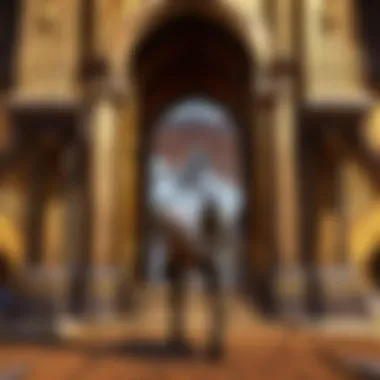

Another key aspect to mull over is the potential loss of your in-game assets and progress. Remember those countless hours you’ve poured into leveling your character or gathering rare items? It's not just about stats; it’s about achievement and effort. When your subscription ends, it can feel like losing a part of yourself. However, it's key to understand what you can maintain after the cancellation.
Generally, while your character remains intact, access to your accumulated gear, achievements, and even certain titles can become restricted. As a result:
- What May Be Affected:
- Limited access to collected treasures.
- Inability to equip certain items dependent on subscription status.
- Loss of achievements linked to current content.
However, do ensure that your character's level and their hard-earned progress remain saved on Blizzard’s servers. So, should you decide to return, everything isn't lost in the grand scheme.
"The moment you log off, it's easy to overlook what you've built over time. Just a flick of the switch can sometimes erase the journey."
In summary, while walking away from World of Warcraft opens new doors, it also comes with its fair share of challenges. Players need to weigh these implications carefully before making their final decision. The game may not just be a series of numbers and stats; it encapsulates a community and experience that’s unique to each player. So, before making that leap, reflect on the weight of these impacts on your gaming life.
Managing Your Battle.net Account
Managing your Battle.net account is not just a necessary evil, it’s a crucial aspect of your experience as a World of Warcraft player. Think of your Battle.net account as the front door to your gaming life. It’s where you manage your subscriptions, track your in-game purchases, and keep your gaming identity secure. In this section, we'll delve deep into the essentials of account management, focusing on secure practices and how to review and modify your settings to suit your gaming needs.
Secure Account Management Practices
Keeping your Battle.net account secure should be at the top of your to-do list. With the rise of cyber threats, it’s wise to take proactive measures to protect your account. Here are some practices to consider:
- Use a Strong Password: Your password should be a mix of letters, numbers, and special characters. Avoid easily guessable things like your birthdate or your cat's name. A phrase is often better; think something like “Loves2Raid!”
- Enable Two-Factor Authentication (2FA): This is a safety net for your account. With 2FA, even if someone were to get hold of your password, they still need a second piece of information to gain access. Blizzard provides tools for this, often through an authenticator app.
- Be Wary of Phishing Scams: If you get an email asking for your login details, delete it. Blizzard will never ask for personal information through email.
- Log Out After Play Sessions: This simple action can prevent unauthorized access, especially if you are using shared or public computers.
- Regularly Update Your Security Settings: Regularly check your account settings to ensure everything looks right. Sometimes, you might stumble onto an unknown login attempt—it's good to keep tabs on everything.
Making these practices part of your gaming routine safeguards not just your account, but all your progress and investments in the game.
Reviewing and Modifying Account Settings
Keeping your Battle.net settings aligned with your personal preferences can enhance your gaming experience. Here’s how to approach this effectively:
- Review Personal Information: Check that your email and recovery details are accurate. If you ever need to reset your password or recover your account, having the correct details can make your life a lot easier.
- Subscription Management: Periodically review your subscription settings. Knowing your renewal dates can help avoid unexpected charges and ensure you have control over your gaming budget.
- Game Preferences: Adjust settings related to notifications and communication from Blizzard. This way, you won’t miss out on updates from the developers, which can include changes that impact gameplay.
- Monitor Linked Accounts: Check which accounts are linked to your Battle.net profile. This can include your social media or additional gaming services. Ensure these connections are ones you trust.
"Your Battle.net account isn't just a profile; it's your entire gaming universe. Keep it secure and tailored to you."
- Logout Reminders: Setting reminders to log out might feel tedious but it can save you from some headaches later. Having to deal with someone else accessing your account due to negligence is far from fun.
In summary, managing your Battle.net account is a multifaceted endeavor. With the right practices and understanding, you can create an environment that’s enjoyable and safe—letting you focus on what you truly love: playing World of Warcraft.
Closure
Canceling your World of Warcraft subscription may not be an easy decision for every player. It represents more than just a financial commitment; it can resonate with the emotional ties built over countless hours spent within the game. Recognizing the significance of this topic, this article has aimed to provide a thorough understanding of the various considerations surrounding subscription cancellation.
Final Thoughts on Subscription Cancellation
It's essential to weigh the benefits and drawbacks of the cancellation process. For some, stepping back from World of Warcraft may offer the time and space to explore other interests or games without feeling pressured. Understanding the different methods to cancel ensures that players are equipped to handle the task efficiently.
Key considerations when canceling your subscription include:
- Understanding Remaining Access: Know how much time you have left before the cancellation takes effect. It’s not just about quitting; it’s about maximizing what you have already paid for.
- Reactivation Options: Should you decide to return, having knowledge of reactivating your subscription is beneficial. This way, you can smoothly transition back into the game with minimal hassle.
- Support Readiness: Remember that customer support is there to assist, should you run into complications. Be prepared to make your interactions concise; they appreciate clarity—saves time for both you and them.
In summary, the choice to cancel a subscription isn't merely a matter of clicking buttons but involves careful contemplation. Every journey in World of Warcraft, whether lengthy or brief, leaves an imprint. Should you opt to take a hiatus or move on completely, proceed thoughtfully, and remember that the option to return is always there, waiting for your next adventure.
"A great game is more than the sum of its parts; it becomes part of your story."
Ensure you take with you the knowledge gained through this guide, and may your next steps—whether in or out of Azeroth—be deliberate and fulfilling.







