Mastering Friendship on Battle.net: Your Ultimate Guide


Intro
In the world of gaming, forging friendships can be as valuable as finding the rarest loot. This is particularly true on platforms like Battle.net, where social interaction often enriches the gaming experience. Players often dive into games alone, but once they learn the ropes of connecting with others, they unlock a treasure trove of possibilities. Not only does making friends enhance gameplay, but it can also open doors to new strategies, shared experiences, and lasting connections.
Whether you are a newcomer or a veteran, understanding how to navigate the social aspects of Battle.net can lead to a deeper, more fulfilling gaming experience. From sending friend requests to utilizing group features, this guide aims to cover all the ins and outs of friendship on this platform.
As we delve into this topic, we'll highlight key steps on building friend connections, discuss the implications of social dynamics in games, and even touch on troubleshooting common hiccups. Ultimately, you'll be well-prepared to engage more effectively with your fellow gamers and showcase what true community feels like in the vast landscapes of World of Warcraft.
Game Updates and Patch Notes
Overview
Keeping up with game updates is vital for any player who wants to stay competitive. Battle.net continuously rolls out patches that enhance gameplay and fix existing issues. Understanding these updates not only helps in improving your own performance but also aids in discussions with your friends about current meta strategies.
Patch Highlights
Recent patches have introduced several crucial enhancements:
- Improved Social Features: New ways to connect with friends, including improved friend list management and notifications.
- Bug Fixes: Issues related to party invites and cross-game friendships have been addressed, making it smoother to engage with friends across multiple games.
- New Mechanics: Changes in gameplay mechanics can affect how friends interact during quests or raids.
Impacts
The updates can shift the gameplay dynamics as they often bring alterations to popular character classes or abilities. By aligning these changes with your friends' gameplay, you can coordinate better strategies and potentially improve your in-game performance. If you're closely following patch notes, discussing them with friends can also deepen your gaming conversations and forge tighter bonds.
Strategy Guides and Tips
In the realm of World of Warcraft, understanding class strategies is essential. Every class can function differently, which means having friends who share their insights and tactics can be highly beneficial.
Class Strategies
When playing together, it's useful to know the strengths and weaknesses of different classes:
- Healers: Essential for keeping the team alive during tough battles. They often need positioning help from DPS players.
- Damage Dealers: They need to excel at identifying when to unleash their abilities for maximum effect without overextending.
- Tanks: Their role is to absorb damage while managing aggro. Working closely with them improves your chances of survival.
Campaign Walkthroughs
When embarking on a quest, sharing step-by-step strategies with friends can turn a daunting campaign into a delightful experience. It's not just about completing objectives; it’s also about enjoying the journey together while strategizing the best approach based on each player's strengths.
PVP Tactics
Engaging in player-versus-player fights is where teamwork shines. Having friends for battlegrounds means pooling knowledge on key strategies, such as:
- Positioning: Understanding where to stand can turn the tide of battle.
- Communication: Using voice chat or messaging to coordinate attacks and defense can greatly enhance overall effectiveness.
Lore and Story Analysis
History Deep Dive
Knowing the lore can provide context to your interactions in-game. Discussing your favorite factions and the backstories with friends can bring more depth to your adventures.
Current Storyline
Staying informed about ongoing story arcs enriches narrative-driven gameplay. Sharing entries and strategies about future plot developments can bond gaming friendships.
Character Profiles
Understanding iconic figures can help in building discussions about motivations, goals, and their impact on both gameplay and the overall narrative. This combined interest in lore can create engaging conversations, fostering stronger friendships.
Mod Reviews and Add-ons
Engaging deeply with Battle.net can also mean exploring user-generated content, enhancing the gaming experience even further. Discussing and collaborating on mods can not only help tailor your gameplay but also create memorable shared experiences.
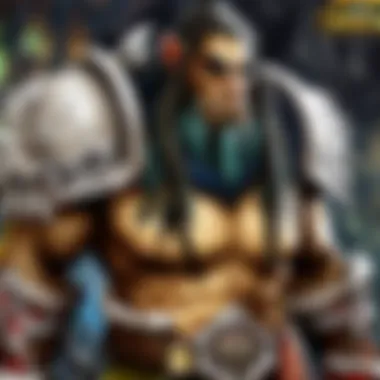

Popular Mods
Discussing must-have mods with friends can enhance the whole team’s experience while playing.
User-Generated Content
Exploring community projects together can offer deeply engaging alternatives to typical gaming sessions. It’s a great way to uncover hidden gems while bonding.
Installation Guides
Take your time to walk through downloading and setting up mods together, sharing tips and experiences as you customize your gameplay.
Through understanding these elements of Battle.net, fostering friendships can turn solitary quests into collaborative adventures filled with laughter, strategy, and camaraderie. As a result, players can enjoy vastly enriching experiences, transforming the way they engage with their favorite games.
Understanding Battle.net's Social Features
In the realm of online gaming, having a solid framework for social interaction can significantly enhance the player experience. Battle.net, Blizzard Entertainment’s online gaming platform, provides a variety of social features designed to facilitate friendships, coordination, and community building. Understanding these features is paramount for players who wish to maximize their gaming experience and connect with like-minded individuals.
Within this context, the importance of social features cannot be overstated. Players are not just looking to engage in solo play; they want to forge connections that make their gaming sessions more enjoyable and productive. Whether it’s for tackling a challenging dungeon in World of Warcraft or strategizing attacks in Overwatch, knowing how to navigate these features can make all the difference.
The Purpose of Adding Friends on Battle.net
Adding friends on Battle.net serves multiple significant purposes. First off, it creates a sense of camaraderie and allows players to share experiences together. Playing with friends can provide encouragement and motivation, fostering an environment that can transform a solitary gaming session into an engaging social activity. Moreover, when players add friends, they open the door to potential collaborations on quests, raids, or even casual matches. Coordinated gameplay often results in a better performance and shared victories that make gaming even sweeter.
Furthermore, friend additions enable players to keep track of one another's gaming activities. With Battle.net, friends can see what games their buddies are playing and even join them with just a click. This seamless transition from offline to online activity encourages more spontaneous gameplay.
In summary, adding friends on Battle.net is more than just a numbers game; it's about creating deeper connections and enhancing the overall gaming experience.
Overview of the Battle.net Platform
Battle.net is not just a launchpad for World of Warcraft, Diablo III, or StarCraft II; it's a vibrant ecosystem that connects millions of gamers from various backgrounds. At its core, Battle.net acts as a social hub where players can gather.
The platform is designed with a user-friendly interface enabling easy navigation. Here are some essential elements of the platform:
- Unified Account: A single Battle.net account gives players access to various Blizzard games, simplifying the process of managing different titles under one roof.
- Friends List Management: Players can easily add or remove friends, ensuring their list is curated to those they wish to engage with.
- Community Groups: Players can join or create groups based on game interests, fostering further interactions and community-building opportunities.
- Messaging System: A robust messaging system allows for communication with friends even when they are in different games.
In essence, the Battle.net platform is more than just a gaming service; it is a social environment that enhances the gaming journey through interaction, collaboration, and community building. Understanding its features allows players to fully utilize the potential of their online gaming adventures.
The Process of Adding Friends
In the digital playground of Battle.net, navigating friendships is more than just a slew of clicks and commands. The process of adding friends influences the core of your gaming experience, shaping how you connect with peers and strategize in-game. Comprehending this aspect is vital—without a solid understanding, one might find themselves isolated, potentially missing out on crucial collaborations or the camaraderie that comes with shared victories. By grasping the process fully, players can better utilize the platform's social capabilities to enhance their overall enjoyment and performance.
Step-by-Step Guide to Adding Friends
Adding friends on Battle.net follows a straightforward route, but knowing the specifics can be a boon to newcomers.
- Launch Battle.net Client: Start by opening your Battle.net application, ensuring you're logged into your account.
- Navigate to Friends List: Click on the Friends icon located on the upper left corner of the client interface.
- Initiate Friend Addition: Press the ‘Add Friend’ button to commence the process.
- Enter BattleTag: This is crucial. Input the BattleTag of the individual you wish to add. For example, if their tag is Gamer123#4567, it's essential to include all characters exactly as displayed.
- Send Friend Request: After entering the BattleTag, hit the send button. A confirmation will appear if successful.
- Wait for Acceptance: Once the request is sent, your desired friend will receive a notification. Until they accept, your status will show as a pending request.
Understanding this process allows players to cultivate their online social circles effectively. Developing these connections can prevent the feeling of solitude that sometimes grips solo players.
Utilizing BattleTag for Friend Requests
The BattleTag is your gateway in Battle.net, a unique identifier that distinguishes you among millions of players. It’s not just a pretty name either; using it correctly can save headaches.
- Precision Matters: The accuracy of the BattleTag is paramount when sending requests. A single misplaced character could leave you like a ship lost at sea, far from the shores of friendship.
- Checking Compatibility: Ensure that the person you are adding is reachable through Battle.net. They may need to be on the same region or platform.
This distinctive tag provides players a simple yet effective way to connect while ensuring privacy and security—no one will inadvertently stumble across your gaming profile unless you want them to. A proactive approach in using the BattleTag can open doors to richer connections in the gaming world.
Navigating Privacy Settings
Privacy settings on Battle.net are akin to the locks on your front door; it’s imperative to set them up right to control who gets in. This not only protects your gaming experience but also enhances it by allowing you to set boundaries as needed.


- Accessing Privacy Options: Go to your account settings by clicking on your profile picture, then head to the Privacy section. Here, you can tweak various settings regarding who can see your online status, send you friend requests, and more.
- Customizing Your Visibility: Choose whether you want your friend list visible to others or to keep it under wraps. Sometimes, a little mystery can be good for game play.
- Adjusting Notifications: Tailor your preferences for knowing when someone adds you or sends messages. Unwanted interruptions can be a barrel of monkeys, distracting from the immersive experience.
In a nutshell, privacy settings develop not only a protective barrier but also a tailored experience that meets your specific needs.
"In the realm of gaming, friends aren't just companions; they’re allies, often the difference between winning and losing."
Through a better understanding of these privacy aspects and friend-adding processes, you can cultivate a fulfilling social network that amplifies your experience on Battle.net.
Optimizing Friend Interactions
Navigating the social landscape of Battle.net can make or break your gaming experience. Optimizing friend interactions isn’t just a nice-to-have; it’s fundamental for building lasting connections and enhancing your gameplay. By getting to grips with how to interact effectively with your friends, you unlock not only deeper engagement but also more strategic advantages in your games. The communication tools and social features provided by Battle.net are designed to foster collaboration and camaraderie, which are crucial in multiplayer settings like those in World of Warcraft.
Utilizing Voice Chat and Messaging
Voice chat is often the backbone of effective gamer communication. When playing in a team, being able to converse in real time is invaluable. Battle.net provides seamless integration of voice chat functionality that allows players to coordinate tactics on the fly. Whether you're battling fierce bosses or strategizing for a major raid, having clear communication helps eliminate confusion. In fact, studies have shown that teams who utilize voice chat tend to win more often due to the rapid exchange of information and clearer roles.
Moreover, messaging features within Battle.net allow for asynchronous communication when players aren’t online. This enables strategic discussions and planning for upcoming gaming sessions. Players can share tips, coordinate schedules, or even send links to useful guides. Utilize the messaging function to keep the dialogue flowing even when you’re away from your consoles.
"Effective communication isn't just about talking; it's about ensuring every team member knows their role and mission."
Coordinating Gameplay with Friends
The essence of multiplayer gaming lies in coordination. Ironing out the details of who plays what role and when can be pivotal for your success. When organizing play sessions, it’s essential to consider everyone’s preferences and availability. Battle.net’s features empower you to set up events or group activities where friends can RSVP and express their enthusiasm.
Creating a game night is not only fun but it also allows you to sync your gameplay styles and strategies. By collaborating with your friends, you can synergize character abilities, cover for each other's weaknesses, and ultimately, maximize your efficacy in gameplay. Fostering this spirit of teamwork encourages a more enjoyable experience for all involved. Right from dungeon explorations to large-scale PvP battles, make sure everyone is on the same page for a smoother, more rewarding gaming experience.
Understanding and Managing Friend Lists
Managing your friend list efficiently may seem trivial, but it's essential for maintaining a healthy gaming experience. Just like pruning a garden allows for better growth, ensuring that your friend list is optimized can help you stay connected with the right players.
On Battle.net, you can categorize friends based on their gaming preferences or frequency of play. This functionality makes it easier to approach the right people at the right time, whether you're looking for someone for a quick game session or a more involved cooperative mission.
Consider utilizing features like notes on each contact to remember their play style, favorite characters, or the last time you played together. Also, periodically reviewing who you interact with helps to keep the connections that matter most alive, and it can prevent clutter in your friend list. With these strategies, managing friend interactions becomes less about just numbers and more about meaningful engagement with those who contribute to your gaming enjoyment.
Troubleshooting Friend Addition Issues
Troubleshooting friend addition issues is a crucial aspect of social gaming on Battle.net. In a platform that thrives on community and collaboration, being able to connect with friends is essential. Encountering problems while trying to add someone can be frustrating, leading to missed opportunities for gameplay and camaraderie. Consequently, understanding these issues not only enhances your gaming experience but also fosters better connections within the community.
Online friendships can be delicate, often bridging the gap between a casual and immersive gaming experience. The nuances of adding friends might seem straightforward, yet they entail various pitfalls that can trip up even seasoned players. Not resolving these issues can result in feelings of isolation and disconnection, which we certainly want to avoid. Whether it's a simple typo or more complex network restrictions, recognizing the potential barriers is half the battle.
Common Problems When Adding Friends
Several common problems can crop up when you’re trying to add friends on Battle.net. Here are a few
- Incorrect BattleTag: It all starts with the BattleTag, the unique identifier that links you with your friends. A small mistake—like a misplacement of a digit or a missed character—can cause the request to fail without a clear explanation. Double-checking is a must.
- Privacy Settings: Sometimes, players may have their privacy settings so tight that they can’t receive friend requests. This act can mistakenly send would-be friends into the abyss of confusion.
- Platform Limitations: There are restrictions based on the number of friends you can have. If your friend list is too full or you're trying to add someone from a different platform, this can halt the whole process.
- Server Issues: Technical glitches can occasionally inherit Battle.net as well. If the servers are down or undergoing maintenance, sending friend requests may just not work.
- Blocked Users: If a user is blocked, any attempts to add them will simply bounce back. It's essential to keep track of who might be on your blocked list.
"Understanding common issues allows players to keep the gameplay flowing and the friendships growing."
Solutions for Friend Request Failures
Dealing with friend request failures is part of ensuring a smooth social interaction on Battle.net. If you find yourself stuck, here are some tips to get you back in the game.
- Double-Check BattleTag: If your friend can’t be found, re-verify the BattleTag you’ve entered. It should be in the format of [Username]#[Numbers]. Double-check for any typos or errors.
- Adjusting Privacy Settings: Your privacy settings can be easily modified in your Battle.net account settings. Check if the settings allow for friend requests and adjust accordingly. In some cases, adjusting security/privacy settings can help.
- Manage Your Friend List: If your list is full, you might need to clear out old connections before adding new ones. Consider removing players you haven’t interacted with in a while.
- Wait Out Server Issues: If you suspect server errors, monitoring the official Battle.net forum or social media pages can give you insights into any ongoing issues affecting connectivity.
- Review Blocked Users: Take a moment to check if the person you’re trying to add is on your blocked list. If they are, unblock them to send your friend request.
Navigating the world of social gaming doesn’t have to be a solo venture. With the right knowledge and understanding of potential issues, you can build a thriving circle of friends, enriching your gaming experience and fostering collaboration in challenges ahead.
Exploring the Impact of Social Connections
In the realm of online gaming, the threads that connect gamers extend beyond scores and achievements; they weave a rich tapestry of relationships and camaraderie. Understanding this impact is key for anyone who wishes to thrive in Battle.net. When we talk about social connections on platforms like Battle.net, we're looking at more than just adding friends. We're examining how these friendships can shape our gaming experiences, influencing everything from strategies to support systems in challenging situations.
The significance of building social networks in gaming is undeniable. Players find joy, support, and guidance among friends. This connectivity creates a sense of belonging, which is crucial, especially for players diving into expansive worlds like those in World of Warcraft. Having a community fosters collaborative gameplay, helps in navigating difficult content, and often turns solitary experiences into shared adventures.
Building a Strong Gaming Community
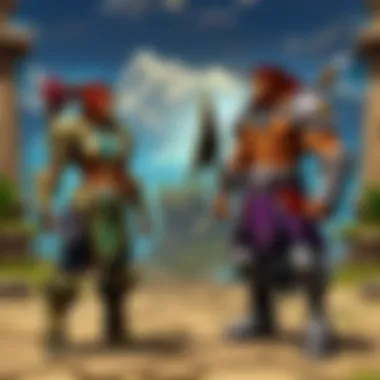

Establishing a robust gaming community is comparable to laying foundations of a new home; it requires effort, meaningful interactions, and the right mindset. Players who focus on nurturing these connections often witness a dramatic enhancement in their gaming journey.
- Shared Experiences: Participating in events, raids, or even casual gaming sessions offers a platform for shared memories and unique challenges. These moments are the glue that bonds gamers together.
- Support System: A supportive group can transform the gaming experience from lonely to fulfilling. Whether it's helping with strategy or offering moral support during tough quests, the benefits are manifold.
- Opportunity for Growth: Engaging with diverse players exposes individuals to different play styles and strategies. This learning can lead to improved skills and insights that one might not gain while playing solo.
A strong community can even serve as a source of inspiration, motivating players to push beyond their comfort zones.
Friends as Allies: The Gameplay Advantage
Engaging with friends on Battle.net is not just about social currency; it directly affects the gameplay dynamics. Friends can enhance the gaming experience in several ways:
- Effective Communication: Having friends enables real-time communication, vital for coordinating strategies and executing plans.
- Teamwork Efficiency: Two or more players can tackle challenges that simply aren't possible alone. Whether it's taking down a dungeon boss or organizing a large raid, collaboration is the name of the game.
- Emotional Safety Net: It's easy to feel discouraged after a tough gameplay session, but friends can provide the encouragement needed to keep going. They can help in maintaining motivation and can even lighten up the mood when attempts fail.
"Friends turn obstacles into opportunities, making the virtual experience feel less like a grind and more like a grand adventure."
Fostering these connections on Battle.net results in a win-win scenario. Players not only gather more tangible in-game outcomes but also forge genuine relationships that can extend beyond the screen. Taking time to appreciate these friendships can ultimately enhance one's own gaming path.
By cultivating strong ties and leveraging them within gameplay, gamers on Battle.net can deepen their engagement, making each session both a challenge and a joy.
Future Developments in Battle.net Connectivity
Understanding future developments in Battle.net connectivity is key for gamers aiming to make the most of their social interactions within the platform. As technology evolves rapidly, so do the features and functionalities offered by gaming interfaces. The impact of these upgrades can be substantial, enhancing the ways players engage and collaborate, maintain friendships, and create communities.
An increased focus on community-building features is anticipated. These can range from more immersive in-game social hubs to advanced matchmaking functions that take social elements into account. The role these features play is not only about simplifying connections but also about fostering long-term relationships among players.
Anticipated Features for Enhanced Social Interactions
Future updates to Battle.net may introduce a range of features aimed specifically at improving how friends interact online. One of the most exciting possibilities includes enhanced real-time communication tools. Imagine being able to easily coordinate with friends via integrated messaging systems while playing—no more need to toggle between multiple apps.
Another compelling feature could be dynamic friend suggestions, powered by AI algorithms that analyze user preferences, play styles, and past group interactions. This could help players discover new friends who share their interests and enhance their overall gaming experience.
In-game events could also see an upgrade, allowing players to form teams with friends quickly for special game modes or missions. This may also tie in with seasonal events, creating a sense of urgency and camaraderie as friends band together to achieve goals, heightening the overall excitement of gameplay.
Benefits of these anticipated features include:
- More meaningful connections with other gamers
- Easier management of friend lists and interactions
- A streamlined approach to coordinating gameplay with others
The Role of Technology in Online Friendships
Technology plays a vital role in shaping the landscape of online friendships. For gamers using Battle.net, technology isn’t just about performance; it is about connection. With improvements in network stability and speed, friends can enjoy lower latency during game sessions, minimizing disruptions that could otherwise dampen collaborative gameplay.
The use of virtual reality (VR) and augmented reality (AR) technologies is also on the horizon, promising to bridge the gap between digital interaction and real-world companionship. Being able to socialize in immersive environments might spark deeper and more intuitive friendships, blurring the lines between online and offline lives.
As technology integrates further into gaming, players can expect:
- Increased accessibility for those with disabilities
- A range of tools designed to foster collaboration and strategy during gameplay
- Enhanced security measures on friend interactions to maintain a safe gaming environment
"The world of gaming is rapidly evolving, and keeping abreast of its developments and social impact is essential for anyone wanting to enhance their experience on platforms like Battle.net."
The End
As we wrap up this comprehensive exploration of friendship on Battle.net, it’s essential to underscore the vital role social connections play in the gaming world. The article has shed light on various dimensions—be it the mechanics of adding friends or the broader impact friendships have on enhancing gameplay.
Recap of Friend Addition Insights
Establishing friendships in Battle.net isn't just a simple act of pressing a button; it is about building a collaborative environment. Throughout this guide, we outlined the steps of making friends—from utilizing BattleTags to adjusting privacy settings. These insights can immensely benefit gamers, especially those who may find the interface daunting at first. Furthermore, knowing how to troubleshoot common issues when adding friends can save time and frustration.
- Importance of fostering connections within the gaming community.
- Understanding the role of privacy settings helps in feeling secure while linking up.
- Familiarity with the friend request process can amplify your gaming experience.
"Friendship is like a bridge—it connects you with others and enriches your journey."
Final Thoughts on Social Gaming Dynamics
The social fabric of gaming on platforms such as Battle.net offers much more than mere interaction; it deepens the collective experience. Friendships provide strategies, enhance cooperation, and transform individual gameplay into engaging community stories. Players who actively build their networks tend to unlock new potentials as they share skills, tactics, and memorable experiences.
As gaming continues to evolve, so do the tools that enable camaraderie. Future enhancements to Battle.net’s infrastructure can be expected to support more dynamic interactions. Remaining attuned to emerging developments will empower players to take full advantage of these opportunities, ultimately fostering a enriched gaming lifestyle.
In the fast-growing digital social landscape, connections are paramount. Engaging meaningfully with fellow gamers enhances not just the gameplay but also the emotional satisfaction derived from shared achievements. Remember, in the quest for victory, good company can be the greatest weapon you possess.







