The Ultimate Guide to Installing World of Warcraft


Intro
World of Warcraft has captivated millions of players worldwide since its release. The game's intricate universe, compelling narratives, and dynamic gameplay keep both new and returning players engaged. This guide is essential for anyone looking to install and set up the game effectively. We will explore the installation process, system requirements, and additional aspects to improve your gaming experience. Whether you are a novice just starting out or an experienced player looking to optimize your setup, this comprehensive overview will equip you with the necessary knowledge.
Game Updates and Patch Notes
Keeping track of game updates is crucial for any player aiming for an optimal experience. World of Warcraft is continuously evolving, with frequent patches and updates introducing new content and fixing bugs. Ignoring these changes can hinder gameplay and player engagement.
Overview
Every substantial update typically includes new quests, characters, and even raids. Understanding these updates can enhance your gameplay, allowing you to stay competitive in both PvE and PvP settings.
Patch Highlights
Recent patch notes can include:
- New character skills and class adjustments.
- Combat and scaling changes.
- Notable bug fixes that enhance game performance.
Players must familiarize themselves with these patch highlights to adapt quickly to the ever-changing game landscape.
Impacts
Updates often lead to shifts in gameplay dynamics. Comprehending how these changes affect player strategies is vital for anyone involved in competitive play. This knowledge enables players to adjust their tactics accordingly, enhancing their overall effectiveness in the game.
Strategy Guides and Tips
Designed for all levels, strategy guides serve as a roadmap to navigate the vast and complex world of Azeroth.
Class Strategies
Each class comes with unique strengths and weaknesses. Understanding your chosen class helps you utilize its capabilities fully. For instance:
- Warriors excel in melee combat, specializing in damage and tanking.
- Mages utilize range and spellcasting to control the battlefield.
Knowing these features can significantly elevate your performance, especially during group raids or battlegrounds.
Campaign Walkthroughs
World of Warcraft's quests often span vast landscapes. A step-by-step approach ensures no essential objectives are missed. For instance, familiarizing yourself with quest chains can save you time and resources, ultimately enhancing your gaming efficiency.
PVP Tactics
PvP combat requires specific strategies. Effective communication, proper positioning, and timing can transform a player's success in battlegrounds and arenas. Learning optimal tactics is crucial for anyone interested in mastering player-versus-player gameplay.
Lore and Story Analysis
World of Warcraft is not just a game; it is rich in storytelling and lore. Players with a deeper understanding of the narrative can enhance their immersion and overall experience.
History Deep Dive
Exploring the lore gives players insights into factions, characters, and pivotal events within the game. Books and cinematic trailers often provide vital context that enriches gameplay.
Current Storyline
The current storyline may offer new quests and challenges. Monitoring ongoing developments can prepare players for upcoming plot threads and potential challenges.
Character Profiles
Each character in WoW has a complex motivation and backstory. Understanding these elements adds depth to player interactions and choices throughout the game.
Mod Reviews and Add-ons
Mods and add-ons provide players with customizable functionalities that enhance the user experience.
Popular Mods
Some essential mods include:
- Deadly Boss Mods: This helps players anticipate boss mechanics in dungeons.
- WeakAuras: A popular tool for tracking buffs and debuffs.
These tools can offer significant advantages in both PvE and PvP environments.
User-Generated Content
The community constantly innovates, creating user-generated mods and resources. Engaging with this content can lead to unique enhancements tailored to individual play styles.
Installation Guides
Many of these mods require specific installation steps. Most require simply downloading a file and placing it in the correct directory. A well-documented guide can simplify this process, ensuring even inexperienced users can navigate modifications successfully.
Understanding World of Warcraft
Understanding World of Warcraft is crucial for anyone looking to install and engage with this beloved game. It provides insight into the game's foundation, its evolution over the years, and how it has shaped the MMORPG genre. Familiarity with the game enhances the overall experience, helping players appreciate its depth and community.
History of the Game
World of Warcraft was released in 2004 by Blizzard Entertainment. Since its launch, it has seen multiple expansions, each adding new content and features. The original game introduced players to the world of Azeroth, a rich continent filled with lore, races, and factions. From the initial release to expansions like The Burning Crusade and Wrath of the Lich King, the game has continuously expanded its universe.
The game’s history is not just about its releases but also its impact on the gaming industry. MMORPGs were popular before World of Warcraft, but it defined many conventions that are still in use today. It pioneered accessible gameplay and rich storytelling, fostering a robust online community. The cultural significance of World of Warcraft reflects its success in bringing diverse players together in a shared digital space. Understanding this history helps players grasp the legacy they are joining.
Game Mechanics
World of Warcraft's mechanics are what make it such a complex and engaging game. At its core, it is built on a system of quests and combat. Players choose a character class, such as Warrior or Mage, each with unique abilities and skills. This diversity allows for various play styles, whether someone prefers direct combat or magical prowess.
The gameplay is structured around leveling up characters, completing quests, and partaking in player-versus-environment (PvE) as well as player-versus-player (PvP) activities. Each expansion introduces new mechanics, such as the Ability to change the way classes work or new systems for crafting and gathering.
Efficiently understanding these mechanics is essential for both new and experienced players. Becoming adept at game mechanics can lead to smoother gameplay, optimizing character progression, and improving cooperation during group activities. Furthermore, grasping the tactical aspects of gameplay, such as cooldown management and resource allocation, can greatly enhance one's effectiveness in the game.
"A good understanding of the mechanics can turn a novice player into a formidable force in World of Warcraft."
Overall, comprehending the game's history and mechanics sets a solid foundation for the installation process and subsequent gameplay. As one prepares to embark on their adventure in World of Warcraft, both knowledge areas will prove invaluable.r
Choosing the Right Platform for Installation
Selecting the correct platform for installing World of Warcraft is crucial for ensuring an optimal gaming experience. This choice can affect performance, compatibility, and overall enjoyment of the game. Both PC and Mac users have distinct requirements and benefits associated with their platforms.
On a PC, gamers can often achieve higher performance due to the ability to customize hardware configurations. This can include upgrading the graphics card or increasing RAM, which may enhance the game's visual fidelity and responsiveness. PCs also usually have a larger library of compatible software and tools that can improve gameplay, such as mods and utilities designed for World of Warcraft.
In contrast, the Mac platform offers a more streamlined user experience. macOS is known for its stability, making it a reliable choice for those who are less experienced with technical setups. However, it is important to note that the hardware options on Mac can be more limited compared to PCs. This could restrict performance improvements and customizations.


In summary, choosing the right platform involves weighing the benefits based on personal preferences and technical requirements. Consider factors such as hardware flexibility, ease of use, and performance potential when making this decision. Each platform has its unique advantages that can influence your gameplay.
PC Installation
Installing World of Warcraft on a PC is a straightforward process, especially if you are familiar with computer operations. The first step is to ensure that your system meets the minimum requirements set by Blizzard. Having a more powerful setup will guarantee smoother performance. You can check these requirements on the official Blizzard website.
Steps for PC Installation:
- Visit the Blizzard website or the Battle.net platform to download the game client.
- Once downloaded, open the client to begin the installation.
- Follow the on-screen instructions, which will prompt you to select your installation preferences. This may include choosing the destination folder and deciding whether to create a desktop shortcut.
- After the installation is finished, you can launch the game directly from the client or desktop shortcut.
By following these steps, you should be ready to immerse yourself in the World of Warcraft universe on your PC. Ensure you regularly update the game client to keep up with the latest patches and features.
Mac Installation
For Mac users, installation follows a similar approach to that of PC users. Despite the differences in operating systems, the availability of the Blizzard App makes installation accessible and simple.
Steps for Mac Installation:
- Navigate to the official Blizzard website or open the Battle.net App.
- Download the game client specifically designed for macOS. Make sure your system meets Blizzard's requirements for a seamless installation.
- Once the download is complete, open the file to initiate installation.
- Follow the prompts to select your preferences. You can determine where you want the game to be installed, and you also have the option to create a shortcut for easy access.
- After completing the setup, launch the game and enjoy the adventure.
System Requirements
Understanding the system requirements for World of Warcraft is essential for ensuring a smooth gaming experience. Knowing these requirements helps players avoid frustration and technical issues that may arise during installation or gameplay. Both minimum and recommended requirements are critical to comprehend as they define the necessary specifications for your system to run the game effectively.
In brief, following these requirements not only speeds up the installation process but also significantly enhances the performance of the game. If your setup does not meet the minimum standards, the game may fail to launch or perform poorly. Conversely, meeting the recommended specifications allows for a more immersive and enjoyable experience, especially with graphics and gameplay fluidity.
Minimum Requirements
The minimum system requirements are the base specifications that a player's computer must meet to run World of Warcraft. These benchmarks include:
- Operating System: Windows 7 or Mac OS X 10.12
- Processor: Intel Core i5-3450 / AMD FX 8300
- Memory: 4 GB RAM
- Graphics: NVIDIA GeForce GTX 560 / AMD Radeon HD 7850
- DirectX: Version 11
- Storage: Solid State Drive (SSD) with 100 GB of available space
Meeting these minimal specifications allows a player to experience the core features of the game but typically with lower graphic quality and frame rates. It is advisable for those who only plan to explore or play casually, but may find their overall experience limited.
Recommended Requirements
In contrast, the recommended system requirements represent the ideal environment for World of Warcraft. These specifications are designed to deliver optimal performance, graphics quality, and smooth gameplay. They include:
- Operating System: Windows 10 or Mac OS X 10.14
- Processor: Intel Core i7-6700K / AMD Ryzen 7 2700X
- Memory: 8 GB RAM
- Graphics: NVIDIA GeForce GTX 785 / AMD Radeon RX 560
- DirectX: Version 11
- Storage: Solid State Drive (SSD) with 100 GB of available space
Having a system that meets these recommended requirements equips gamers to fully enjoy the rich graphics and the immersive world that World of Warcraft offers. It also ensures better performance during peak gameplay times, such as dungeons or raids, where many players converge and demand high resource utilization.
"Adequate system configuration is a player's first step toward an enjoyable gaming journey."
Ensuring that your setup meets the recommended requirements may involve hardware upgrades, which can provide benefits that extend beyond just World of Warcraft. Stronger graphics cards and increased RAM can enhance overall system performance and capability for other applications as well.
Downloading the Game Client
Downloading the game client is a crucial first step for players eager to immerse themselves in World of Warcraft. It marks the transition from interest to active participation in one of the most engaging and expansive gaming experiences available. With accurate installation of the game client, players ensure that they have all the necessary files and updates needed for smooth gameplay.
The process of downloading the client can seem simple but includes several important elements that should not be overlooked. Choosing to download from validated sources guarantees safety. This reduces the risk of malware or corrupted files that often accompany unauthorized downloads.
Additionally, downloading the game client antes users for forthcoming updates, expansions, and features that Blizzard frequently introduces. This makes keeping up with the ever-evolving content seamless, ultimately enriching the gameplay experience.
Visiting the Official Website
Visiting the official Blizzard website is the primary avenue for downloading the game client. It is the most straightforward method, ensuring that players get the latest version of the client without issues. Here’s how you can go about it:
- Open your web browser and navigate to blizzard.com.
- Locate the World of Warcraft section on the homepage.
- Click on the download link, which redirects you to the appropriate page to initiate the download.
While on this page, you might encounter system requirements, installation guides, and customer support links, providing a thorough understanding of what awaits after the download.
The benefit of using the official site is clear not just in safety, but also in obtaining essential updates before starting the game. It’s common for players to face distractions such as adware or third-party download sites, which can complicate the process further.
Using the Blizzard App
Another convenient method is to utilize the Blizzard App for downloading World of Warcraft. This app acts as a centralized platform for managing account settings, game installations, and updates. To start using it, follow these steps:
- Download the Blizzard App from the official website.
- Launch the app after installation.
- Sign into your Blizzard account or create a new account.
- From the app’s dashboard, locate World of Warcraft and initiate the download process.
The Blizzard App provides unique advantages, such as automatic management of updates. This means users do not need to manually check for or install updates, which is crucial as the game evolves.
Moreover, the app gives access to additional Blizzard titles, should players decide to explore more games in the catalog. In summary, both methods of downloading the game client are valid, and players may choose based on personal preference.
Installation Process
The installation process is critical when setting up World of Warcraft. This stage not only dictates how smoothly the game will run but also significantly affects the initial player experience. Completing the installation correctly ensures that the game functions optimally and allows players to engage with its rich content without technical issues. It is necessary for players to take the time to understand each step properly to avoid common pitfalls that can arise during installation. Whether one is a newcomer or a returning veteran, knowing how to navigate this phase can lead to a much more enjoyable gaming experience.
First Steps
Before diving into the installation, there are a few preliminary steps that players should consider. The first action is to ensure that the system meets the required specifications listed earlier. Players must verify that they are using either a compatible PC or Mac. After confirming this, it is essential to have a stable internet connection as the game client is quite large. Users should also ensure sufficient storage space on their devices. This initial check can save a lot of frustration during installation.
Players can begin the process by accessing the official Blizzard website or the Blizzard App. The selection of one of these paths will set the stage for a smooth installation. The focus should be on downloading the correct version of the game that applies to their system. Making sure to follow the necessary links and ensuring the integrity of the download will aid in achieving a seamless experience afterward.
Setting Installation Preferences
Once the game client starts downloading, players will be prompted to set their installation preferences. It is advisable to choose the folder where World of Warcraft will be installed thoughtfully. Some players prefer to keep their game files segregated to manage them better, while others might want to install it on their primary drive for easy access.
Moreover, players should pay attention to settings that affect future updates. Opting for automatic updates keeps the game current and retains compatibility with the evolving gameplay. Choosing whether to install additional components, like add-ons or resources, is also a crucial consideration. Finding the right balance at this stage can enhance overall performance and convenience.
Launching the Game
Once all prior steps are complete, the moment of truth arrives: launching the game. Players can do this directly through the Blizzard App or from the installation folder, depending on their configuration. Upon launching, the game may require additional updates, which should be handled promptly. Following any prompts is vital, as they often provide necessary information regarding settings or updates that apply to the game's latest version.
After being fully launched, players will typically encounter a login screen that prompts them to enter their account details. Ensuring that the login information is accurate is essential to access the game smoothly. Upon successful login, the magic begins; players can finally immerse themselves in the vast world of Azeroth.
"A seamless installation is the first step to a memorable journey. If the foundation is solid, the adventures will surely follow."
This initial launch and engagement with the game set the tone for future gaming experiences, making it crucial that all steps are executed properly and smoothly.
Common Installation Issues
When embarking on the journey of installing World of Warcraft, players may encounter various challenges. These obstacles can disrupt the process and affect the overall enjoyment of the game. Understanding common installation issues is crucial for minimizing frustration and ensuring a smooth start. Here, we explore typical problems faced during installation and offer insights on how to address them.
Error Messages
Error messages during installation are often indicative of underlying software or hardware conflicts. They provide essential information that can guide players to the source of the issue. Some common error messages include installation failed, file corruption, or compatibility warnings. Each of these errors requires specific troubleshooting steps to resolve them successfully.
For example, an installation failure may suggest that the game client did not download correctly. In such cases, it is advisable to verify the integrity of game files through the Blizzard App. This can often repair missing or corrupted files, allowing for a successful installation.
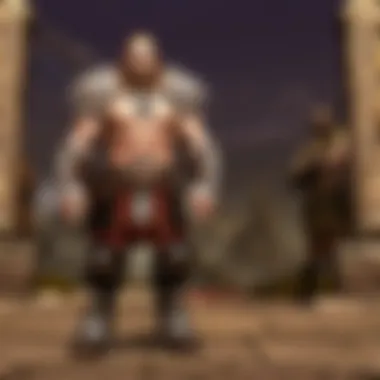

Additionally, keep an eye on any specific error codes that may appear. Often, these codes can be looked up for targeted solutions. Players can use resources like the Blizzard support page to find detailed solutions tailored to specific error messages.
Connection Problems
Connection problems present another significant barrier during the installation process. These issues can arise for several reasons, including unstable internet connections, firewall settings, or server outages. Disconnection can interrupt downloads or hinder the activation of the game client.
To mitigate such problems, ensuring that the internet connection is stable and fast is vital. Wired connections generally provide better stability than wireless networks. If using Wi-Fi is necessary, being close to the router or using a Wi-Fi extender can improve connectivity.
Players should also check their firewall and antivirus settings, as these can block essential connections to the Blizzard servers. Adding exceptions for the Blizzard App in these software programs can help. Furthermore, checking Blizzard’s official forums can provide information on any potential server issues, allowing players to decide whether to wait or attempt troubleshooting steps.
Remember: Resolving installation issues early can prevent delays when diving into the world of Azeroth.
Post-Installation Setup
Post-installation setup is a crucial phase in the journey of any World of Warcraft player. After you have successfully installed the game, this stage allows you to tailor your gaming experience to better fit your style and preferences. It encompasses everything from account management to game settings which are vital for an optimized gaming journey.
Creating an Account
To enjoy World of Warcraft to its fullest, creating an account is a fundamental step. The account acts as your unique identity within the game world, allowing you to access your character, in-game purchases, and more.
- Navigate to the Blizzard website: Visit the official site where you can find the account creation option. Follow the instructions provided there.
- Provide necessary information: This includes your email, username, and password. Ensure your password is strong to protect your account.
- Email verification: Blizzard requires you to verify your email. Check your inbox and follow the link sent to you.
After completing these steps, your account will be ready for use. It is advisable to secure your account further by enabling two-factor authentication for added security.
Setting Up Preferences
Once your account is created, setting up preferences is the next vital step. This involves configuring game options that enhance your gaming experience.
- Graphics Settings: Depending on your computer's specifications, you should choose settings that balance visual detail and performance. Access this from the graphics options in the main menu.
- Audio Preferences: Adjust sound levels for music, effects, and voice chat. Proper audio mixing can significantly enhance immersion.
- Hotkeys and Controls: Customize your controls to suit your gaming style. Familiar responsiveness boosts your reaction time.
- Game Interface: Adjust interface settings to display essential information visibly and accessibly. You might want to modify health bars or action bars for easier access during gameplay.
By configuring these preferences, you set a solid foundation for your gaming experience. It enables you to engage efficiently and enjoyably with World of Warcraft as you explore its vast landscape and intricate narratives.
Understanding Game Updates
Updating World of Warcraft is an integral part of maintaining an optimal gaming experience. Game updates can affect everything from performance to available content, enhancing both gameplay and technical capabilities. Keeping the game updated ensures players have access to the latest features, bug fixes, and expansions.
Furthermore, updates can influence the community aspect of the game. Many players will engage in new content together, requiring everyone to be on the same version for seamless interaction. Therefore, understanding game updates is essential for all players, whether new to the game or returning after a time away.
The processes for updates can be categorized into automatic and manual, each serving distinct scenarios and player preferences.
Automatic Updates
Automatic updates are designed to streamline the game update process, reducing the need for manual intervention. When enabled, the Blizzard App routinely checks for new updates and installs them in the background. This convenience allows players to dive directly into the game without needing to worry about updating it first.
Here are key advantages of using automatic updates:
- Time-saving: Players can focus on gaming rather than managing updates.
- Seamless Experience: Automatic updates minimize disruptions during gameplay, as updates are handled in the background.
- Enhanced Security: New updates may include critical patches that help secure the game against vulnerabilities.
However, players should consider the following points related to automatic updates:
- Data Usage: Regular updates can consume significant bandwidth, which may be a concern for those with capped internet plans.
- Preference Management: Players may miss specific changes or content details if they do not engage with the update process.
Manual Updates
In contrast, manual updates give players greater control over the updating process. This allows users to initiate updates at their convenience, which can be beneficial for several reasons. Players may want to wait for positive reviews regarding an update before proceeding with it. Additionally, players can choose to delay updates in order to ensure they are ready for any potential changes to gameplay mechanics or features.
Key points to consider for manual updates include:
- Customization: Players can choose when to update, thus managing their playtime more effectively.
- Review Opportunity: Users can read patch notes or community feedback on new updates to make informed decisions.
- Reduced Data Consumption: By opting to update only when necessary, players can better control their data usage.
However, there are some disadvantages to manual updates. These can include potentially missing out on important security patches or new content until the update is installed.
"Keeping your game updated is not just a convenience; it’s a necessity for an enriched gaming experience."
Staying informed about update types ensures that players remain on top of changes and are well-prepared for whatever adventures await in the expansive world of Azeroth.
Optimizing Performance
Optimizing performance is crucial for a seamless gaming experience in World of Warcraft. The game is expansive, with intricate details and demanding environments. If your system isn't well-tuned for performance, you might encounter lag, reduced graphics quality, or crashes. Addressing these issues allows players to enjoy the rich visuals and vast gameplay without interruptions.
Adjusting Graphics Settings
Adjusting graphics settings is one of the essential steps in optimizing performance. A player might not have the latest hardware but can still enjoy the game with appropriate settings. Key settings to consider include:
- Resolution: Set it according to your screen and hardware capability. Lower resolutions improve performance but can reduce visual quality.
- Graphics Quality: Many games offer different presets, such as low, medium, and high. Experimenting with these can be beneficial to strike a balance between visual fidelity and performance.
- Effects and Shadows: Reduce shadow quality and other effects that might not be critical to your experience. These can consume a lot of processing power.
- V-Sync: This feature eliminates screen tearing but may add input lag. It is advisable to toggle it based on personal preference.
It's important to note that every adjustment should be tested in-game to see real-time impact on performance.
Enhancing Internet Connectivity
Good internet connectivity is pivotal for an MMO like World of Warcraft. A stable connection ensures smooth gameplay and minimizes lag, which is vital during raids or PvP encounters. To enhance internet connectivity:
- Wired Connection: Always prefer a wired connection over Wi-Fi, if possible. Wired connections can offer improved speed and stability.
- Network Configuration: Review and configure your router settings. Setting quality of service (QoS) can prioritize gaming traffic.
- Background Applications: Close any unnecessary applications that use bandwidth before launching the game.
- DNS Services: Changing your DNS server can lead to improved response times. Consider services like Google DNS or Cloudflare DNS.
- Ping Tests: Regularly perform ping tests to identify any connection issues. Aim for a lower ping to enjoy a smoother experience.
"Optimizing your system’s performance can lead to a far richer gaming experience in World of Warcraft. Every detail matters, from graphics to connectivity."
Following these steps can significantly improve your overall experience. More than just an aesthetic upgrade, they can fundamentally enhance gameplay enjoyment.
Exploring Add-ons
Add-ons serve as essential tools for World of Warcraft players, allowing for a tailored gaming experience. As the game evolved, players sought more functionality and customization to enhance their gameplay. This demand led to a thriving community focused on creating add-ons that address various aspects of the game. In this section, we will explore what add-ons are, their significance, and how to install them properly.
What are Add-ons?
Add-ons are user-created modifications that can change or extend World of Warcraft's user interface. They can range from simple features, like altering the layout of chat windows, to more complex systems that help manage inventory or track cooldown timers. These enhancements can significantly streamline various gameplay processes.
The importance of add-ons is highlighted by their ability to cater to individual preferences. This versatility allows players to focus more on their game strategy rather than getting bogged down by interface limitations. Common categories of add-ons include:
- User Interface Enhancements: Modifying the visual elements of the game to improve usability.
- Combat Aids: Offering tools to assist in fighting, such as damage meters and cooldown trackers.
- Quest Helpers: Providing guidance and information to streamline the completion of quests.
Installing Add-ons
To take advantage of these add-ons, installation is the first step. The process is straightforward, but it does require a careful approach to ensure compatibility and optimal performance. Here is a simple guide for installing add-ons:
- Find a Trusted Source: Download add-ons from reputable sites like CurseForge or WoWInterface. Ensure you read user reviews to confirm the quality of the add-on.
- Download the Add-on: Most add-ons will be available in a compressed file format like .zip. Extract the files after downloading.
- Locate the Add-ons Folder: Navigate to your game’s directory. Typically, this path is similar to on Windows.
- Install the Add-on: Place the extracted folder of the add-on directly into the AddOns folder mentioned above.
- Launch the Game: Start World of Warcraft and go to the character selection screen. Click on the Add-ons button in the lower left corner to ensure the newly installed add-ons are active.
- Configure Settings: Adjust the settings of the add-on within the game to suit your gameplay needs.
"Add-ons enhance your gaming experience by personalizing your interface. Optimized for your needs, they can boost efficiency and enjoyment within the game."
To conclude, exploring add-ons can be a rewarding journey for players looking to unlock the full potential of their game. Whether you are seeking quality-of-life improvements or in-depth analytics on your performance, the world of add-ons can significantly enhance your World of Warcraft experience.
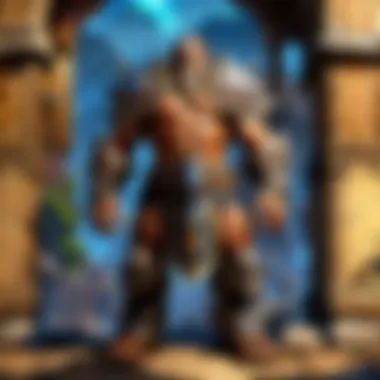

Navigating the Game World
Navigating the game world in World of Warcraft is a foundational skill every player must master. It impacts how effectively players interact with the vast fantasy universe. Understanding the layout, objectives, and mission structure can drastically enhance the gaming experience. Players who are adept at navigation can optimize their time spent in-game and maximize enjoyment. Within this section, we will explore two key components: character creation and introductory gameplay, which are critical to understanding the journey ahead.
Character Creation
Character creation is the first significant step in World of Warcraft. This is where players express themselves by choosing their character's appearance and class. Selecting a race and class provides a fundamental gameplay experience tailored to personal styles. Each race has distinct traits, while classes grant unique abilities, influencing gameplay strategy.
The process involves several options:
- Race Selection: Each race offers specific bonuses. For example, Night Elves are nimble and possess natural stealth, while Orcs benefit from enhanced strength. Choices here affect gameplay.
- Class Choice: Options include Warriors, Mages, and Rogues. Each has a different role in both solo and team play, shaping combat engagement.
- Customization: Players can alter features, such as skin tone and hairstyles, ensuring personal attachment and connection to their avatar.
The importance of thorough experimentation during this process cannot be overstated. Take time to understand how personal choice influences the gameplay experience. Also, a well-chosen character class can simplify the learning curve as they start their adventures.
Introductory Gameplay
After character creation, players find themselves in the introductory gameplay phase. This stage is crucial for grasping game mechanics like movement, combat, and interaction with the environment. The introductory gameplay serves a dual purpose: familiarizing new players with controls and providing an overview of the game’s lore and objectives.
In the starting zones, players engage in simple quests that involve:
- Quest Objectives: These tasks teach players how to read quest logs and complete objectives effectively. Completing early quests awards experience points and introduces the player to local characters and lore.
- Combat Basics: Players learn to engage in combat against various creatures, using basic attacks and skills. Understanding health management and cooldowns is key here.
- Exploration: Players experience the game world for the first time. Exploration encourages discovering hidden areas and thus enhances immersion.
"The journey through the starting zones not only builds fundamental skills but also reinforces the connection between the player and the world of Azeroth."
This phase plays a significant role in shaping attitudes towards gameplay. It can determine whether new players will continue their journey or choose to step away based on their initial experiences. Therefore, taking the time to enjoy this segment is prudent.
In summary, navigating the game world is a two-part adventure of character creation and introductory gameplay. Understanding the significance of these elements not only serves to enrich personal experiences but is essential to succeeding in World of Warcraft.
Connecting with the Community
Connecting with the community is integral to the World of Warcraft experience. It provides players with a network of support, resources, and shared experiences. The game is not just about solo play or quest completion; it thrives on collaboration, social interaction, and competition between players. By engaging with the community, players can enhance their understanding and enjoyment of the game, as well as build lasting friendships.
One significant benefit of connecting with fellow gamers is access to valuable information. The World of Warcraft community is rich with forums, guides, and tutorials which can provide insights into gameplay strategies, character builds, and various in-game events. Interaction with experienced players can clarify complex mechanics, offering a shortcut to mastery that new players might not achieve alone.
Additionally, community involvement opens up opportunities for teamwork. Many aspects of the game, such as raids and battlegrounds, require coordination and communication with others. Through these social interactions, players can learn the importance of strategy and collaboration, which are essential for success within the game.
Another important element is the variety of online spaces where players connect. Social media platforms, dedicated forums, and content sharing websites foster discussions, tips, and updates on the game. This diversity allows players of all backgrounds to find their niche in the community and contribute their unique perspectives.
Online Resources
The internet offers a plethora of online resources tailored for World of Warcraft players. Official forums, Reddit communities, and fan sites are just a few examples. Each resource provides distinct benefits:
- Official Forums: Players can find announcements, patch notes, and direct communication with developers.
- Reddit: Subreddits like r/wow are bustling avenues for sharing experiences, asking questions, and discussing new strategies.
- Fan Sites: Websites dedicated to guides and tutorials can offer in-depth analysis on anything from raid strategies to lore.
These resources allow players to obtain real-time updates and advice. Staying connected with these platforms can significantly improve your gaming experience.
Social Media Engagement
Social media serves as a dynamic tool for connecting with the World of Warcraft community. Platforms like Facebook and Twitter host groups and pages where players can share stories, organize events, or simply engage in discussions about their latest conquests.
Moreover, engaging with game developers on social media provides players with insights into future updates and expansions. Developers often post teasers or conduct Q&A sessions that can keep the community informed and excited.
In addition, players often share gaming clips or screenshots, showcasing their accomplishments. This creates a celebratory atmosphere that bolsters community spirit. Overall, active participation in social media fosters a sense of belonging and keeps the player engaged with ongoing narratives in the world of Azeroth.
Community participation not only enhances player experiences but also helps forge connections that can last beyond the digital realm.
Understanding Game Lore
Understanding game lore is crucial for fully experiencing World of Warcraft. Lore provides the backdrop that enriches gameplay. It contextualizes quests, characters, and environments, lending depth to every interaction. Knowing the history and dynamics of the world can enhance emotional investment in the game, making it more rewarding.
The importance of understanding game lore lies in several specific elements. First, it allows players to grasp the motivations behind in-game events. Second, it fosters connections to characters and factions. Last, it provides a framework for the game’s vast, evolving narrative. Lore helps players navigate complex storylines and gives meaning to their actions.
Overview of the Lore
World of Warcraft's lore is vast and intricate, spanning countless ages, events, and characters. It begins with the Titans and the creation of the world, leading to the conflicts involving the Burning Legion, the Alliance, and the Horde. Key figures like Thrall and Arthas play significant roles throughout the narrative.
Different expansions introduce fresh lore, building upon existing stories while developing new ones. For instance, the Wrath of the Lich King expansion explores the rise and fall of Arthas Menethil, while Legion delves into the depths of the Burning Legion's threat to Azeroth. Players can immerse themselves further by engaging with in-game books, quests, and cinematic cutscenes.
To truly appreciate the changes in the narrative, it’s essential to engage with various expansions and their unique contributions.
Writing about the Lore
When writing about the lore of World of Warcraft, clarity and precision are key. Start by outlining core themes such as conflict, heroism, betrayal, and redemption. Each theme could encompass multiple stories and character arcs, underscoring their significance.
Utilizing reliable sources, like Wikipedia and Britannica, can add depth to your writing. Descriptions should avoid convoluted language; instead, aim for simplicity while maintaining depth. Offer explanations of critical events and characters without assuming prior knowledge from the reader.
Also, consider engaging with player discussions on platforms like Reddit or Facebook. Insights from the community can provide varied perspectives on the lore, enriching your understanding.
In summary, game lore in World of Warcraft is more than just background; it is fundamental to the player's experience. Investing time to comprehend it leads to a richer and more engaging gameplay experience.
Exploring Future Updates
As World of Warcraft continues to evolve, exploring future updates is crucial for players who want to stay ahead in the game. This section covers upcoming content, enhancements, and how these changes impact gameplay. Understanding future updates helps players anticipate shifts in game mechanics, storylines, and community dynamics. It fosters an engaged gaming experience and ensures that players make informed decisions about their play style and investments in the game.
Upcoming Expansions
Upcoming expansions in World of Warcraft significantly alter the landscape of the game. Each expansion usually introduces new regions, dungeons, and raids, which can profoundly affect player progression and enjoyment. Players often look forward to improved mechanics and richer lore that accompanies these expansions.
The addition of new classes or race combinations can significantly enhance gameplay options, leading to renewed interest among veterans and newcomers alike. Furthermore, expansions frequently address balance issues within the game, offering refined systems that enhance competitive play. Tracking the announcement of new expansions through sources such as official forums or community sites like reddit.com helps players prepare for the shifts to come.
Some notable elements to consider regarding upcoming expansions include:
- New playable races or classes
- Increased level caps and new skills
- Expanded world with new zones and stories
- Adjustments to existing game mechanics to improve balance
Community Expectations
Community expectations surrounding future updates are integral to the growth of the World of Warcraft player base. Players often express their thoughts on platforms such as Facebook and reddit.com. Engagement in community forums provides insight into what players want to see and what concerns they have with the current game state.
Keeping track of community expectations presents a few clear benefits:
- Guiding Developer Focus: Player feedback can shape development priorities, helping to ensure future updates resonate with the audience.
- Creating Buzz: Anticipation surrounding new content generates excitement and maintains higher engagement levels.
- Fostering Community Cohesion: Discussing desired features and balance changes brings players together, cultivating a sense of belonging.
In summary, the exploration of future updates is not merely about anticipating new content; it is about understanding the direction of the game as a whole. Both expansions and community expectations contribute markedly to shaping the experience within World of Warcraft, enabling a dynamic and engaged gaming environment.
Keeping an eye on future updates ensures that players can adapt and thrive in the ever-changing landscape of World of Warcraft.
The End and Resources
In the realm of World of Warcraft, understanding the installation process is crucial for both new and seasoned players. The final section of this guide emphasizes the importance of summarizing key points and providing additional resources. This allows players to navigate the complexities of installation with confidence and enhances their overall gaming experience.
Benefits of a Comprehensive Conclusion:
- It reinforces the knowledge gained throughout the installation process.
- It serves as a quick reference for essential steps, particularly useful for troubleshooting or reinstallation.
- Offering additional resources empowers players to explore further, expanding their understanding of both the game and its community.
Summary of Key Points
- Choosing the right platform is essential; be it PC or Mac.
- System requirements must be evaluated prior to installation to avoid performance issues.
- Downloading the game client can be done through the official website or via the Blizzard App.
- The installation process involves setting preferences, ensuring a smooth start to the game.
- Common issues such as error messages and connection problems may arise, but troubleshooting steps can mitigate these.
- Post-installation setup includes account creation and personal preference adjustments.
- Regular updates are critical to maintain optimal gameplay and expand available content.
- Performance optimization enhances the gaming experience through graphics settings adjustments.







