Shield Your Computer Against Dust: A Complete Guide to PC Maintenance


Dust can be a silent killer to your PC's performance and longevity. This comprehensive guide sheds light on the detrimental effects of dust on computer components and provides essential tips to safeguard your PC from dust particles, ensuring optimal functionality and extended lifespan.
Importance of Dust Protection
Dust accumulation within your PC can lead to overheating, clogged fans, and reduced airflow, impacting overall performance. Regular maintenance and dust prevention measures are crucial to prevent hardware damage and maintain peak efficiency. By understanding the significance of dust protection, you can proactively safeguard your PC investment.
Impact of Dust on PC Components
Dust can infiltrate various crucial components of your PC, including the CPU, GPU, motherboard, and fans, causing overheating and potential hardware failure. Over time, dust buildup can compromise performance, leading to system instability and reduced lifespan. It is essential to grasp the specific effects of dust on each component to implement targeted cleaning and protection strategies.
Practical Tips and Strategies
Implementing a regular cleaning schedule using compressed air, microfiber cloths, and specialized cleaning tools can help remove dust particles effectively. Proper ventilation, air filters, and maintaining a clean workspace can contribute to minimizing dust accumulation. Additionally, optimizing cable management and investing in dust filters for intake fans can enhance airflow and reduce dust ingress, promoting a healthier PC environment.
Synthesis of Dust Protection Techniques
By integrating the best practices outlined in this guide, PC users can fortify their systems against dust-related issues, ensuring sustained performance and longevity. Understanding the importance of dust protection, recognizing its impact on PC components, and implementing proactive cleaning and prevention strategies are vital steps towards maintaining a healthy and efficient computer environment.
Introduction
Dust can be the silent killer of your trusty PC, lurking in the shadows and wreaking havoc on its internal components without you even realizing it. This comprehensive guide is here to shed light on the critical importance of protecting your PC from dust invasion. By understanding the insidious nature of dust particles and their detrimental effects on your computer's performance and longevity, you will arm yourself with the knowledge needed to safeguard your beloved machine. Whether you are a casual user or a hardcore gamer, overlooking the threat of dust can lead to costly repairs and diminished user experience. Let's embark on this journey together to unveil the secrets of dust infiltration and how you can combat this hidden enemy effectively.
Understanding the Threat of Dust (250-300 words)
Dust, the seemingly innocuous substance that pervades our environment, poses a significant risk to your PC's well-being. As dust accumulates within your computer's casing, it insidiously infiltrates crucial components, such as the CPU, GPU, fans, cooling system, motherboard, and power supply. These microscopic particles have the nefarious ability to impede airflow, hinder heat dissipation, and compromise electrical connections. Over time, this dust buildup can result in overheating issues, performance degradation, and even hardware failures. By delving into the intricacies of how dust interferes with your PC's functionality, you will gain a deeper appreciation for the importance of proactive dust prevention measures. Stay tuned as we unravel the mysteries of dust's impact on your computer and equip you with the knowledge needed to shield your system from harm.


Impact of Dust on PC Components
In this crucial section of the robust guide on protecting your PC from dust, we delve deep into the significant impact of dust accumulation on various computer components. Dust, often overlooked, can wreak havoc on the performance and longevity of your PC if left unchecked. Dust particles can settle on sensitive components, such as the CPU and GPU, fans and cooling systems, as well as the motherboard and power supply, leading to a range of issues.
CPU and GPU
The central processing unit (CPU) and graphics processing unit (GPU) are the powerhouses of your computer, responsible for executing tasks and rendering images, respectively. Dust buildup on these components can impede heat dissipation, leading to thermal throttling and potential hardware failures. Over time, the insulating effect of dust can cause these vital components to overheat, reducing performance and shortening their lifespan. Regular cleaning and maintenance are essential to ensure optimal functioning and prevent thermal issues.
Fans and Cooling System
Efficient cooling is paramount for the smooth operation of your PC components. Dust accumulation on fans and within the cooling system can obstruct airflow, causing components to run hotter than intended. This not only affects performance but also increases the risk of permanent damage. Regularly cleaning fans and cooling vents, along with implementing proper airflow management, is key to maintaining the longevity of your system.
Motherboard and Power Supply
The motherboard acts as the central hub of your computer, connecting all other components and ensuring seamless communication. Dust settling on the motherboard can lead to electrical shorts, impacting the overall stability of your system. Similarly, the power supply unit (PSU) is vital for regulating and supplying power to your PC. Dust accumulation within the PSU can increase the risk of overheating and even pose a fire hazard. Keeping these components free from dust is essential for preventing malfunctions and safeguarding your hardware investment.
Signs of Dust Build-up
The section on Signs of Dust Build-up plays a pivotal role in this comprehensive guide about protecting your PC from dust. Understanding the signs of dust accumulation is crucial for maintaining optimal performance and longevity of your computer system. By recognizing these signs early on, users can prevent potential damage caused by dust.
One significant element to consider in relation to signs of dust build-up is the impact it can have on various PC components. Dust accumulation can lead to overheating, increased noise levels, and degraded performance. These symptoms act as red flags, indicating the need for immediate cleaning and preventive measures. Ignoring these signs may result in irreversible damage to critical hardware components.
Furthermore, being mindful of the signs of dust build-up allows users to take proactive steps in safeguarding their PCs. Regular monitoring and awareness of these signs enable timely interventions, such as cleaning schedules and implementing proper ventilation. Emphasizing the importance of recognizing these signs sets the foundation for a proactive approach to PC maintenance and care.
Overheating Issues


When discussing the impact of dust on PC components, one prominent concern is overheating issues. Dust accumulation within a computer system can significantly impede thermal regulation, leading to increased operating temperatures. Over time, excessive heat can damage sensitive hardware components, affecting overall system performance and longevity.
To mitigate overheating problems caused by dust build-up, users must maintain a consistent cleaning regimen. This entails periodic removal of dust from cooling fans, heat sinks, and air vents to ensure unobstructed airflow. By addressing dust-related overheating issues promptly, individuals can prevent potential hardware failures and ensure the efficient operation of their PCs.
Strange Noises
Another common indicator of dust accumulation in a PC is the presence of strange noises during operation. Dust particles can infiltrate moving parts, such as fans and mechanical drives, causing friction and abnormal sounds. These noises serve as audible signals of potential damage and inefficiency within the system.
Addressing strange noises promptly is essential to prevent further complications arising from dust-related issues. Regular inspection and cleaning of components susceptible to dust accumulation can help eliminate these noisy disruptions, ensuring a quiet and smooth computing experience. By attending to these auditory cues, users can prolong the lifespan of their PC components and maintain a reliable system.
Performance Degradation
Performance degradation is a key consequence of dust build-up that users should be vigilant about. Dust accumulation can obstruct airflow, hinder heat dissipation, and compromise the overall efficiency of PC hardware. As a result, users may experience sluggish performance, frequent system crashes, and decreased responsiveness.
Mitigating performance degradation due to dust requires proactive cleaning and maintenance practices. By adhering to a regular cleaning schedule and implementing dust-reducing measures, such as air filters and dust covers, users can safeguard their PCs from inefficiencies caused by dust build-up. Prioritizing performance optimization through effective dust prevention and management strategies is essential for ensuring a smooth and uninterrupted computing experience.
Preventive Measures
In this pivotal section of the comprehensive guide on protecting your PC from dust, we delve deep into the significance of preventive measures in safeguarding your computer's longevity and performance. Dust accumulation poses a significant threat to the internal components of your PC, potentially leading to overheating, hardware malfunctions, and decreased efficiency. By implementing a proactive approach towards maintenance, users can mitigate these risks and ensure the smooth operation of their systems.
Regular cleaning plays a fundamental role in preventing dust build-up within your PC. Establishing a consistent cleaning schedule, ranging from weekly to monthly maintenance routines, is essential in preserving your computer's efficiency. Not only does regular cleaning enhance the lifespan of crucial hardware components, such as the CPU, GPU, and motherboard, but it also reduces the risk of overheating and system crashes.
Moreover, proper ventilation is paramount in maintaining an optimal operating environment for your PC components. Adequate airflow within the system dissipates heat effectively, preventing the accumulation of dust particles in sensitive areas. By ensuring that your PC is situated in a well-ventilated space and utilizing additional cooling mechanisms like fans or liquid cooling systems, users can create an airflow that minimizes dust deposition and maximizes component performance.
Integrating air filters and dust covers into your PC setup provides an additional layer of defense against dust infiltration. These accessories act as barriers, trapping dust particles before they can settle on critical components. Investing in high-quality air filters and dust covers tailored to your specific PC model can significantly reduce the frequency of internal cleanings, preserving the integrity of your hardware and sustaining optimal performance levels.
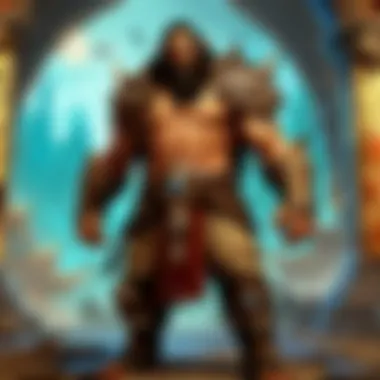

Advanced Cleaning Techniques
Advanced cleaning techniques are crucial in the maintenance of your PC's optimal performance and longevity. In this section, we will delve into the specific methods and practices that can significantly reduce the impact of dust on your computer components, ensuring smooth operation and enhanced lifespan.
Compressed Air Cleaning
Compressed air cleaning is a highly effective method to remove dust buildup from delicate components within your PC. By using compressed air cans or air compressors with suitable nozzles, you can safely blow away accumulated dust from areas that are challenging to reach by traditional cleaning methods. It is essential to hold fans in place when cleaning to prevent damage from spinning too fast. Careful, controlled bursts of air should be directed towards components with dust buildup, such as fans, heat sinks, and other crevices. Regular compressed air cleaning can prevent overheating issues and maintain optimal airflow within your system.
Component Removal for Deep Cleaning
Deep cleaning, involving the removal of components from your PC, is a meticulous process that can significantly reduce dust buildup and prolong the lifespan of your system. Components such as fans, heat sinks, and even the motherboard can be carefully detached for thorough cleaning. While this method offers comprehensive dust removal benefits, caution must be exercised to prevent static discharge or damage to components. It is advisable to refer to your PC's manual or seek professional assistance if you are unsure about the removal and reinstallation process. Deep cleaning should be done periodically to maintain efficient heat dissipation and prevent potential hardware failures.
Professional Cleaning Services
Professional cleaning services provide a hassle-free solution for PC users who prefer to entrust the maintenance of their systems to experts. Experienced technicians equipped with specialized tools and equipment can thoroughly clean and inspect your PC for any underlying issues related to dust accumulation. Professional cleaning services often include diagnostics, component checks, and reapplication of thermal paste for improved heat transfer efficiency. While opting for professional cleaning services may involve additional costs, the thoroughness and expertise provided can ensure that your PC operates at peak performance levels. Consider engaging professional services for in-depth cleaning sessions to address stubborn dust accumulation and maintain your PC's longevity.
Conclusion
Protecting your PC from dust is a critical aspect of PC maintenance that often gets overlooked. In this digital age, where our devices are essential tools for work, entertainment, and communication, ensuring the longevity and optimal performance of our PCs is paramount. The accumulation of dust within your computer can have detrimental effects on its components, leading to overheating, mechanical failures, and degraded performance. Neglecting this aspect can result in costly repairs or even the need for a complete system replacement. Therefore, implementing effective dust management strategies is not just a recommendation but a necessity for any PC user.
Key benefits of incorporating regular dust protection measures include improved system stability, enhanced airflow for better cooling, and extended hardware lifespan. By proactively addressing dust build-up, you can minimize the risk of hardware malfunctions and preserve the efficiency of your PC. Moreover, investing time and effort in dust prevention can result in significant cost savings in the long run, as preventive maintenance is often more economical than reactive solutions. Additionally, by keeping your PC free from dust, you contribute to a cleaner internal environment, reducing the risk of allergies or respiratory issues related to airborne particles.
Considering the advancements in technology and the increasing complexity of modern computers, the relevance of prioritizing dust protection cannot be overstated. Every PC user, whether a casual gamer, a professional designer, or a content creator, stands to benefit from implementing the recommendations outlined in this comprehensive guide. By adopting a proactive approach to dust management, you not only safeguard your investment in your PC but also ensure uninterrupted productivity and enjoyable computing experiences.
Ensuring Longevity and Performance
To guarantee the longevity and sustained performance of your PC, proactive measures must be taken to mitigate the impact of dust accumulation on its internal components. Dust particles can infiltrate cooling systems, obstruct airflow, and coat sensitive electronic parts, leading to a variety of issues ranging from temperature spikes to system crashes. By focusing on preventive maintenance and adopting best practices in dust management, you can safeguard your PC's functionality and optimize its performance.
One of the key strategies for ensuring longevity and performance is to establish a regular cleaning schedule tailored to your computing environment. By removing dust from external vents, cooling fans, and internal components routinely, you can prevent build-up and maintain optimal airflow within your PC. Additionally, utilizing air filters and dust covers can act as barriers against dust intrusion, preserving the cleanliness of your system's internals.
Moreover, proper ventilation is crucial in dissipating heat generated by PC components and preventing thermal throttling. Ensuring that your PC is positioned in a well-ventilated area with sufficient airflow can aid in maintaining stable operating temperatures and preventing accelerated wear on hardware components. In some cases, strategic placement of additional fans or the use of aftermarket cooling solutions may be necessary to enhance thermal performance and compensate for dust-related impediments.
By enacting these preventive measures and investing in robust dust protection practices, PC users can uphold the longevity and performance of their systems, maximizing their value and utility over time.







