Essential System Requirements for World of Warcraft


Intro
Understanding the system requirements for World of Warcraft is crucial for a smooth gaming experience. This game has transformed significantly since its initial launch in 2004. Thus, players need to ensure their systems align with the current demands. Knowing the minimum and recommended specifications can help prevent potential frustrations during gameplay.
This article serves as a comprehensive guide, addressing key components like operating systems, processing power, memory, and graphics capabilities. We will also explore how these requirements have evolved with the game. Furthermore, we will cover tips for optimizing your system for gameplay. Understanding these factors allows players to better enjoy their adventures in the vast world of Azeroth.
Game Updates and Patch Notes
World of Warcraft continually receives updates and patches that keep the game fresh. Staying informed about these changes is essential, as they can impact gameplay, mechanics, and system requirements.
Overview
Each season, Blizzard introduces updates that often include new content, features, and improvements to performance. As the game evolves, the specifications may change slightly to accommodate new graphical enhancements or gameplay mechanics.
Patch Highlights
Recent patches have introduced notable adjustments:
- Bug Fixes: Addressing various issues that may hinder gameplay or cause crashes.
- Class Changes: Tweaks to abilities that can affect playstyle.
- New Features: Enhancements that improve overall user experience, like optimized load times, can require updated system specs.
Impacts
These updates often shift the meta within the game, influencing team compositions and strategies. For example, a buff to a class can spark new tactics in player-vs-player (PVP) environments, necessitating adjustments by players in how they equip their characters and plan their strategies.
Strategy Guides and Tips
Understanding system requirements sets the stage for performance, but mastering gameplay is equally important. Effective strategies enhance the overall gaming experience.
Class Strategies
A good player knows the strengths and weaknesses of each class. Each class in World of Warcraft has specific roles, such as DPS, tank, and healer. Understanding these categories can make a meaningful difference in both cooperative and competitive play.
Campaign Walkthroughs
Completing quests and participating in raids requires knowledge of each encounter. Providing step-by-step approaches can help players navigate through these challenges efficiently.
PVP Tactics
Success in PVP relies on understanding both individual characters and team dynamics. Players can benefit from long-term strategies that consider their class's unique abilities and how to counter opponents effectively.
Lore and Story Analysis
The World of Warcraft lore intertwines deeply with gameplay mechanics and player engagement. Familiarity with the narrative can give players context around objectives and facilitate a richer experience.
History Deep Dive
Exploring the lore reveals how characters and factions evolved through time. This helps in grasping the environment where players act out their adventures.
Current Storyline
Analyzing ongoing storylines opens new perspectives on quests and character motivations. Players who engage with this storyline often find more meaning in their actions.
Character Profiles
Focusing on significant characters enriches gameplay. Understanding their backgrounds and motivations can give context to in-game events and decisions.
Mod Reviews and Add-ons
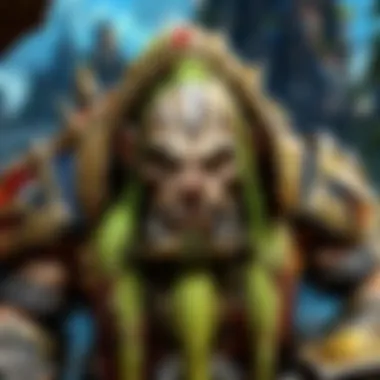

Enhancing the World of Warcraft experience often requires external tools and modifications. Players might find that certain mods can improve gameplay tempo and efficiency.
Popular Mods
Some mods are considered essential by the community for improving user interfaces or streamlining gameplay. Examples include Deadly Boss Mods for raid encounters and WeakAuras for tracking various effects and cooldowns.
User-Generated Content
The community produces a vast array of mods that enhance gameplay. Engaging with this content can lead to finding unique approaches to existing challenges.
Installation Guides
Installing mods often requires specific steps to ensure they function seamlessly. Clear guidelines can simplify this process, making it accessible even for those less tech-savvy.
Preface to System Requirements
Understanding the system requirements for a game like World of Warcraft is crucial for both performance and enjoyment. The specifications dictate how well the game runs on a player's hardware. This section highlights the significance of knowing these requirements as they ensure a smooth gaming experience without unnecessary frustration. Additionally, they allow players to anticipate any possible issues regarding performance as the game evolves over time, particularly with regular updates and expansions that may affect system performance.
Importance of System Requirements
System requirements serve as a guiding framework for gamers, offering valuable insights into the necessary hardware and software needed to run a game effectively. Knowing these specifications is essential for the following reasons:
- Performance Assurance: Adequate system requirements ensure that the game runs smoothly without lagging or crashing, particularly during intense gameplay moments.
- Cost Efficiency: By understanding the necessary components, players can make informed decisions when upgrading or purchasing new hardware, potentially saving money while achieving desired performance.
- Enhanced Experience: Meeting or exceeding recommended system requirements allows players to enjoy higher graphics settings, improved frame rates, and immersive gameplay.
To articulate this further, not meeting the minimum requirements might lead to a compromised gaming experience, which can affect enjoyment and engagement. Thus, this vital knowledge also fosters a more rewarding experience in the long term.
Overview of World of Warcraft as a Resource-Intensive Game
World of Warcraft has evolved significantly since its inception. With expansive worlds, rich graphics, and detailed environments, it demands substantial resource capacity. The complexity of its graphics and the sheer volume of data processed during gameplay mean that having a capable system is essential for optimal performance.
Various factors contribute to its resource intensity:
- Graphical Fidelity: The visual design impacts load on the graphics card. Higher settings provide stunning landscapes and detailed character models but require robust hardware.
- Real-time Processing: The game processes numerous actions simultaneously, especially in raids or battlegrounds. This necessitates strong CPU performance and sufficient RAM.
- Regular Updates: As new content is introduced, the requirements can change, often becoming more demanding. Understanding these needs helps players stay prepared.
Minimum System Requirements
Understanding the minimum system requirements for World of Warcraft is crucial for players looking to enjoy the game without interruptions. These requirements ensure that a system can run the game at a basic level efficiently. If your hardware does not meet these standards, the gaming experience can be severely hindered, leading to lag, crashes, or graphical issues. Knowing these specifications can save time and frustration. Moreover, meeting the minimum system requirements can prevent players from facing compatibility issues with newer game expansions.
Operating System Requirements
The operating system you use plays a significant role in how well World of Warcraft functions on your machine. As of the latest updates, Windows 10 64-bit is a strongly recommended operating system. Players using older versions of Windows, such as Windows 7 or 8, may find themselves facing performance issues. Mac users are often required to have macOS Sierra or higher. This compatibility ensures that the game can effectively utilize the system resources available.
Processor Specifications
The processor, or CPU, is another key element affecting gameplay. Blizzard recommends at least an Intel Core i5-3450 or an AMD FX 8300. These processors provide adequate performance to handle the game's simulations and data processing. Players with lower-end processors may experience significant delays, especially during large raids or when many players are on the screen. It is essential for gamers to consider upgrading if their current processors do not meet these minimum specifications.
Memory Requirements
Another fundamental aspect is the memory (RAM). The minimum requirement is 4 GB for 64-bit systems. Insufficient RAM can lead to slow load times and poor performance. World of Warcraft tasks require additional memory, especially in densely populated areas of the game where various mechanics interact simultaneously. Players should ensure they have at least this minimum, although 8 GB is preferable for optimal performance.
Graphics Card Specifications
For the best visual experience, the graphics card must also meet specific requirements. A NVIDIA GeForce GTX 760 or an AMD Radeon RX 560 is the minimum needed. These graphics cards support the game's visual settings and techniques, ensuring that players can fully enjoy the graphics that World of Warcraft offers. Lower-tier graphics cards may struggle, again impacting overall enjoyment significantly.
Additional Hardware Requirements
Additional hardware considerations include the necessity for at least 30 GB of available storage on your hard drive. While this is not an extensive amount of space by today's standards, players must account for future expansions and updates that could increase storage requirements. It's also advisable to have a stable internet connection, preferably wired, to minimize latency and ensure the best experience while engaging in tasks.
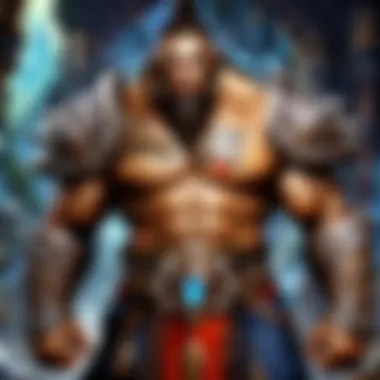

Meeting the minimum system requirements is the first step toward enjoying World of Warcraft. However, exceeding them often significantly enhances the gaming experience.
Recommended System Requirements
When embarking on the journey through World of Warcraft, understanding the recommended system requirements is crucial. These specifications ensure that players experience the game as intended, with smoother graphics, faster loading times, and reduced lag. A well-optimized system not only contributes to individual gameplay satisfaction but also enhances the overall multiplayer experience. Investing in the recommended specifications pays off in improved performance, allowing players to immerse themselves fully in the rich lore and expansive world that World of Warcraft has to offer.
Preferred Operating Systems
For optimal play, World of Warcraft runs best on updated versions of operating systems. The game is compatible with Windows 10 and macOS Catalina or later. These systems are designed to handle the game's demands effectively, ensuring that bugs and performance issues are minimized. Playing on outdated operating systems might result in crashing and glitches, severely impacting the gaming experience. To take full advantage of the game’s features, ensure your OS is updated.
Optimal Processor Performance
The processor is the heart of your gaming setup. World of Warcraft benefits from a relatively powerful CPU. A recommended processor is one like Intel Core i7-6700k or the AMD Ryzen 7 2700X. These processors provide the necessary performance to handle the game’s complex calculations and simulations. A higher clock speed and additional cores can significantly improve multitasking while gaming, especially when streaming or using voice chat applications simultaneously. Choosing a quality CPU ensures your gameplay remains smooth and responsive.
Ideal Memory Specifications
RAM is another important aspect of system performance. For a recommended setup, having at least 16 GB of RAM is ideal. This amount facilitates seamless operation, preventing slowdowns during intense gameplay moments, such as large-scale raids or battlegrounds. If you wish to run additional applications while playing, more memory can be beneficial. Keeping memory management efficient helps in maximizing performance during those critical moments in the game.
Graphics Cards for Enhanced Visuals
A capable graphics card is vital to achieving stunning visuals in World of Warcraft. Recommended options include the NVIDIA GeForce GTX 1080 or the AMD Radeon RX 5700. These cards support higher frame rates and improved resolution, creating a more immersive visual experience. With vibrant colors and detailed environments, having the right graphics card greatly enhances how players perceive the expansive landscapes and intricate character designs.
Additional Enhancements for Gameplay
For an enriched gaming experience, consider investing in additional components. Features such as a solid-state drive (SSD) can dramatically reduce loading times compared to traditional hard drives. A good soundcard can ensure richer audio experiences, further immersing players into the game's world. Moreover, peripherals like gaming mice and mechanical keyboards enhance responsiveness and comfort, providing players with more control.
"Upgrading your gaming rig is not just about meeting requirements; it's about elevating your overall experience in World of Warcraft."
By tailoring your system to meet or exceed these recommended specifications, you are setting yourself up for an enjoyable adventure in World of Warcraft, where every raid, quest, and encounter is a joy to experience. This preparation allows players to not only enjoy the game as intended but also engage deeply with its community without the headache of technical limitations.
Optimizing Performance
Optimizing performance is crucial for players who want to have an immersive experience in World of Warcraft. This game demands a lot from hardware, and how it runs can greatly influence gameplay. By adjusting specific settings, maintaining your system, and utilizing performance enhancements, players can improve frame rates and reduce lag. This section delves into essential strategies for optimization.
Adjusting Graphics Settings
To ensure smooth gameplay, adjusting graphics settings is often the first step players should take. Players can modify these settings based on their system's capabilities.
Here are some specific settings to consider adjusting:
- Resolution: Lowering the resolution can have a significant impact on performance. If you notice slowdowns, try setting it to 1920x1080 or lower.
- Texture Quality: Reducing texture quality can also help. While it may affect visual fidelity, it often leads to smoother gameplay.
- Shadows and Lighting: These settings can be demanding. Setting shadows to low or medium can free up processing power.
- Anti-Aliasing: Turning off or lowering anti-aliasing can also help boost performance, minimizing visual smoothing at the cost of some graphics quality.
Optimizing these settings can lead to a more stable frame rate and smoother game experience, which is essential in high-stakes scenarios.
System Maintenance Tips
Maintaining your system is just as important as adjusting settings. Regular maintenance ensures that hardware operates at optimal levels. Here are a few tips:
- Clean Your PC: Dust can build up inside your computer, obstructing airflow. Regular cleaning can prevent overheating, which may cause performance drops.
- Update Drivers: Keeping graphics and software drivers updated helps ensure compatibility and performance improvements. Check websites for NVIDIA, AMD, or your integrated graphics manufacturer for the latest drivers.
- Manage Background Programs: Close unnecessary applications while gaming. This frees up system resources, reducing the chances of lag and improving execution speed.
- Check for Malware: Perform regular scans to ensure no malware is consuming resources, which can degrade performance.
These maintenance tips are simple yet effective in enhancing your gameplay experience.
Using Performance Enhancements
Utilizing performance enhancements can further improve how smoothly World of Warcraft runs. Here are ways to do this:
- Game Mode in Windows: Windows 10 has a Game Mode that prioritizes gaming processes, reducing background resource usage. Activate this feature to enhance performance.
- Overclocking: If you are familiar with overclocking, increasing your GPU or CPU speed can lead to significant performance gains. However, this should be done cautiously to avoid overheating or damage.
- Performance Monitoring Tools: Tools like MSI Afterburner can help monitor system performance in real time. You can track frame rates and resource usage to better understand how your adjustments impact gameplay.
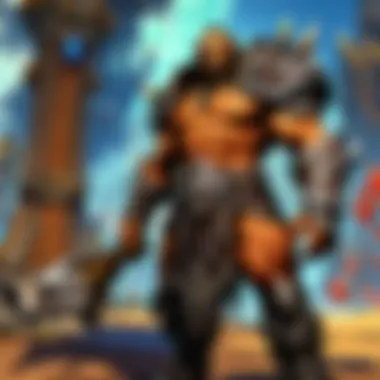

Overall, embedding performance enhancements into your routine can lead to smoother and more responsive gaming, crucial for competitive play.
Successful optimization improves your gaming experience by reducing lag, enhancing frame rates, and providing a more enjoyable journey in World of Warcraft.
Compatibility Considerations
Understanding compatibility considerations in relation to World of Warcraft is essential for ensuring a seamless gaming experience. Many factors can affect how well a system performs while playing the game. This section addresses the importance of compatibility, touching on cross-platform play and legacy hardware concerns.
Cross-Platform Play
World of Warcraft offers a unique advantage with its cross-platform functionality. This means that players can enjoy the game across different devices, such as Windows PCs and Macs, while still engaging in expansive multiplayer experiences. This inclusive feature allows friends to play together, regardless of their chosen platform.
However, achieving smooth gameplay requires a solid understanding of system compatibilities. Here are key points to consider:
- Operating systems: Ensure that the game version you play is compatible with your operating system. Not all systems handle updates or patches similarly, leading to potential performance discrepancies.
- Input devices: Whether using a keyboard and mouse or a game controller, the responsiveness can differ across platforms. Adjust your settings accordingly for an optimal experience.
- Network considerations: Cross-platform play can lead to varying network performance. A stable internet connection is critical, as lag can be more pronounced between different systems.
"Cross-platform play enhances the community experience, connecting players far and wide but also raises compatibility issues that must be addressed."
Legacy Hardware Concerns
The longevity of World of Warcraft invites players to use older systems. However, relying on legacy hardware comes with its own challenges. Many players may not realize that older components may struggle with current game updates, leading to decreased performance.
Considerations include:
- Processor age: Older CPUs may lack the speed necessary for modern gameplay, resulting in slow load times and choppy performance.
- Memory limitations: Many legacy systems do not have sufficient RAM to run current games effectively, which can cause significant issues during gameplay.
- Graphics capabilities: Outdated graphics cards may not support newer graphical enhancements introduced, leading to a diminished visual experience.
When opting for legacy hardware, you must be prepared for the possibility of compromises in gameplay. Understanding these factors helps players make informed decisions on whether to invest in upgrades or continue with their current setup.
Future-Proofing Your Setup
In the world of gaming, technology advances at a rapid pace. This makes future-proofing your gaming setup not just a smart idea but rather a necessity. Ensuring that your system can handle upcoming changes in games like World of Warcraft prevents frequent upgrades and promotes a better gaming experience.
When considering future-proofing, one must think about the essential components of a computer. These include the graphics card, processor, and memory, which directly influence the overall performance. A system designed for longevity will save you from extensive costs and reduce the hassle of compatibility issues with future game updates. Investing wisely can also enhance gameplay smoothness and stability.
Choosing devices that support upcoming technologies, such as faster memory speeds or more efficient cooling systems, can also be beneficial. Proper research about the future landscape of games will assist in guiding choices that can withstand the test of time, especially with titles as expansive as World of Warcraft.
Choosing Systems for Longevity
When selecting a system, aiming for longevity means prioritizing quality over initial pricing. While it might be tempting to go for budget models, these often struggle with future updates. Consider a solid mid-range gaming desktop or laptop as a starting point. Focus on components that are known for their reliability and performance.
- Processor: A powerful multi-core processor, such as Intel i7 or AMD Ryzen 7, ensures that your system can handle more demanding tasks. Look for options that provide upgrade potential, allowing for easier future enhancements.
- Graphics Card: Select a current generation graphics card, like the NVIDIA GeForce RTX 3060 or AMD Radeon RX 6700 XT. These cards deliver impressive performance and can manage new releases seamlessly.
- Memory: Aim for at least 16 GB of RAM. This allows for efficient multitasking and handling of resource-intensive applications without performance drops.
Upgrades to Consider
In gaming setups, upgrades will always be part of maintaining performance. Knowing when and what to upgrade will help keep your system relevant.
- SSD Storage: Transitioning from a traditional hard drive to a Solid State Drive can significantly decrease loading times. Invest in a system with room for additional SSDs to accommodate growing game sizes.
- Cooling Solutions: Enhanced cooling options can prolong the life of components, especially during intensive gaming sessions. Aftermarket cooling systems could be a wise upgrade.
- Power Supply: An adequate power supply unit that supports future graphics cards or additional accessories is essential. Aim higher than your current requirements to accommodate future growth.
To conclude, future-proofing your setup in World of Warcraft is about careful planning and wise investments. Ensuring each component has the capability and flexibility to adapt to future demands will enhance not only your gaming experience but also prolong the viability of your entire setup.
End
Understanding system requirements is essential for any World of Warcraft player. This article has outlined various specifications to prepare users for optimal gameplay. System requirements encompass minimum and recommended settings, which align closely with the evolving nature of the game, ensuring smooth performance and an enjoyable experience.
Summary of Key Points
Throughout the article, the critical aspects were emphasized:
- Minimum Requirements: These are the baseline specifications necessary to run the game. Players should ensure their systems meet or exceed these to avoid performance issues.
- Recommended Requirements: Going beyond minimal specs can vastly improve gameplay experience. Enhanced graphics settings and smoother frame rates are often a result of adhering to these requirements.
- Optimization Tips: Practical advice, such as adjusting graphics settings and maintaining system health, can significantly boost performance.
- Future-Proofing Considerations: As games evolve, so do their requirements. Investing in upgrades and choosing compatible hardware can safeguard against performance degradation.
As gaming technology progresses, knowing these requirements enhances players' ability to enjoy the full breadth of what World of Warcraft has to offer.
Encouragement for Preparedness
With consistent game updates, being prepared is more critical than ever. Players should actively assess their systems to ensure they are equipped for upcoming expansions and features. Regular maintenance and timely upgrades contribute to longer-lasting performance.
To prepare for future gameplay experiences, players can adopt several practices:
- Monitor system performance regularly using tools like Windows Task Manager or third-party applications.
- Stay informed about new updates and expansions that may shift system requirements. Following the game's official site or forums can be helpful.
- Engage with communities on platforms such as reddit.com to share tips and insights with other players.







