How to Choose the Best Gaming Laptop for WoW
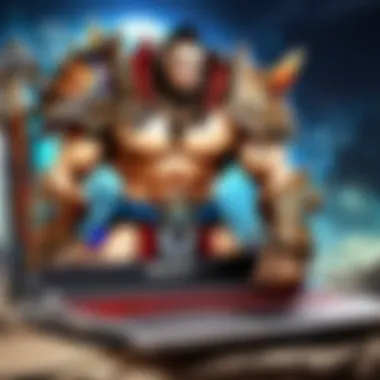

Intro
When diving into the epic realms of Azeroth, having the right gaming laptop can mean the difference between a smooth quest and a frustrating pixelated adventure. Imagine setting off on a raid, only to have your laptop stutter just as you’re about to unleash that high-powered spell. No one wants that kind of heartache. Thus, deciding on a gaming laptop tailored for World of Warcraft becomes crucial.
In the kingdom of gaming gear, not every laptop is born equal. World of Warcraft, with its rich graphics, immersive worlds, and numerous players battling it out, demands certain specifications to deliver the best experience. There’s a lot to consider, including RAM, graphics cards, processors, and even screen size. Navigating through these specs can feel akin to choosing your character class—sometimes overwhelming, yet utterly essential.
This guide aims to dissect the necessary components to ensure your gaming sessions in WoW are nothing short of legendary. We’ll explore hardware specifications, evaluate performance metrics, and cut through the clutter of options, all while keeping your budget in mind. With this information, players, whether fresh to the game or seasoned veterans, will be empowered to make wise decisions about their laptop choices. Let’s gear up and dive right in!
Understanding World of Warcraft Requirements
When embarking on a journey in the expansive realms of World of Warcraft, it’s crucial to grasp the fundamental requirements necessary for a smooth, enjoyable gaming experience. This understanding not only shapes your gaming performance but also aids in making informed choices regarding hardware and optimizing settings for the best gameplay. Knowing what your laptop needs ensures that you're not left lagging in the heat of battle or losing critical moments during raids.
Minimum System Requirements
To dive headfirst into Azeroth, at a minimum, your gaming laptop should meet the following specifications:
- OS: Windows 10 64-bit or macOS 10.14
- Processor: Intel Core i5-3450 / AMD FX-8300
- Memory: 4 GB RAM
- Graphics: NVIDIA GeForce GTX 560 / AMD Radeon HD 7850
- Storage: Solid State Drive (SSD) with 100 GB available space
These specifications allow players to run the game with decent performance but will likely require sacrificing some graphics quality. At this level, your gameplay may not be as seamless, especially during intense scenes filled with other players and effects.
Recommended System Requirements
For a breathtaking gameplay experience that captures every detail of the vibrant lands and epic quests, consider investing in hardware that meets or exceeds the following recommendations:
- OS: Windows 10 64-bit or macOS 10.14
- Processor: Intel Core i7-6700K / AMD Ryzen 7 2700X
- Memory: 8 GB RAM (preferably more)
- Graphics: NVIDIA GeForce GTX 1080 / AMD Radeon RX Vega 64
- Storage: Solid State Drive (SSD) with 100 GB available space
Meeting these recommended specifications means you enjoy the game with higher settings and far smoother frame rates. It’s like swapping out a rusty old bike for a top-of-the-line motorcycle—the ride is just better.
Impact of Settings on Performance
The performance of World of Warcraft doesn't just hinge on hardware; the settings you select within the game heavily influences your experience. Adjusting resolutions and visual effects can dramatically affect your laptop's performance.
- Lowering Graphics Settings: Decrease the graphics settings to enhance performance if you notice lag during bustling moments in-game.
- Adjusting Resolution: Lower resolutions can lead to higher frame rates; however, they may compromise visual fidelity.
- V-Sync and Other Features: Enabling or disabling V-Sync can also alter gameplay responsiveness.
Remember, what works best can vary significantly from player to player. Experimentation is key in finding the right balance for you.
Understanding these requirements and adjustments equips players with the knowledge to optimize their gaming experience in World of Warcraft. The more knowledge you possess, the better equipped you'll be to tackle the challenges that lie ahead in your epic adventures in Azeroth!
Key Hardware Components to Consider
When it comes to diving into the vast lands of Azeroth, the hardware components of your gaming laptop play a crucial role in shaping your experience. A laptop tailored for World of Warcraft isn't just about having decent specs; it's about selecting the right blend of components that can handle the intensity of the game while ensuring fluid gameplay. Here’s a closer look at what makes each piece of hardware sing in harmony.
Central Processing Unit (CPU)
Importance of Multi-Core Performance
The CPU is the heart of your gaming laptop, driving every action, spell cast, and quest interaction. For World of Warcraft, a CPU with strong multi-core performance can significantly enhance your experience. Why is that? The game efficiently utilizes multiple cores to handle the multitude of tasks it must perform simultaneously. Loading vast environments, managing non-player character (NPC) behavior, and facilitating seamless multiplayer engagement all demand punch from the processor.
One standout characteristic of CPUs with multi-core capabilities is their ability to distribute tasks. Unlike single-core processors, which can often lead to bottlenecks, multi-core CPUs can divide workloads among cores, allowing for smoother and more responsive gameplay. If you're questing in a raid with dozens of players on-screen, you'll want a CPU that can juggle all those calculations without breaking a sweat. Brands like Intel and AMD have been leading this charge, with models such as the Intel Core i7 or AMD Ryzen 7 making excellent choices for serious gaming.
Top Brands and Models for Gaming
Now, let's peel back the layers on which brands and models stand out in this arena. Intel’s lineup, specifically the Core i7 and Core i9, are often considered the gold standard for gaming laptops due to their hyper-threading and excellent clock speeds. AMD counters this with its Ryzen 7 and Ryzen 9, providing a compelling alternative with competitive performance and sometimes better value.
What makes these processors enticing is their unique features, like integrated graphics and performance tuning options, allowing gamers to push their machines to the limit. However, it’s not just about raw power; thermal management also comes into play—models from Asus and MSI often incorporate better cooling systems, making them favorable choices for long gaming sessions.
Graphics Processing Unit (GPU)
Dedicated vs Integrative Graphics
Moving on to the graphics card, the GPU is often the unsung hero in gaming performance. In the realm of laptops, you'll find two primary types: dedicated and integrated graphics.
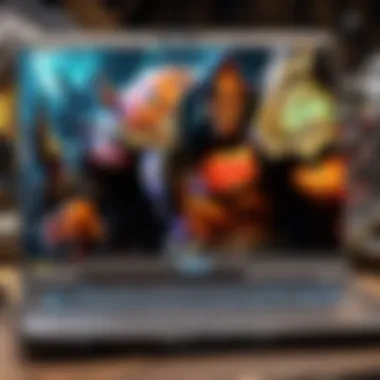

Dedicated graphics cards, like the NVIDIA GeForce RTX 3070, provide superior performance, especially in graphically intensive scenarios like large-scale battles or high-detail raids. These cards have their own dedicated memory, freeing up the system's RAM for other tasks, which can greatly reduce frame rate drops during intense scenes.
Conversely, integrated graphics—typically found in less expensive models—share the system’s memory. While this might suffice for lighter gaming or everyday tasks, it falls short under the demands of World of Warcraft. The graphics card’s ability to handle high resolutions and intricate details is paramount when immersing yourself in the world. For gamers wanting an engaging experience, going for dedicated graphics is the way to go.
Recommended GPU Models
So, which models are worth their salt? The NVIDIA GeForce RTX 3060 and 3070 are often regarded as sweet spots for gamers, delivering excellent frame rates without breaking the bank. AMD's Radeon RX 6800 is another option that competes well in both price and performance. All these models bring vital features to the table—like real-time ray tracing and AI-enhanced graphics—that make the landscapes of Azeroth shimmer and the spell effects pop.
Random Access Memory (RAM)
Optimal RAM for Smooth Gameplay
When it comes to RAM, its importance in gaming can’t be overstated. For World of Warcraft, having at least 16 GB of RAM is often recommended. Why? This amount allows the game to load more assets, manage complex systems, and keep multiple applications running in the background without a hitch, which is especially important if you're a multitasker or enjoy streaming your gameplay.
The key characteristic here is capacity. More RAM means more headroom for multitasking and a smoother experience when engaging with the game’s richly populated worlds. Hitting low on memory can lead to lag spikes, which are every gamer’s nightmare. Striking a balance between speed and size will keep your game running efficiently.
The Role of RAM in Game Performance
The role that RAM plays in overall performance cannot be underestimated. It acts as the short-term memory for your system, temporarily holding data for quick access. Think of it this way: without enough RAM, your laptop starts swapping information to the slower hard drive or SSD, which creates delays and stutters in gameplay.
For players who are keen on running add-ons or multiple clients, the necessity of sufficient RAM becomes even clearer. Optimizing your RAM for tasks specific to gaming—like having enough for the game itself, your operating system, and perhaps even voice chat applications—is key for a seamless experience.
Storage Solutions
SSD vs HDD: Which to Choose?
Now let’s get down to where games are stored. SSDs and HDDs play a major role in loading times and overall performance. Solid State Drives (SSD) are the modern choice, offering significantly faster data transfer speeds compared to traditional Hard Disk Drives (HDD).
Why does this matter for gaming? Fast load times can make a world of difference in how quickly you dive into the action. An SSD can shave seconds off load times, helping you get back into the game quickly after death or during all those loading screens in dungeons.
HDDs, while still common, simply do not cut it for serious gamers. They might offer more space for the same price, but the trade-off in performance—it’s just not worth it if you're looking for the best experience in World of Warcraft.
The Importance of Load Speeds
Load speeds are everything in gaming. Fast load times can mean more time playing and less time waiting, which is a fundamental part of maintaining immersion in a game like World of Warcraft. If you find yourself stuck in long loading screens, it can draw you out of the epic adventures you're seeking.
An SSD not only improves load speeds for games but generally enhances overall system responsiveness. This means quicker boot-ups, faster file access, and better performance when running other applications simultaneously. All these things can greatly enhance your gaming experience, keeping you glued to your screen—and not checking the clock every five minutes as you wait for your game to start.
Display and Build Quality Features
When you're deep in the immersive world of Azeroth, the display quality and overall build of your gaming laptop become paramount. The visuals you experience while questing through lush forests or engaging in epic battles can make or break your gaming sesion. It's not just about how well the machine performs under the hood—though that’s essential too. The display and build quality influence how much you can get lost in the game. Players need screens that provide vibrant colors and smooth image transitions without straining their eyes. This section dives into the key elements of display and build quality that will enhance your World of Warcraft experience.
Screen Size Preferences for Gaming
Screen size plays a crucial role in how your gaming adventures unfold. Generally, larger screens tend to provide a more immersive experience. A 15-inch screen, for instance, is quite common among laptops and strikes a balance between portability and viewing pleasure. However, some gamers may lean toward a 17-inch model for that full cinematic feel.
- Considerations on Size: The trade-off here is weight and portability. A larger laptop can become a backbreaker if you’re traveling to a gaming convention or spending hours at a café. So, ponder this—are you more of a stationary player, or do you find yourself on the go?
Resolution and Refresh Rate
When talking about your laptop's ability to showcase the captivating visuals of World of Warcraft, resolution and refresh rate are the bigger players in the game. The standard resolution that gamers often seek is 1920 x 1080 pixels, also known as Full HD. This level of detail allows players to see minute character details while navigating massive battles that are part of the gameplay.
- Higher Resolutions: For those really looking to amp up the visuals, consider 4K screens. However, be cautious—higher resolutions demand a stronger GPU. On the flip side, opt for a model with at least a 60Hz refresh rate to keep the action smooth. If you really want to flex, a 120Hz or 144Hz will let you enjoy those high-octane moments with a feeling of seamlessness that’s hard to beat.
Keyboard and Touchpad Considerations
While in-game dialogue or spell casting, the responsiveness of your keyboard and touchpad can't be underestimated. A comfortable keyboard can elevate your gameplay dramatically. Gamers often prefer mechanical keyboards due to their tactile feedback and quick response times. This feature helps immensely when every millisecond counts, especially in PvP situations, where quick actions can be the difference between victory and defeat.
- Touchpad Usage: Let's be real, the touchpad isn’t your main input device during intense gaming, but having one that’s reliable is still important for navigating menus and performing quick tasks. Opt for laptops that don’t skimp on the touchpad's quality either. A fluid touchpad reduces the chances of misclicks, keeping you in the zone.
"A gaming laptop is not merely a machine; it's your portal into another world, where every detail matters."
In summary, the display and build quality features are critical to crafting a seamless gaming experience. Think about your screen size preferences, resolution needs, and the tactile delight of your keyboard and touchpad. Picking the right features can bolster your immersion in World of Warcraft, allowing you to experience every quest and battle with vivid clarity.
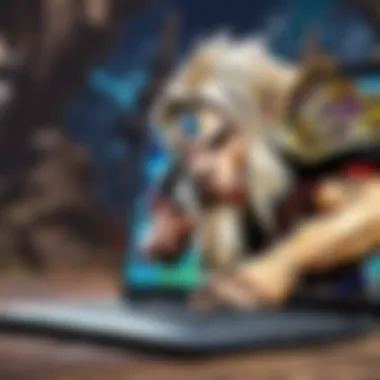

Battery Life and Portability
When diving into the world of gaming, especially an expansive realm like World of Warcraft, players often overlook the essential aspects of battery life and portability. These two factors can significantly influence the gaming experience, particularly for those who need to game on the go. A gaming laptop isn’t just about raw power; it’s also about having the flexibility to play where you want, when you want. The importance of a solid battery performance coupled with portability can't be emphasized enough. If you’re in the middle of a raid and your laptop dies, all the powerful hardware in the world won’t do you much good.
Importance of Battery Performance
Battery performance is not merely a quantifiable measurement; it is the lifeline for gamers who cherish freedom. The last thing you want is to find yourself tethered to a wall socket in a coffee shop, while your friends raid the Lich King without you. Generally, a reputable gaming laptop should allow for at least 4 to 6 hours of continuous gaming.
A few crucial elements make this even more relevant:
- Efficiency of Hardware: Modern CPUs and GPUs often come with power-saving modes that can improve battery life. The key here is to look for laptops that utilize these efficiently, without sacrificing performance.
- Display Impact: The brighter and higher-resolution the screen, the more power it will draw. A laptop with adjustable brightness or lower resolution options could save a few crucial minutes when it counts.
- Background Programs: It’s not only about the game. Programs running in the background can consume battery. Gaming laptops typically come equipped with software that allows you to manage and control these processes.
"A laptop with poor battery performance is nothing more than a glorified paperweight when you're away from home."
Balancing Performance and Portability
Finding the right balance between performance and portability can feel like a juggling act. High-end laptops undeniably offer superior hardware that enhances gameplay, but they often come with heftier weight and less battery life. Portability doesn’t mean you need to trade off quality; instead, it’s about calculating what matches your gaming habits.
Here are a few considerations to ponder:
- Weight vs Power: Laptops featuring high-end specs usually weigh more. However, some brands manage to package powerful components into lighter chassis. Researching ultrathin gaming models, such as those from Razer or Asus ROG, may yield fruitful results.
- Size Matters: A larger screen can offer a fantastic visual experience, but it often leads to shorter battery life. Hence, if you anticipate gaming on the go, a mid-sized screen may serve both mobility and comfort well.
- Power Modes: Many gaming laptops let users switch between power-saving modes and performance modes. Adjusting these settings can help extend battery life during less graphically-intensive game-play.
Investing in a reliable gaming laptop means considering all aspects of performance and usability, including how long the battery lasts and how easily you can take it to different locations. Making the right choice not only impacts your current gaming sessions but also sets up the future of your gaming adventures.
Top Brands for Gaming Laptops
When diving into the realm of gaming laptops, certain brands stand out like stars in a clear night sky. Choosing the right one can make a world of difference for your World of Warcraft gameplay experience. Brand reputation often speaks volumes about the quality and performance of their machines. So it's essential to have a grasp on the key brands that consistently deliver top-notch gaming laptops. Each brand brings its own flair and specialties, so understanding these elements can really help guide your purchase.
Overview of Leading Manufacturers
The leading manufacturers in the gaming laptop space are well-established, having built their names through reliability, innovation, and performance. Key players include Alienware, Asus ROG, MSI, and Razer. These brands have become synonymous with gaming performance and aesthetics, making them go-to choices for many enthusiastic gamers. Let’s break down what each of these manufacturers brings to the table.
Comparison of Popular Models
Alienware
Alienware is well-known for its premium gaming laptops that pack a powerful punch. What sets Alienware apart is its cool, distinctive designs and the legendary Max-Q technology that helps thin out laptops without sacrificing performance. The brand is famous for strong cooling systems, allowing intense gaming sessions with reduced overheating concerns. One of the key characteristics is their customizable lighting options, which let you tailor your device to your personal style. However, the price tag can be on the hefty side, often making it less accessible for those on a tighter budget, but the performance can justify the cost for serious gamers.
Asus ROG
Asus ROG (Republic of Gamers) laptops are designed specifically for gamers. They often feature innovative thermal designs and high-refresh-rate displays, making them excellent for fast-paced gameplay. The standout aspect of their models is the Aura Sync technology, which offers dynamic RGB lighting synchronized with your gameplay. This brand is particularly recognized for balancing power with affordability. Nonetheless, some users have reported that the build quality of certain models does not always match expectations, which brings some inconsistency within the range.
MSI
MSI continues to build a solid reputation in the gaming community. The key highlight of MSI laptops is their exclusive Cooler Boost technology, which provides enhanced cooling for sustained performance during long gaming marathons. Known for their robust build quality, MSI laptops are durable and generally feature excellent displays as well. A significant advantage of MSI is their strong gaming-focused software, like the MSI Dragon Center. On the downside, the keyboards might not match the same level of comfort as some competitors, which could affect the typing experience during non-gaming tasks.
Razer
Razer offers a sleek, visually stunning line of laptops that have garnered the admiration of many gamers. Their edges in design are quite evident, making their devices not only functional but also irresistibly stylish. One major aspect of Razer laptops is their emphasis on ultra-thin profiles without compromising on power—features like Chroma RGB lighting enable extensive customization. They tend to focus on a premium market, which can steer some gamers away due to the price. While Razer’s customer support has received mixed reviews, their build quality typically results in a laptop you can depend on.
"Choosing a laptop brand can feel overwhelming, but understanding what each manufacturer specializes in will simplify the decision making and lead to a more satisfying gaming experience."
In a nutshell, the brand you choose can significantly alter your experience with World of Warcraft. Each manufacturer has its strengths and potential drawbacks, shaping how you'll interact with the game. Picking one that aligns with your priorities, be it performance, design, or budget, can pave the path to countless hours of gaming enjoyment.
Budget Considerations
Purchasing a gaming laptop, especially for an immersive game like World of Warcraft, can feel like navigating through a dense forest where every choice seems to branch off into multiple directions. Thus, understanding how to set a budget becomes significant. The gaming hardware market is vast and filled with options that cater to various needs and pockets. By establishing a budget, you not only narrow down your choices but also prevent yourself from getting lost in the sea of flashy features and specs that often don't match your gaming demands.
When you set a budget, you’re laying a foundation that influences everything from performance to longevity. A well-thought-out investment often means enjoying a smoother gaming experience and avoiding potential future headaches of underpowered hardware. Moreover, with the right allocation, you can find laptops that balance quality and cost effectively, making the whole shopping experience less daunting.
Setting a Budget for Your Setup


The initial step is to always assess what you need versus what you desire. Are you planning to dive into the latest expansions? Or will you be dabbling in more casual gameplay? These questions help in determining the specifications that are truly necessary. The most fundamental aspect of setting your budget involves knowing your limits. Here’s an approach to get started:
- Evaluate Your Gaming Needs: Consider the number of hours you’ll be gaming weekly. Casual players may not need top-tier specs, whereas hardcore gamers might benefit from investing in robust hardware to ensure that they get superior gameplay.
- Research Prices: Check various retailers and online platforms for the models best suited to your needs. Prices can vary quite a bit from one place to another. Compare specifications and pricing by doing a little legwork.
- Factor in Future Upgrades: Laptops have varying capacities for upgrades. While you might find a budget-friendly option today, consider how the system will age. Allocating a little extra can account for potential upgrades down the line.
- Don’t Forget Accessories: Remember that the initial price of the laptop is just the tip of the iceberg. Additional accessories like a gaming mouse, headset, or a cooling pad could add to your total spend, thus influencing your budget.
Overall, setting a budget is like drawing a roadmap. It gives you a clear idea of your journey and ensures you don't step off the path into overspending, ultimately leading to a more enjoyable gaming experience.
Best Value Laptops for Gaming
Now that you’ve set a budget and defined your specifications, you may wonder which laptops provide the best value. The market is filled with superb choices without breaking the bank. Here’s a shortlist of laptops that hit the sweet spot between performance and price:
- Acer Nitro 5: This model often stands out for its excellent combination of cost and powerful specs. It usually features a decent GPU and an effective cooling system, making it a great choice for prolonged gaming sessions.
- Dell G5 15: Known for its sturdy build quality, this laptop offers a combination of Nvidia GPUs and Intel CPUs that handle most games with ease, finishing World of Warcraft quests like a breeze.
- Lenovo Legion 5: A solid performer often recommended for its superior thermal management and great keyboard. Gamers appreciate its comfortable design and overall performance.
- HP Pavilion Gaming Laptop: This laptop is usually regarded as a budget option that does not skimp on performance. It typically has a decent GPU and a vibrant display for immersive gameplay.
Each of these laptops presents a unique blend of features and performance, making it essential to analyze which aligns best with your specific gaming style and preferences. Remember to read user reviews and watch performance benchmarks to ensure you're making a choice fit for your needs.
Future-Proofing Your Purchase
When diving into the realm of gaming laptops suitable for World of Warcraft, thinking about future-proofing is a vital part of the decision-making process. It’s not just about buying a machine that can handle the current version of the game; rather, it’s about ensuring that the laptop you choose can adapt to future updates and expansions. WoW is notorious for its rich content and gameplay enhancements, meaning your laptop needs to handle more than just what’s on the table today.
Investing in a laptop with powerful specifications today can pay off significantly down the line. Imagine purchasing a laptop that just squeaks by with the minimum requirements; it may run smoothly now but could struggle with newer content and visuals over time. This foresight could save you the headache—and expense—of having to buy a new model every couple of years.
Benefits of Future-Proofing:
- Cost Efficiency: A well-chosen laptop can serve you for several years, minimizing future expenses.
- Enhanced Performance: As technology advances, so do the graphics and gameplay mechanics. A robust laptop ensures smoothness even with higher settings.
- Value Retention: High-quality laptops tend to retain their value better, so when it’s time for an upgrade, you might get more return on your investment.
While evaluating your options, examine elements like the CPU, GPU, and RAM capacity carefully. Buying the latest models typically gives you a leg up in this ever-evolving tech landscape.
"It's wise to buy more than you need today, especially in gaming where requirements tend to rise fast."
Understanding Technology Trends
Keeping an eye on technology trends is crucial in anticipation of your gaming needs. Staying updated on advancements ensures that your purchase aligns with the direction the gaming industry is headed. For instance, recently, there has been a noticeable shift towards ray tracing, a rendering technique that significantly enhances imaging quality in games, including WoW.
Identifying the trends can also affect your choice of GPU. Nvidia and AMD are consistently upgrading their offerings; knowing what they’re working on allows you to select a GPU that handles what's current and what’s on the horizon. Another trend gaining traction is modularity in laptop designs allowing parts like RAM and storage to be easily upgraded; this can extend the life of your laptop considerably.
By observing these shifts, you can gauge which brands are investing in future technologies and which models are likely to remain relevant.
Assessing Upgrade Potential
When it comes to a gaming laptop, not all machines are created equal in terms of upgradeability. Some allow you to swap out components, while others are locked down tighter than a drum. Understanding the upgrade potential of a laptop can make a world of difference in your experience.
Key Components to Consider for Upgradeability:
- RAM: Is your laptop easy to upgrade? More RAM can always come in handy for demanding games like WoW.
- Storage: Opt for a model with accessible SSD slots. As games expand, you'll appreciate more space.
- GPU: While some laptops may have integrated graphics, a dedicated one is way better, though upgrading it can be tricky. Check if you can easily replace it.
Making sure you can extend your laptop's life through upgrades ensures it doesn’t become obsolete too quickly. When the latest expansion drops for World of Warcraft, you want to be prepared.
In summary, future-proofing your laptop isn’t just good practice; it’s essential in gaming. The choices you make today can significantly impact your gaming experience tomorrow.
End: Making an Informed Decision
When it comes to navigating the world of gaming laptops, particularly for a vast and intricate game like World of Warcraft, the choices you make are pivotal. It’s not just about picking a device that can run the game; it’s also about ensuring that your chosen laptop enhances your overall experience. The last segment of this guide emphasizes crucial elements in making a sound purchasing decision.
Understanding what to consider goes beyond system specifications. It's essential to analyze how each element plays a role in your gameplay. The CPU, GPU, RAM, and even the display can dramatically alter how you immerse yourself in Azeroth. Buying the right laptop means you're not just investing in a machine but also securing uninterrupted adventures, stunning graphics, and smooth gameplay. Being well-informed will, in some sense, arm you against future frustrations, whether it’s lag during a crucial raid or stuttering animations during a pivotal moment.
Recapping Key Considerations
In summarizing the crucial considerations before making a purchase, think about these key points:
- Performance Requirements: How do the laptop’s specs line up with the minimum and recommended settings for World of Warcraft?
- Portability vs. Power: Are you planning to game on the go or stick mainly at home? Make this clear to narrow down your options.
- Brand Reliability: Opt for well-known brands that have established their credentials in the gaming community like Alienware or MSI. They often offer better support and quality assurance.
- Future-Proofing: Consider trends in technology. Buying something with upgrade potential means you won’t have to turn tail in a year when newer games arrive.
All these factors can seem like a lot, but keeping them organized can minimize overwhelm. Taking the time to list what matters most to you can help solidify your decision.
Encouragement for Research
Don’t skip the groundwork; research is key here. Understand that every individual has different gaming needs. What might be ideal for one player could fall flat for another. Leverage online resources such as user reviews or gaming forums like Reddit to get insights on actual performance experiences from other World of Warcraft players. This can sometimes shed light on limitations and advantages that are not reflected in sales pitches.
- Join Forums: Places like Reddit or dedicated gaming forums are gold mines for real opinions.
- Read Versatile Reviews: Don’t just rely on the manufacturer’s specs; dig into reviews that sum up the user’s experience with the device. This will give a clearer picture.
- Compare Models Thoroughly: If you have shortlisted a few models, create a pros and cons list. It’s an oldie, but it’s gold.
In essence, taking the time to research not only equips you with knowledge but enables you to approach your purchase with confidence. This isn’t just a transaction; you’re investing in a gateway to countless hours of epic adventures in a world brimming with stories and camaraderie. Be diligent and methodical in your choice. After all, this laptop could be your final ticket to conquering the dungeons of Azeroth.







