Choosing the Best Keyboard and Mouse for WoW
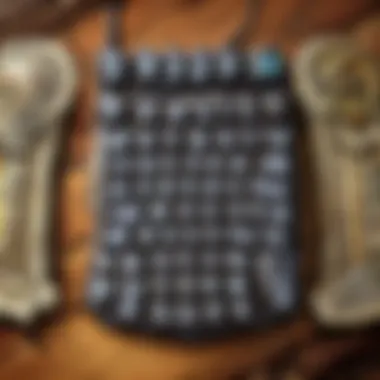

Intro
Selecting the right keyboard and mouse is vital for a seamless World of Warcraft experience. For both casual and serious players, these peripherals are not just tools; they are extensions of your gaming strategy and efficiency. A well-suited keyboard and mouse can significantly enhance your gameplay, offering comfort and precision where it matters most.
Game Updates and Patch Notes
WoW is a dynamic game that frequently undergoes updates and patches. These alterations can affect gameplay mechanics, which in turn might influence your choice of hardware. Keeping track of these updates is crucial for staying competitive and optimizing your gaming setup.
Overview
Regular updates to World of Warcraft include not only new features but also essential fixes that enhance performance. Knowing the newest changes helps players adapt their strategies and make informed hardware choices.
Patch Highlights
- New Features: Recent updates have introduced unique gameplay mechanics that require effective utilization of keyboard shortcuts and mouse buttons.
- Bug Fixes: Fixes can alter class performance and efficiency, which might lead to redefining how you interact with your mouse and keyboard.
- Class Changes: Some classes receive tweaks that affect their abilities. Therefore, having customizable keys becomes significant to maximize the potential of your character.
Impacts
Changes in gameplay through patches can shift the meta. A better understanding of these shifts allows players to optimize their mouse sensitivity and keyboard layout for improved efficiency during gameplay.
Enhancing Gameplay with Equipment
The choice of keyboard and mouse directly impacts your ability to react, execute strategies, and maintain comfort during long play sessions. Factors such as key rollover, response times, and ergonomics play pivotal roles.
Key Features to Consider
- Keyboard Type: Mechanical keyboards often offer better tactile feedback and durability compared to membrane keyboards. Players generally prefer mechanical for the engaging experience.
- Mouse DPI Settings: Different gaming styles require different DPI settings. A mouse with adjustable DPI can help in fine-tuning your precision, especially during critical moments.
- Customizable Keys: Many gaming keyboards allow for remapping keys, which enables players to execute complex commands effortlessly.
"Understanding your own playstyle will guide you to the best hardware that complements your strategy."
Finale
In summary, selecting the ideal keyboard and mouse for World of Warcraft requires a balance between comfort, functionality, and adaptability. Staying updated with game patches can inform your choices further, ensuring you have the right tools to enhance your gaming journey.
Prelude to Gaming Peripherals
Gaming peripherals play a pivotal role in shaping your experience as a World of Warcraft player. The right equipment can elevate your performance, enhance comfort, and ultimately affect how successful you are in-game. This section examines keys aspects of gaming peripherals, making it essential for players seeking to improve their playstyle.
Importance of Choosing the Right Gear
In the realm of MMORPGs like World of Warcraft, having the proper keyboard and mouse is not merely a matter of preference; it is a strategic decision. The responsiveness of your keyboard can significantly affect your ability to execute complex maneuvers during raids or PvP battles.
Similarly, the mouse precision enables quicker targeting and smoother movements, both of which are crucial when you are racing against time to defeat opponents or navigate vast landscapes. Investing in quality gaming peripherals can thus lead to better performance and success on various fronts, especially in high-stakes scenarios.
Choosing the right gear involves understanding different features and specifications related to comfort and productivity. Ergonomics is essential; a well-designed keyboard and mouse can reduce fatigue during lengthy gaming sessions. Additionally, customization options, such as programmable keys and adjustable DPI settings for mice, allow you to tailor your gaming approach in ways that standard gear may not.
Benefits of Selecting Quality Peripherals:
- Improved gameplay efficiency
- Enhanced comfort during prolonged use
- Customizability to suit personal play style
- Increased durability and longevity in performance
- Better overall game strategy execution
Ultimately, investing time in selecting gaming peripherals can provide you with a competitive edge. As you dive deeper into this article, you'll find insights that will help you make informed choices based on your gaming needs.
Understanding Keyboard Features
Selecting the right keyboard is crucial for World of Warcraft players. Keyboards are not just tools for typing; they can dramatically influence gaming performance and comfort during long play sessions. Several specific features can enhance a player's experience, making the understanding of these critical.
Mechanical vs. Membrane Keyboards
When choosing a keyboard, the choice between mechanical and membrane types often arises. Mechanical keyboards have individual mechanical switches for each key. This design allows for both faster response times and tactile feedback, which many gamers prefer. The actuation point, or the point at which a key press registers, is shorter in mechanical options. This could result in faster actions in crucial gameplay moments.
In contrast, membrane keyboards use a soft, rubbery layer underneath the keys. They tend to be quieter and lighter, perhaps appealing to those who prefer a more subdued experience. They are also typically more budget-friendly. However, they may lack the responsiveness and durability that many serious players seek.
Ultimately, the choice depends on personal preference and playing style. Some competitive players swear by the precision of mechanical keyboards, while casual gamers may opt for the affordability of membrane models.
Key Customization Options
Customization is an essential aspect of optimizing your keyboard for World of Warcraft. Most gaming keyboards offer an array of keys that can be mapped for specific functions. This can include creating shortcuts for spells, items, or actions to be performed in-game. The ability to set macros can substantially enhance gameplay efficiency.
With software support, manufacturers like Razer and Logitech allow you to personalize each key. This means you can assign complex combos with a single keystroke. Gamers can also change lighting effects, adding visual elements to suit their environment.
If you frequently engage in team raids or competitive play, utilizing customizable keys not only improves your reaction time but can also streamline your gameplay strategy. This may mean the difference between victory and defeat in intense scenarios.
Wrist Rest Support
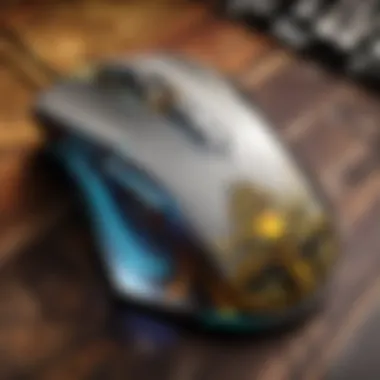

Overlooked by many, wrist support can significantly affect comfort and endurance during extended sessions of play. Wrist rests come in various forms, with some keyboards incorporating them into the design. Others might require purchasing a separate accessory.
Using a wrist rest helps to maintain proper hand and wrist positioning. This reduces strain and the risk of repetitive strain injuries over time. Many serious gamers often experience discomfort when their wrists are improperly positioned for long periods. Investing in a keyboard with adequate wrist support or a standalone rest should be a consideration for gamer health.
Proper key features, including mechanical choice, customizability, and wrist support, are pivotal in the decision-making process. With these elements in mind, the right keyboard can become a vital instrument in mastering World of Warcraft.
Evaluating Mouse Specifications
Understanding mouse specifications is crucial for those who aspire to improve their gameplay in World of Warcraft. A suitable mouse not only complements a player's style but also enhances both comfort and efficiency during intense gaming sessions. Factors such as DPI settings, button layout, and ergonomic design directly influence performance and user experience.
DPI Settings and Precision
DPI, or dots per inch, signifies the sensitivity of the mouse. Higher DPI means faster cursor movement for small hand motions, which can be a significant advantage in fast-paced MMO environments like World of Warcraft. Generally, a DPI range of 800 to 1600 is considered optimal for most gamers, providing a good balance between speed and accuracy. Here are some important considerations regarding DPI:
- Customization: Many gaming mice offer adjustable DPI settings. This allows a player to switch sensitivities on-the-fly, essential during gameplay where different scenarios require varied precision levels.
- Feedback: The mouse often has a tactile response indicating DPI adjustment. This feedback can be crucial in avoiding accidental changes during crucial combat situations.
Button Layout and Programmability
The arrangement of buttons on a gaming mouse can greatly impact gameplay efficiency. A well-designed layout allows players to perform complex combinations swiftly using programmable buttons. Here’s why button layout matters:
- Accessibility: Players can benefit from easily reachable buttons for skills or abilities. This access can lead to quicker reactions and a smoother gaming experience.
- Programmable Macros: Some mice enable users to assign macros to specific buttons, providing substantial advantages in executing skills or commands rapidly. For example, a player can set a sequence of abilities to a single button, reducing the time needed to execute them.
- Customization: The flexibility in layout lets players adjust their setup based on their preferred control style. From MMO-specific configurations to first-person shooter layouts, a tailored setup ensures comfort and efficiency.
Thus, when choosing a mouse, evaluating the button layout and its programmability is essential for any serious World of Warcraft player.
Ergonomic Design Considerations
The ergonomics of a mouse play a vital role in sustaining prolonged gaming sessions without causing strain or discomfort. An ergonomic design ensures that the shape of the mouse fits naturally in one’s hand, leading to increased comfort. Important elements of ergonomic design include:
- Shape and Size: Mice come in varying shapes to accommodate different hand sizes and grips. Choosing a mouse that fits comfortably can help reduce fatigue during extended gameplay.
- Weight and Feel: Some gaming mice allow players to customize the weight according to preference. Heavier mice provide stability, while lighter options enhance swift movements. Finding the right weight can impact your gameplay significantly.
- Material: The texture of the mouse can affect grip and control. Mice with non-slip surfaces help maintain a firm hold, especially during intense gameplay.
In summary, opting for an ergonomic mouse will not only enhance gameplay efficiency but also promote better posture and comfort, essential for gamers who engage in lengthy WoW sessions.
Top Keyboards for World of Warcraft
Selecting the right keyboard is a critical step for many gamers, particularly for World of Warcraft enthusiasts. The keyboard serves as the brain's extension, enabling players to interact seamlessly with the game. It can directly influence one's gameplay experience, making it tailored for action, strategy, and group coordination. A well-chosen keyboard can reduce fatigue during lengthy sessions and improve reaction times, which are vital in a fast-paced game environment.
When evaluating keyboards, consider features like mechanical switches versus membrane options, customizable keybindings, and overall ergonomic design. Mechanical keyboards are often preferred by gamers due to their tactile feedback and durability, allowing for quicker response times and enhanced comfort. On the other hand, membrane keyboards may offer softer key presses and quieter operation, which could be beneficial in certain situations. Finding a balance between functionality and comfort is essential for anyone serious about improving their World of Warcraft gameplay.
Popular Mechanical Options
Mechanical keyboards remain a top choice for World of Warcraft players. Their unique design offers distinct switches, such as Cherry MX and Razer Green, that provide varied tactile sensations and actuation force. This allows players to select a variant that best suits their playstyle. Popular models such as the Corsair K95 RGB Platinum and the Razer Huntsman Elite showcase customizable backlighting that can enhance the aesthetic of any gaming setup while also providing practical function.
Key benefits of mechanical keyboards include:
- Responsiveness: Mechanical keys often require less force to actuate, which can mean a quicker response during critical gameplay moments.
- Durability: They tend to have a longer lifespan compared to their membrane counterparts, sometimes exceeding 50 million keystrokes.
- Customizability: Most mechanical keyboards come with programmable keys that allow users to set up macros for abilities, spells, and other functions in World of Warcraft. This can make the difference in crucial encounters.
Affordable Membrane Keyboards
While mechanical keyboards are often highlighted for their performance, many players find value in membrane keyboards without sacrificing essential features. Models like the Logitech K120 or the Razer Cynosa Lite provide a solid typing experience at a fraction of the cost. They offer decent key responsiveness, backlighting, and some degree of programming, making them suitable for gamers who are on a budget.
Key points to consider about membrane keyboards:
- Price: They typically cost less while still delivering satisfactory performance, which is ideal for newcomers or players not ready to invest heavily.
- Lightweight design: These keyboards are generally more portable, making them easy to transport to gaming events.
- Quieter Operation: Membrane keyboards produce less noise, making them a good choice for players who prefer a quieter environment while gaming.
As you contemplate your keyboard choice for World of Warcraft, it’s essential to weigh these options carefully. Each type has unique strengths that can affect how effectively you engage in the complex world of Azeroth. The right keyboard can significantly influence your overall gameplay, allowing for increased efficiency and improved reactions in both solo and group settings.
Best Mice for Enhanced Gameplay
The choice of a mouse can significantly affect a player's performance in World of Warcraft. Having the right mouse enhances precision and comfort, key elements in a fast-paced gaming environment. High-quality gaming mice offer features that cater to diverse playstyles and can make a notable difference in gameplay.
The right mouse can support your gameplay mechanics by providing features like customizable buttons, fast DPI adjustments, and ergonomic designs. For gamers, especially those engaged in competitive play, the advantages of using a well-designed mouse become evident quickly. Let's examine what can be classified as the best options, depending on users' needs.
High-End Gaming Mice
Investing in a high-end gaming mouse is often justified by advanced features.
Such mice generally have:
- High DPI Settings: Many high-end models offer DPI settings that can go above 16000. This allows for incredibly precise movements, beneficial in both PvE and PvP scenarios.
- Programmable Buttons: Customizable buttons enable players to set commands and macros, which can streamline actions during intense gameplay. Games like World of Warcraft often require numerous commands to be executed quickly, making this feature valuable.
- Ergonomic Design: Premium gaming mice are engineered for comfort during extended play sessions. Designs that fit well in your hand can prevent fatigue and improve session length.
Some popular examples include the Logitech G502 HERO and Razer Naga X. These models offer a blend of performance and comfort, designed to cater to serious gamers. The investment pays off, especially in high-stakes raids or arena battles where every millisecond counts.
"Choosing the right mouse is essential for executing quick and accurate commands that can turn the tide of battle."
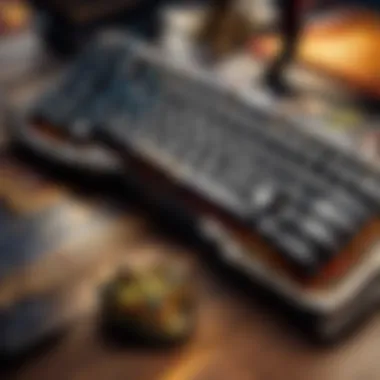

Budget-Friendly Options
Not everyone has the means to invest in high-end gaming mice. Fortunately, there are quality budget-friendly options available that still provide a solid gaming experience.
These options typically feature:
- Decent DPI Ranges: Budget mice may not reach the highest DPI levels, but they often offer settings between 2000 to 6000 DPI. This is adequate for most casual gaming sessions.
- Simple Button Layouts: While they might lack many programmable buttons, several affordable models still have a few customizable features to help streamline gameplay.
- Comfortable Grip: Many budget-friendly mice prioritize comfort, ensuring users do not suffer during their gaming sessions.
Examples such as the HyperX Pulsefire Core and SteelSeries Rival 3 provide commendable performance without breaking the bank. For players who find themselves more as casual gamers or those new to the realm of World of Warcraft, these options deliver a respectable experience.
Overall, it's crucial to assess your own gaming style and preferences when selecting a mouse. The right choice may vary from one player to another, but understanding the features available can guide you toward the optimal selection.
Compatibility with World of Warcraft
When choosing gaming peripherals, compatibility plays a significant role in the overall experience, especially for complex games like World of Warcraft (WoW). It is not merely about whether a keyboard or mouse connects to your computer; it involves ensuring that the device works seamlessly with the game's demands and your playing style. Every advancement in gear should enhance your efficiency in gameplay, making this consideration essential.
Selecting peripherals that are designed for WoW can lead to greater comfort and better performance. A keyboard that allows for easy macro assignments lets players execute complex commands quickly, which is essential for competitive gaming environments. Similarly, mouse sensitivity and DPI settings must fit your gaming style to maintain precision in fast-paced scenarios.
Optimizing your gear can provide several benefits. For instance, mechanical keyboards generally offer quicker actuation times compared to membrane ones. This feature can be crucial in executing rapid sequences during raids or player versus player (PvP) combat. Furthermore, a mouse with a high DPI setting may allow for more accurate movements, enhancing your aim in critical situations.
Benefits of Compatibility
- Performance Boost: Well-suited peripherals can drastically enhance your gameplay efficiency.
- Ergonomic Comfort: Comfort is vital during extended gaming sessions. Devices specially designed for WoW can reduce strain and fatigue.
- Enhanced Customization: Game-specific features make it easy to set up your gear to suit your playing needs.
There are several factors to consider regarding compatibility. First, check the specifications of your chosen keyboard and mouse against WoW's features. Second, consider your unique gaming style; for instance, whether you prefer using more hotkeys or rely on traditional controls. Ensuring that your gear aligns with the game mechanics can transform your experience.
"Choosing the right gear does not only elevate your performance but also enhances your enjoyment during gameplay."
It is equally important to consider how these peripherals interact with your existing setup. This involves looking at the software compatibility, such as features for programming macros or customizing RGB settings. A cohesive setup can prevent input lag and allow for faster response times, which is critical in a game like World of Warcraft.
To sum up, compatibility with World of Warcraft extends beyond simple connection. It encompasses the ergonomic, functional, and performance dimensions that significantly influence gameplay. Hence, investing time in choosing suitable peripherals will ensure an optimized gaming experience, allowing players to focus on strategy execution and team coordination.
The Role of Macros and Hotkeys
In the realm of World of Warcraft (WoW), the way players interact with their characters can significantly impact overall performance. This is where macros and hotkeys become essential tools. They streamline commands and ensure quick responses during crucial moments in gameplay. Understanding how to effectively utilize these features can enhance strategic planning and execution.
Macros allow players to consolidate commands into a single action. This can reduce the time taken to perform a series of steps during complex scenarios like raids or PvP combat. For instance, rather than selecting multiple abilities in succession, a well-designed macro could execute several actions at once. This not only elevates efficiency but also minimizes the likelihood of errors occurring in high-stakes situations.
Hotkeys, on the other hand, facilitate rapid access to abilities and items. By assigning specific functions to easily reachable keys, players can switch between actions without losing focus. This is vital when every second counts. Furthermore, customizing hotkeys can cater to individual play styles, making gameplay feel more natural and intuitive.
Using macros and hotkeys proficiently can significantly transform gameplay experience, offering players the edge in competitive scenarios.
Setting Up Game-Specific Macros
To set up game-specific macros, players should follow a methodical approach. First, understanding which abilities are most vital in specific situations is important. Next, the in-game macro interface can be utilized to create these custom setups. Here are steps to consider:
- Access the Macro Interface: Within the game, navigate to the macros section. This is typically found in the game menu under the "Macros" choice.
- Create a New Macro: Click on the "New" button to begin a new macro. Give it a name that reflects its purpose.
- Define the Actions: In the macro text area, enter the commands that combine desired actions. The basic syntax follows a simple structure. For example, to use two spells simultaneously, you might input:
- Assign the Macro to a Hotkey: After creating the macro, link it to a hotkey for quick access. This can be done through the spell book or the game's keybinding options.
- Test the Macro: Before relying on the macro in a crucial situation, it is wise to test it in less intense environments. This ensures it functions smoothly.
Utilizing macros and hotkeys efficiently is not merely about creating shortcuts but rather a strategic enhancement that can lead to better performance and enjoyment in World of Warcraft.
User Reviews and Field Testing
User reviews and field testing are crucial elements when evaluating gaming peripherals, especially for a game as complex and multifaceted as World of Warcraft. These components provide insight that goes beyond technical specifications, offering players a real-world perspective on how a keyboard or mouse performs in actual gameplay scenarios. By examining user feedback, potential buyers can learn about nuances that might not be obvious in product descriptions or marketing materials.
One of the key benefits of user reviews is the diversity of experiences they encompass. World of Warcraft is played by a vast range of gamers, from casual players to those who participate in competitive raiding. Each player's needs can differ significantly, so a product that excels for one type of player may not suit another. For example, a mouse that is praised for its precision in high-stakes raid situations may not be as effective for someone who focuses on solo play or exploration.
Field testing, often conducted by gaming enthusiasts or reviewers, rigorously evaluates performance metrics in various game modes. These tests assess latency, key response time, accuracy, and ergonomics under pressure. Such factors are essential. They inform users about the fidelity of the hardware in the heat of battle, affecting overall user experience. A review that notes how well a keyboard holds up after hours of extended gaming can be invaluable.
Additionally, user reviews often highlight potential issues related to compatibility and software. For instance, a particular keyboard may have advanced macro functions, yet users may find that it does not work seamlessly with the World of Warcraft interface. This kind of information can save players from making uninformed purchases that could negatively impact their gameplay.
Ultimately, relying on the experiences of other gamers offers a more rounded perspective on any gaming peripheral. By squeezing in nuances of usage that might not surface in official reviews, users can make informed decisions that align with their style and needs in World of Warcraft.
Performance in Raid Scenarios
When engaging in raid scenarios, the performance of your keyboard and mouse takes center stage. Raid encounters often require a swift blend of strategy, precision, and responsive controls. Players depend on rapid abilities use, communication, and management of resources. In these moments, having the right peripherals can make a considerable difference.
Users frequently report that mechanical keyboards provide the tactile and auditory feedback that enhances their reaction times. The ability to register a keystroke without excessive force is vital during those crucial moments in a raid. Coupling a responsive keyboard with a high-DPI mouse ensures that every action, from spell casting to target switching, is executed without delay. The significance of this synergy cannot be overstated.
Many players prefer mice that feature customizable buttons. This allows for quick access to macros. For example, a user can assign critical cooldowns to easily reachable buttons on their mouse. This setup minimizes the need to navigate through complex key combinations on the keyboard, allowing players to focus on their strategy and gameplay execution. Feedback from various gamers suggests that this can lead to better performance during intense encounters, as players can execute complex maneuvers more efficiently.
Solo Play Experiences


In contrast to raid scenarios, solo play in World of Warcraft often emphasizes exploration and individual skill development. The right peripherals can still have a significant impact on the enjoyment and efficiency of this experience. Gamers typically favor keyboards that offer customizable keys for abilities they frequently use while exploring or completing quests.
Players report that having easily accessible hotkeys for quick actions, such as looting and using potions, enhances fluid gameplay. This means less time fumbling with key presses and more time enjoying the game's content. Similarly, a comfortable and responsive mouse can make navigating through zones, selecting targets, and managing inventory feel natural and seamless. Feedback reveals that lightweight mice allow for better finesse when maneuvering across the expansive landscapes of Azeroth.
Moreover, field testing often highlights how users adapt their hardware choices based on their solo play style. While some opt for straightforward setups, others enjoy using more advanced features. These may include programmable buttons on their mice to handle specific task-oriented actions quickly. Players who frequently engage in farming or resource gathering may prioritize the features that allow them to manage their inventory more effectively.
Maintaining and Caring for Your Gear
Maintaining and caring for your gaming peripherals is critical for enhancing your experience in World of Warcraft. A well-kept keyboard and mouse directly contribute to responsiveness and overall performance during gameplay. Neglecting these devices can result in reduced efficiency and potential long-term damage. Given the time and investment placed into these peripherals, proper care can extend their life significantly and ensure you gain the best value from your equipment.
Cleaning Your Keyboard and Mouse
Cleaning is an essential part of maintenance. Dust, food particles, and oils from your hands can affect the performance of keys and buttons. Regular cleaning prevents buildup that can cause sticking keys or unresponsive buttons.
- Frequency: Aim to clean your keyboard and mouse at least once a month, or more often if you use them intensively.
- Materials needed:
- Steps for cleaning:
- Microfiber cloths
- Compressed air
- Rubbing alcohol or specialized cleaner
- Unplug the devices or remove batteries if necessary.
- Use compressed air to blow out debris from between keys and beneath mouse buttons.
- Dampen a microfiber cloth with rubbing alcohol and gently wipe down surfaces.
- For the keyboard, consider using a keycap puller occasionally for deeper cleaning.
Taking these steps not only helps with hygiene but can also maintain the tactile response you expect from your gear.
Replacing Parts and Upgrades
As technology progresses, peripherals may require upgrades or parts replacement to keep them functioning optimally. This is especially relevant in high-demand gaming scenarios like World of Warcraft.
When considering upgrades, think about the following:
- Key Switch Replacement: If using a mechanical keyboard, different switches can change the feel and performance. Many players prefer to swap them for a tailored experience.
- Mouse Feet: These often wear out over time. Replacing them can improve glide and essentially enhance tracking.
- Internal Components: Some advanced keyboards and mice provide options for upgrading internal components like the microcontroller, which can improve responsiveness.
An investment in high-quality parts can vastly improve both comfort and performance, allowing for a more enjoyable gaming experience.
Investing time and care in maintaining and upgrading your keyboard and mouse can make a significant difference in your World of Warcraft experience.
Future Trends in Gaming Peripherals
Gaming peripherals are evolving rapidly, influenced by advancements in technology and changing player preferences. Understanding these future trends is crucial for anyone wanting to stay competitive in games like World of Warcraft. It's not only about what is currently available but also about what is coming. This section discusses the importance of keeping abreast of trends, highlighting specific advancements, their benefits, and the considerations for gamers.
With an ever-growing gaming community, the demand for more efficient, comfortable, and immersive peripherals has surged. Players often spend many hours gaming, and the equipment used can significantly affect performance and overall enjoyment. Thus, innovations such as customizable RGB lighting, enhanced ergonomic designs, and advanced materials represent critical investments for gamers. Here are several components to consider as you look forward to the future of gaming peripherals:
- Increased Customization: As gaming becomes more personalized, peripherals are incorporating features that can be tailored to individual preferences. This will allow players to create setups that feel truly unique and aligned with their gaming style.
- Improved Connectivity: The shift towards wireless devices is likely to continue. Newer technology promises to reduce latency and increase battery life, enhancing gameplay experiences without the clutter of wires.
- Advanced Sensor Technology: Enhanced sensor capabilities, such as greater DPI ranges and improved accuracy, give players the edge in competitive settings. These sensors will become more sensitive and adaptive to various gaming scenarios.
- Sustainable Materials: The push for eco-friendly options is taking shape in the gaming world. Manufacturers are increasingly focusing on sustainable production methods and materials, appealing to environmentally conscious gamers.
"The future of gaming peripherals is not just about performance but about creating a personalized experience that resonates with individual player preferences."
As you consider future purchases, be aware of these trends. They not only inform your choices today but can significantly influence your long-term satisfaction and performance as a World of Warcraft player. The blending of technology with personalized features will ensure that your gaming experience is not only enjoyable but also strategically advantageous.
Emerging Technologies
Following the broader trends, specific emerging technologies are set to reshape gaming peripherals.
- Artificial Intelligence: AI is finding new applications in gaming gear. Adaptive algorithms might analyze play styles and suggest configurations that enhance performance.
- Haptic Feedback: More refined haptic feedback systems will provide gamers with tactile responses to actions within the game, adding a deeper sense of immersion.
- Augmented Reality Integration: Future peripherals may interface with AR systems, providing visual overlays that assist in gameplay without detracting from immersion.
These elements stand to refine the World of Warcraft experience, allowing players to react swiftly and strategize effectively. Keeping current with these advancements will allow players to leverage new features and improvements to their advantage.
Finale
In the realm of World of Warcraft, the choice of keyboard and mouse plays a critical role in enhancing your gaming experience. This article has outlined various aspects that contribute to selecting the appropriate peripherals, focusing on functionality, comfort, and compatibility. The use of high-quality peripherals can lead to improved performance, justifying the investment in time and money.
Final Recommendations:
- Assess Your Play Style: Understanding your own gaming habits is essential. Are you a casual player or a competitive raider? This distinction will guide you in selecting features that align with your gaming needs.
- Prioritize Ergonomics: Comfort cannot be overlooked. An ergonomic design helps to prevent strain during long gaming sessions. Look for keyboards and mice that support natural hand positioning.
- Customize When Possible: Key customization and programmable buttons can greatly enhance gameplay efficiency. These features allow for quick access to skills and strategies you often use.
- Research and Test: Before making a purchase, it is advisable to read user reviews and watch performance tests of specific models. Check online communities, such as Reddit, for real-world feedback.
- Consider Your Budget: While it may be tempting to buy the latest high-end model, there are often reasonable alternatives that provide excellent performance without breaking the bank. Make sure to weigh long-term value against initial cost.
References and Further Reading
Understanding the nuances of gaming peripherals is necessary for optimizing one’s gameplay. This article dedicates a section to References and Further Reading to provide readers with avenues for deepening their knowledge on the subject. The importance of this section lies not only in its function as a knowledge base but also in fostering critical thinking regarding the choices of keyboards and mice.
By engaging with additional resources, players can explore various perspectives on gaming gear, from technical specifications to user experiences. This enriches the reader’s understanding and equips them with the necessary tools to make informed decisions when selecting peripherals. Here's what to consider:
- Game-Specific Features: Understanding how certain keyboards and mice can enhance performance in World of Warcraft specifically can be discovered through community forums and expert reviews.
- User-Generated Content: Platforms like Reddit provide a space where players share their personal experiences and recommendations. This can be invaluable, especially for new players seeking to gain insights from seasoned veterans.
- Technological Advancements: Keeping up with the latest trends in gaming technology can be beneficial. Websites such as Wikipedia and Britannica offer detailed articles on emerging technologies in gaming peripherals. These resources are crucial for anyone interested in the evolution and future of gaming hardware.
"The right tools can significantly impact your performance in-game. A keyboard that feels right and a mouse that responds accurately may be the difference between victory and defeat."
Choosing a suitable keyboard and mouse does not only require subjective feelings; consider diving deeper into resources that explain the underlying mechanics of how these peripherals interplay with your gameplay.
Source Material for Review
In this section, we will delve into curated source materials that can further inform the choices you make regarding your gaming gear. The recommended readings will cover a range of topics such as:
- Technical Reviews: Detailed analyses of the latest gaming keyboards and mice help clarify what features truly enhance gameplay.
- Comparative Articles: Articles that compare different brands and models can provide a clearer picture of the market landscape.
- User Feedback: Engaging with reviews on platforms like Amazon or dedicated gaming sites can highlight real-world performance insights.
- Gaming Communities: Participating in forums on websites like Reddit can yield practical advice and highlight peripherals that players recommend or criticize based on their experiences.
Taking the time to read through these materials increases your understanding and prepares you to make well-informed decisions tailored to your playing style.







