Mastering Macros in World of Warcraft: A Complete Guide


Intro
World of Warcraft (WoW) offers a vast universe filled with lore, quests, and characters. As players navigate this expansive world, efficiency in gameplay becomes a priority. One of the most powerful tools at a player's disposal is the macro. Macros allow users to automate complex commands and streamline their actions, making them an essential aspect of gameplay for both old and new players. This guide aims to outline the fundamental processes for setting up macros, exploring their practical applications and benefits.
Understanding how to set effective macros enhances your gameplay experience and gives you an edge in competitive environments.
Game Updates and Patch Notes
Overview
Staying updated with the latest game patches in World of Warcraft is crucial. Major updates often introduce new features, balance changes, and bug fixes that can influence how players set up their macros. These updates can also affect the efficacy of certain macros, especially if they involve abilities or items that have been modified.
Patch Highlights
In recent patches, Blizzard has implemented various key changes. These include adjustments to class abilities, cooldown timers, and even the introduction of new classes or races. Such changes can significantly impact how players utilize their macros. For instance, a cooldown reduction on a powerful ability may allow for quick command combinations that create stronger synergies.
Impacts
The implications of these updates resonate across the player base. Strategies evolve as new features are introduced, and players must adapt their macros to maximize the new game dynamics. The effectiveness of your macros can greatly depend on how well you incorporate the current patch notes into your strategy. Highlighting these updates ensures you are not left behind.
Understanding Macros
Macros are snippets of code that execute in-game commands. They can range from simple commands, like using an ability, to complex combinations that manage multiple actions at once. The basic structure of a macro includes the command itself and any modifiers or conditions you wish to set.
Benefits of Using Macros
- Efficiency: Automate repetitive actions to save time.
- Precision: Execute commands faster than manual input allows.
- Complexity: Combine multiple actions into one command.
Potential Pitfalls
- Over-reliance: It can lead to less engagement with the game.
- Snippets Errors: Simple typing mistakes can render a macro ineffective.
"Creating a macro can significantly speed up your response time in critical situations" - A seasoned WoW player
Getting Started with Macros
Step-by-Step Instructions
Setting up your first macro requires a few simple steps:
- Open the game and go to the Macros interface.
- Click New to create a new macro.
- Enter a name and select an icon for your macro.
- Input your desired commands in the provided text box.
- Drag the newly created macro to your action bar.
- Test it in a safe environment to ensure it works as intended.
Common Types of Macros
- Ability Macros: Execute a single ability quickly.
- Item Macros: Use items within your inventory efficiently.
- Targeting Macros: Switch targets instantly during combat.
Understanding these various macro types allows you to cater your commands to your specific gameplay style.
Culmination
Complex strategies in World of Warcraft require tools that can manage various elements efficiently. Macros are not just an aid but an essential part of gameplay. Mastering this feature can elevate your experience within the game. As you navigate the complexities of your character, leverage the power of macros to simplify your actions, respond faster, and enhance your overall engagement with World of Warcraft.
Understanding Macros in World of Warcraft
Understanding macros within World of Warcraft is crucial for players looking to enhance their gaming experience. Macros serve as commands that streamline gameplay. They allow players to execute multiple actions with a single keystroke, making it easier to manage complex gameplay scenarios. Grasping the function and benefits of macros can greatly improve a player's efficiency and reaction time during both Player vs Environment (PvE) and Player vs Player (PvP) situations.
Definition of a Macro
A macro is a customizable command that combines multiple actions or spells into one single input. This means, instead of performing each action individually, players can consolidate them into a single button press. The game allows players to use both simple and complex macro statements to achieve their desired outcomes.
Importance of Macros in Gameplay
Macros play a significant role in World of Warcraft. They help players automate tasks that would normally take time and effort to coordinate. By using macros, players can access abilities more rapidly. This is particularly important in high-paced scenarios where split-second decisions can determine the outcome of encounters. Efficient use of macros can enhance overall performance and lead to better gameplay results.
Types of Macros Available


Several types of macros can be created to suit various needs within the game. Here, we will explore some of the most popular categories:
Basic Attack Macros
Basic attack macros allow players to automate standard attack sequences. These macros often focus on maximizing damage over time or ensuring that essential attacks are fired off in a predictable manner. The key characteristic of these macros is their simplicity and effectiveness. They are popular among both novice and experienced players due to their user-friendly nature.
Advantages: Minimizing the need for multiple key presses can significantly streamline combat efficiency.
Disadvantages: There is a risk that overly simple macros may not take full advantage of the character's abilities.
Utility Macros
Utility macros include actions not solely related to damage dealing. These macros often perform tasks like applying buffs or crowd control effects. Their main benefit lies in their ability to resolve situations quickly, enabling players to react to changing battle conditions.
Advantages: They can provide crucial support during fights, enhancing team dynamics.
Disadvantages: Overreliance on utility macros can result in missed opportunities to utilize personal skills fully.
Conditional Macros
Conditional macros execute actions based on specific criteria or conditions. This means the macro adapts, changing behavior depending on in-game scenarios. Such functionality allows for heightened tactical flexibility.
Advantages: They can make gameplay more intuitive by responding to different states.
Disadvantages: These macros can become complex and may require a deeper understanding of the macro language in the game.
Focus Target Macros
Focus target macros allow players to designate a focus target and perform abilities directed at that target specifically. This is particularly useful in PvP environments or when managing multiple enemies in PvE.
Advantages: They enable players to maintain consistent pressure on a key target while performing other actions.
Disadvantages: Setting up and managing focus targets can take some getting used to, especially in high-pressure scenarios.
Accessing the Macro Interface
Accessing the macro interface is vital in understanding how to utilize macros effectively in World of Warcraft. The macro system allows players to create customized commands, streamline their gameplay, and optimize their character's potential. Knowing how to navigate this interface enables players to quickly modify and adapt their macros based on their needs, ensuring that they can perform actions efficiently in various scenarios. This section will guide you on how to find and enter the macro interface, laying the groundwork for creating effective gameplay shortcuts.
Navigating the Game Menu
To access the macro interface, you first need to enter the game menu. This step is relatively simple and involves a few straightforward actions. Begin by logging into World of Warcraft and selecting your character. Once you are inside the game environment, locate the main menu by either pressing the Esc key on your keyboard or clicking on the hamburger icon in the upper left corner of the screen.
Within this menu, players will find various options concerning the game settings, system preferences, and interface configurations. The critical step here is to hover over the Macros option in the menu. Selecting this will open the macro interface, where you can view existing macros or create new ones.
Finding the Macros Tab
Once you have successfully accessed the game menu, the next task is to locate the Macros tab. This tab is usually prominently featured among the other menu options, allowing for easy access. Here, you will find an organized layout that displays all your existing macros, along with options for creating new ones.
Upon entering the Macros tab, you will observe two primary sections: one for General Macros, which can be used across all your characters, and another for Character Macros, unique to the specific character currently in use.
"Macros amplify your gameplay capabilities by allowing quick macro command execution."
This distinction is important as it enables players to tailor their macro sets according to the requirements of different characters they play. To create a new macro, simply click the button labeled New, which provides a prompt to enter a name for your macro and select an associated icon. This step lays the groundwork for the real potential of macro customization, which will be covered in detail in subsequent sections.
By mastering how to access the macro interface, players can streamline their approach to gaming, enhancing not just their performance but also their overall experience within the game's complex mechanics.
Creating Your First Macro
Creating your first macro in World of Warcraft can significantly enhance your gameplay experience. This step is crucial as it allows players to automate repetitive tasks, streamline combat actions and improve overall efficiency. Understanding the process for creating macros ensures that every action taken during gameplay is purposeful and effective. With a macro, you reduce the time spent on mundane actions, allowing for better focus on strategy and decision-making.
Step-by-Step Guide to Creating a Macro
Creating macros involves several steps. Each step is simple, yet they collectively ensure that your macro performs as intended. Here, we will break down each component required to establish your first macro successfully.
Choosing a Macro Name
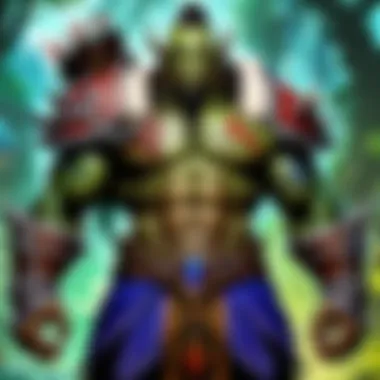

Choosing a suitable name for your macro is vital. A well-thought-out macro name helps to keep your interface organized and makes it easier to locate specific macros during gameplay. It's beneficial to establish a naming convention that is meaningful yet concise. For example, including the action type or target in the name can make it more recognizable. This characteristic of organization helps avoid confusion when managing multiple macros.
Additionally, a clear name can reflect the macro's function. If you are unsure, you can use descriptive terms that hint at the macro's action, which is particularly helpful for beginners.
Selecting the Macro Icon
Selecting a macro icon is another important aspect. The icon is the visual representation of the macro on your action bars. Choosing an icon that corresponds to the macro's function can enhance your gaming efficiency. A recognizable icon aids in quick identification during intense gameplay. This is a popular choice among players as it can assist in reducing reaction times when using a macro.
Different icons are available, and it is wise to select one that stands out amidst other icons. Doing so diminishes the chances of accidentally clicking the wrong ability.
Writing Macro Commands
Writing macro commands is where the functionality lies. This step involves inputting syntax that the game will understand. The commands you use will dictate the actions your macro performs. A key characteristic is to keep commands straightforward and focused on a single task when starting out. More complex macros can follow after you gain confidence.
A unique feature of writing commands is the ability to incorporate various functionalities into a single macro, such as conditionals. However, players need to remain mindful that overly complex commands can lead to unexpected outcomes. Therefore, simplicity is often advantageous for those new to macro creation.
Saving and Testing Your Macro
The final stage in the macro creation process involves saving and testing what you have built. After finalizing your macro, click the save button. Testing the macro is crucial to ensure it performs as intended. Engage in combat scenarios or practice arenas to see how well your macro executes. Minor adjustments might be needed, and testing provides the opportunity to refine the commands effectively.
Advanced Macro Techniques
Advanced Macro Techniques play a crucial role in optimizing gameplay in World of Warcraft. They enable players to create more efficient and versatile macros tailored to specific situations. These techniques primarily enhance a player’s performance by allowing for more tactical actions, improving response times, and simplifying complex gameplay tasks.
When implemented correctly, advanced macros can reduce the need for manual input on repetitive actions, thus freeing players to focus on strategic decision-making during intense encounters. While learning these techniques may require additional time and practice, the benefits far outweigh the initial learning curve. It is essential for players aiming to refine their skills and maximize their effectiveness in various situations.
Using Conditionals in Macros
Using conditionals is an essential technique in advanced macro creation. It allows players to specify when certain commands should be executed based on specific conditions being met. This feature adds a layer of complexity to macros, enabling a greater degree of control and flexibility during gameplay.
Understanding Condition Statements
Understanding condition statements is vital for those who want to utilize advanced macro techniques effectively. Condition statements are logical expressions that evaluate whether certain conditions are met before executing specified actions.
A key characteristic of condition statements is their ability to streamline gameplay by automating decisions based on in-game circumstances. This makes them a popular choice for many players looking to minimize manual commands during intense scenarios. For example, a simple if statement can determine whether a health potion should be used when health drops below a specified threshold.
The unique feature of condition statements lies in their adaptability, allowing players to customize macros to fit their play style. Advantages include improved reaction times and the ability to handle multiple tasks within a single command. However, if misconfigured, they can lead to undesirable outcomes, such as unintended actions taken at the wrong time.
Examples of Conditional Macros
Examples of conditional macros illustrate the practical application of condition statements in World of Warcraft. These macros can significantly enhance a player's strategic options during gameplay. For instance, a conditional macro might activate a specific spell if a particular target is present, or it could switch targets automatically when needed.
The key characteristic of conditional macros is their capacity to perform more than one action based on different criteria. This multipurpose functionality makes them an incredibly valuable tool within the game. By integrating conditions, players can manage numerous in-game situations without needing to create numerous separate macros.
An effective example of a conditional macro might look something like this:
This indicates that if a target is focused, the macro will cast the spell on that target, and if not, it will cast on the currently selected target instead. The advantages of this approach include an increase in versatility and efficiency. However, one must also consider the complexity that might arise from overusing conditions, which can lead to confusion and potentially make macro management challenging.
Combining Multiple Actions in a Single Macro
Combining multiple actions in a single macro is a powerful technique that vastly improves gameplay efficiency. Rather than having separate macros for each action, players can integrate various commands into a single macro, allowing for a seamless execution of multiple tasks.
The primary advantage of this approach is the speed at which players can react to changing conditions in the game. For example, instead of pressing several buttons to activate different abilities or items, a well-constructed macro can handle these actions with minimal input. This not only speeds up gameplay but also reduces the cognitive load on players during critical moments.
However, players must be cautious of creating overly complicated macros that can lead to confusion or errors. Keeping the macros simple and easy to understand will ensure they are effective when needed.
Best Practices for Macro Creation
Creating effective macros is an essential skill for players of World of Warcraft. Best practices for macro creation can help streamline gameplay, enhance performance and simplify the overall experience. Applying these practices can lead to a more efficient and enjoyable gaming session.
Simplifying Your Commands
One of the fundamental principles in crafting macros is simplicity. Simplification helps ensure that your macros are easy to read and understand. When commands are clear, it reduces the chance of errors during gameplay. For instance, using straightforward commands avoids confusion and minimizes the risk of executing the wrong action in critical moments.
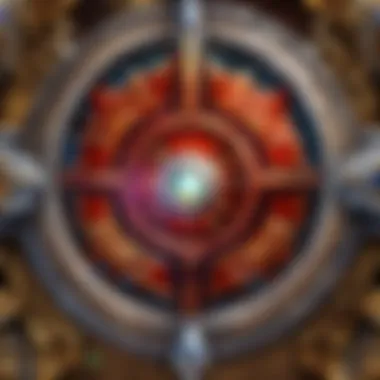

Furthermore, simpler macros tend to perform better. If a macro is overloaded with complex logic, it can slow down the execution time. Aim to limit the number of actions within a single macro. Keeping it concise will lead to a smoother gaming experience.
Organizing Your Macros for Quick Access
Organization plays a critical role in effective macro management. As you create more macros, it can become overwhelming to find the right one when needed. Utilizing a naming convention can help in quickly locating your commands. For example, prefixing your macros with specific tags like "DPS_" for damage-per-second macros or "Heal_" for healing macros can streamline your workflow.
Also, grouping similar macros together in the interface can save you time during gameplay. Consider creating folders or categories based on roles, such as damage dealers or healers. This categorization allows you to immediately access the necessary commands in intense situations.
Regularly Updating Your Macros
The gaming environment is dynamic. As gameplay changes, so should your macros. Regular updates to your macros ensure they stay relevant and effective with new patches or gameplay styles. It is wise to reassess your macros after significant game updates or shifts in your character's abilities.
Additionally, taking time to regularly test and refine your macros can yield benefits. Maybe one command no longer serves its purpose or another can be enhanced. Frequent updates maintain compatibility and efficiency, which can be crucial in competitive play.
Key Insight: Regular updates not only improve macro effectiveness but also enhance your skills as a player by keeping you engaged in the mechanics of the game.
Adhering to these best practices will vastly improve your macro creation and overall gameplay experience in World of Warcraft. By simplifying commands, organizing efficiently, and keeping your macros updated, you can optimize your gaming sessions.
Common Macro Pitfalls
In the realm of macro creation in World of Warcraft, players often overlook certain challenges. Recognizing common pitfalls can significantly enhance the effectiveness of macros. Understanding these elements is vital not only for improving gameplay but also for preventing frustration and wasted effort.
Understanding the Limitations of Macros
Macros serve as a powerful tool for streamlining actions, yet they come with inherent limitations. First, macros can only execute one action per button press. Players often wish they could combine several abilities into one macro to save time. However, this leads to slower responses during critical moments in gameplay.
Additionally, there are restrictions imposed by the game itself on how many commands a single macro can hold. For instance, a macro can only contain a certain number of lines of text, which can lead to players needing to choose which abilities to prioritize. An example is the limitation on cooldown abilities. If two abilities are on cooldown at the same time, the macro cannot activate both, which can impede performance in intense battle scenarios.
Moreover, specific functionalities are not permitted within macros. Features like timing or targeting a specific enemy cannot be adjusted dynamically through macros. Understanding these limitations helps set realistic expectations.
Avoiding Overcomplicated Macros
Simplicity in macro design is often overlooked. A common mistake players make is creating overly complicated macros. While it may be tempting to add numerous commands in a single macro for versatility, this often leads to confusion and errors.
An effective approach involves breaking down complex actions into simpler components. One effective macro will clear confusion and make actions quicker to execute. Favor clarity over complexity because players need to know exactly what each macro does when the situation becomes tense.
Here are a few tips to maintain simplicity:
- Limit the number of commands: Stick to two or three actions to maintain clarity and effectiveness.
- Test consistently: Test macros in a non-combat environment before deploying them in battle. This helps to understand every aspect of the macro's performance.
- Use descriptive names: Clearly defined names can indicate the macro's function at a glance, aiding in quick utilization.
Adopting these strategies will minimize mistakes and help players to maintain peak gameplay performance.
"In macro creation, clarity is key. A well-crafted macro should enhance your gameplay, not complicate it."
Combining both awareness of limitations and the benefits of straightforward macros ensures that players can enjoy a smoother gaming experience.
Resources for Learning More About Macros
Understanding macros can significantly improve your experience in World of Warcraft. To enhance your macro knowledge, it is crucial to explore various resources available. Each of these resources serves a unique purpose, allowing players to learn at their own pace and discover intricate details about macro creation that may not be covered in standard guides or tutorials.
Here are some essential resources you can use to delve deeper into macros:
Official Documentation and Guides
The first place to start is the official Blizzard documentation. This source provides comprehensive insights into the mechanics of macros in World of Warcraft. The documentation outlines the syntax, includes examples, and highlights updates related to macros with each game patch. By consulting this, players can learn the most up-to-date practices, ensuring that they are not using outdated methods.
Additionally, following the official forums can provide critical insights about changes in gameplay and macro functionalities. Unlike other platforms, Blizzard’s documentation offers authoritative guidance on what is possible within the macro system.
Community Forums and Discussions
Community forums like Reddit are invaluable for sharing knowledge and experiences related to macros. Engaging in discussions allows players to learn from others' successes and mistakes. Specific threads are dedicated to macro creation and optimization, which can reveal tips that enhance game performance significantly.
For example, users often share custom macros that perform specific actions effectively, or they brainstorm ideas based on patch notes. Participating in these discussions can provide players with unique solutions not found in official guides.
Video Tutorials and Streams
Watching video tutorials and streams is an effective learning method for many. Platforms like YouTube host numerous creators who specialize in World of Warcraft content. These videos often provide visual demonstrations of how to set up and use macros in real-time situations, which is particularly helpful for visual learners.
Moreover, streamers on services like Twitch often incorporate their macros into gameplay while explaining their rationale and thought process. This live feedback can contribute to a more nuanced understanding of the practical applications and effectiveness of various macro setups.
"In World of Warcraft, the difference between a good player and a great player can often be traced back to their mastery of macros."







