Sharing Your Twitch Link: Effective Strategies for Growth
Intro
In the fast-paced world of streaming, sharing your Twitch link can be the difference between a handful of viewers and a growing community of dedicated fans. Every day, thousands of streamers hit the ‘go live’ button, but only a few manage to carve out a space in a crowded digital landscape. This guide seeks to strip away the complexities and lay the groundwork for maximizing your audience reach and engagement by effectively sharing your Twitch link.
With platforms like Twitter, Facebook, and Reddit buzzing with users, finding the right channels to promote your stream can feel daunting. Insert a well-timed link in the right place and watch your viewership swell. However, it’s not just about slapping a link wherever you can. Strategic sharing is key.
So, whether you’re just starting or looking to refine your approach, let’s dive deep into some practical strategies, platform-specific tips, and crucial content considerations. The aim here is to help you elevate your Twitch visibility without breaking a sweat.
Understanding the Importance of Link Sharing
Why Share Your Twitch Link?
Let’s get straight to the point: as a streamer, growing your audience is paramount. Your Twitch link serves as your calling card, a gateway for viewers to step into your world. Getting people to click is only the initial step; it’s sustaining their interest that counts.
Here are a few reasons to actively share your link:
- Visibility: The more you share, the higher the chances of attracting new viewers.
- Engagement: Regular sharing keeps your content fresh in the minds of potential followers.
- Community Building: A consistent presence helps foster a loyal audience who will return time and again.
"Visibility is not enough; it must be combined with visibility." - Paul Klee
Where to Share Your Twitch Link
Social Media Platforms
With billions of users scattered across various social media platforms, these sites become prime real estate for sharing your Twitch link. Here’s a closer look at a few:
- Twitter: Use hashtags to expand your reach. Consider using trends related to your game or stream style. Engage with likes and retweets to add visibility.
- Facebook: Create a dedicated page for your stream. Use groups related to gaming communities to post your link whenever you go live.
- Instagram: Share snippets of your streams or highlights. Use stories to provide quick updates and include your link in your bio.
Online Forums and Communities
Engaging in forums like Reddit can be rewarding. Subreddits dedicated to gaming or Twitch streaming are a hotspot for finding audience. Just remember not to spam; it’s about contributing quality content that naturally includes your link. Consider forums like:
- r/Twitch: A community focused on streamers sharing tips and content.
- r/games: General gaming discussions often welcome stream promotions, provided they add to the conversation.
Personal Networks
Don’t underestimate the power of your own circle. Friends, family, and acquaintances can be your first supporters. Here are a few ways to tap into this:
- Direct Messaging: Shoot your link to friends who may enjoy your content.
- Group Chats: Utilize existing group messages to let people know when you’re live.
Engagement Techniques
As you share your Twitch link, consider strategies to enhance engagement.
Create Compelling Content
Whether it’s a clip from your latest gameplay or a behind-the-scenes look at your setup, your content should entice viewers to click your link and tune into your stream.
Call to Action
Phrases like "Come hang out with me live" or "Join the fun!" can help spur action. Be lively but authentic; viewers can sense insincerity.
Consistent Updates
Regular updates help keep your audience in the loop. Whether you’re switching games or exploring a new strategy, announcing changes can drive viewers back to your link.
Finale
Like any skill, sharing your Twitch link effectively takes time and practice. The combination of knowing where to share, how to engage, and creating content that resonates with potential viewers can lead to an increase in audience participation. It’s about forging connections and creating a community around your passion for gaming for everyone involved. Keep these strategies in mind as you work to grow your Twitch channel.
Understanding Your Twitch URL
In the lively realm of Twitch streaming, your Twitch URL is more than just a digital address; it's your front door to the world. A well-understood Twitch URL can significantly enhance your discoverability and create easier pathways for potential followers to connect with your content. As a streamer, grasping the tweaks and intricacies of this URL isn�’t just a techy detail—it's a fundamental building block of your online presence.
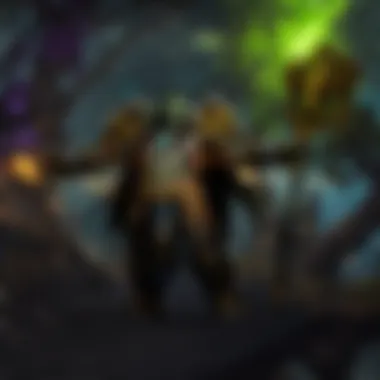

A Twitch URL typically incorporates your username, hence making it simple for viewers to remember and share. In a crowded streaming landscape, your link serves as a beacon, guiding fans and newcomers alike to your unique brand. When you take the time to craft a clear understanding of how your link operates, it enables you to leverage it effectively across different platforms, be it social media, gaming forums, or even within gaming communities.
When considering sharing your Twitch URL, keep in mind its implications on engagement and brand perception. A snappy URL can be easier to type and share, which may lead to a broader reach. Knowing where to customize and how to present this link can play a huge role in driving traffic to your channel. Therefore, understanding your Twitch URL not only aids in the immediate sharing process but also lays the groundwork for all your promotional efforts.
Structure of a Twitch Link
A Twitch link is structured in a way that it clearly identifies the channel’s unique name, allowing you to stand out in a sea of streamers. The general structure of a Twitch URL looks like this:
In this format:
- indicates the platform's main address.
- is the unique identifier for your channel. This is the part that needs your careful consideration because it reflects your brand identity.
Choosing a suitable username is crucial not only for branding but also for searchability. A name that resonates with your gaming style or genre—like "EpicRaider" or "SwiftSniper"—can attract attention and give a hint of what viewers can expect.
Customizing Your Twitch Link
Customizing your Twitch link allows you to add a personal touch, making your link more memorable. While Twitch automatically generates a standard URL when you create your channel, you can modify it to reflect your brand better. This not only enhances recognition but also contributes to your marketing strategies.
Twitch offers an option to change your URL to a custom one as long as it meets their guidelines:
- Avoid special characters apart from underscores.
- Choose a name that is not currently used by another Twitch user.
Here’s a step-by-step guide on how to customize your URL:
- Log in to your Twitch account.
- Navigate to your Settings.
- Select the Channel and Videos tab.
- Under the Custom URL section, type your preferred username.
- Save the changes.
By following the above steps, you can have a URL that not only conveys your brand but also makes it easier for potential viewers to find you. Think of it as brushing a fresh coat of paint on the front of your home; it makes an impression that lasts.
Creating a Compelling Profile
In the ever-evolving landscape of Twitch, the importance of a compelling profile cannot be overstated. It forms the first impression for potential viewers and followers, acting as a digital handshake that invites them into your streaming world. A well-crafted profile not only showcases your personality but also articulates what makes you unique. When done right, it can significantly enhance your visibility and engagement, transforming casual viewers into loyal followers.
Optimizing Your Bio
When it comes to optimizing your bio on Twitch, think of it as your elevator pitch — brief, catchy, and packed with meaningful content. In a sea of streamers, your bio should attract attention immediately and encourage viewers to stick around. Here are some key points to keep in mind:
- Personality Matters: Make sure to express your style. Whether you’re into World of Warcraft raids or cozy village simulations, let that shine through. For instance, using a catchy phrase like, "Join me as I conquer Azeroth, one epic loot drop at a time!" can create excitement.
- Clear and Concise: You want folks to grasp who you are and what you do within seconds. Keep it clear, avoid jargon, and focus on one or two main aspects that define your streaming.
- Include Relevant Keywords: Incorporating keywords that resonate with your audience can improve your profile’s searchability. Words like "gaming", "streaming", "World of Warcraft", and "raid leader" can draw interest.
- Call to Action: Encourage viewers to connect with you. A simple suggestion like, "Check out my latest stream every Thursday at 6 PM!" invites them to engage.
Ultimately, your bio is a dynamic element. As your channel grows and changes, revisit and revise your bio to keep it relevant.
Using Profile Links Effectively
Links in your Twitch profile can act like breadcrumbs, leading viewers to other realms where they can engage with you — whether that’s on social media, YouTube, or community forums. Here are some strategies for using those links effectively:
- Social Media Connections: Link to your Instagram or Twitter profiles. This not only keeps followers updated about your streams but also broadens your reach. When viewers can follow you across multiple platforms, it establishes a more personal connection.
- YouTube for Highlights: If you record and share highlight reels or tutorials, link those videos. It allows viewers to enjoy bite-sized pieces of your content when they can’t catch a live stream.
- Community Engagement: Consider linking to Discord or subreddit groups where fans can gather. This builds a community around your content and allows for deeper engagement.
- Stay Updated: Make sure the links are functional and relevant. Nobody wants to find a 404 error when they're excited to connect.
Profiles are not just placeholders; they are your virtual self — make it count!
In summary, optimizing your bio and effectively using profile links can turn your Twitch profile from a mere digital address into a compelling gateway that captivates viewers and encourages engagement. It's the vital first step in creating a memorable brand on Twitch that resonates with your audience.
Sharing on Social Media Platforms
In today’s digital age, social media platforms act as the cornerstone for promoting one’s Twitch link. They offer a unique blend of reach and engagement, making them indispensable for streamers looking to build their audience. By tapping into these platforms, you can connect not just with friends, but with potential followers who are engaged in similar interests. This section is about exploring how to effectively share your Twitch link on social media, highlighting strategic methods and considerations.
Targeting the Right Audience
To amplify the effect of your Twitch link sharing, it’s imperative to identify and engage the right audience. Each social media platform has its unique user demographics and interests. For instance, if you primarily stream World of Warcraft, look for groups or forums dedicated to that game. Engaging with communities that resonate with your streaming content not only increases visibility but also boosts engagement. Research the platforms your potential viewers frequent and tailor your approach to meet their preferences.
- Identify common interests: Focus on communities around gaming genres that align with your stream.
- Utilize platform analytics: Understand user behavior to time your posts for maximum impact.
- Join gaming groups: Platforms like Facebook and Reddit have numerous communities—join and contribute before promoting your link.
Best Practices for Twitter
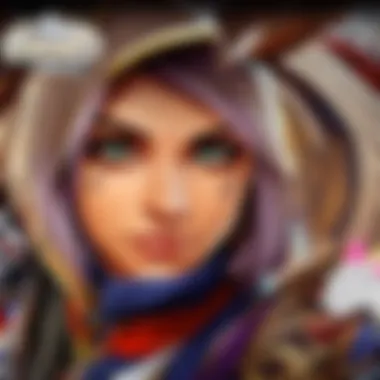

When it comes to Twitter, brevity is key, but that doesn't mean you can't pack a punch. Here are some strategies:
- Engage with trending topics: Use hashtags related to gaming or Twitch to join ongoing conversations.
- Post regularly: Consistency is critical. A few well-timed tweets a week can keep your followers engaged without overwhelming them.
- Use rich media: Integrate images, short clips, or streams from your recent games to spice up your tweets. Visual content tends to attract more engagement.
Implementing these practices can keep your audience glued to your profile, thus increasing the chances they will click on your Twitch link.
Leveraging Instagram for Visibility
Instagram isn’t just a place for pretty pictures; it’s an effective tool for driving traffic to your Twitch channel. Here’s how you can use it:
- Create compelling stories: Use stories to show behind-the-scenes snippets, such as setting up for a stream or showcasing highlights from your gameplay.
- Engage with followers: Respond to comments and interact with your audience through polls to create a more personal connection, which can lead to more clicks on your link.
- Use the link in bio: Instagram allows you to place a clickable link in your bio—make sure that is your Twitch link! You can also update your bio with your scheduled streams, so followers know when to tune in.
Utilizing Facebook Communities
Facebook Groups can be a gold mine for building connections. Use these tips to share your Twitch link effectively:
- Find relevant groups: Join groups centered on gaming that match your Twitch content. Focus on communities that actively engage with their members—this enhances your visibility.
- Contribute meaningfully: Share tips, create discussions, or provide game-related content before dropping your link. Being a valuable member increases your credibility.
- Pin your post: If the group allows, pin your introduction post that includes your Twitch link, ensuring new members see your content when they join.
Engaging on TikTok and Shorts
Streaming on Twitch is often enhanced by short-form video content. Platforms like TikTok and YouTube Shorts offer a way to draw attention:
- Create bite-sized content: Capture highlights from your streams and edit them into quick, engaging clips. Make sure each video contains your Twitch link clearly displayed or mentioned.
- Use popular sounds and trends: Incorporate trending music or challenges to increase your visibility—doing so encourages shares and saves.
- Engage with other creators: Collaborations can lead to cross-promotion, presenting your content to a wider audience.
"In the world of streaming, promotion is not just an option, it’s a necessity."
By utilizing multiple social media platforms effectively, you can maximize the reach of your Twitch link, drawing more viewers into your online gaming experience. Now that we’ve sketched the landscape of social media sharing, let's take a closer look at Incorporating Twitch Links in Gaming Communities.
Incorporating Twitch Links in Gaming Communities
In today's digital age, the importance of integrating your Twitch link within gaming communities cannot be understated. As a gamer, especially if you’re part of a rich and vibrant ecosystem like World of Warcraft, sharing your Twitch link is like having your inviting open sign lit, beckoning fellow players to join your journey. Not only do these platforms provide a solid base for networking, but they also serve as fertile grounds for growing your audience significantly.
It’s about more than just dropping a link here and there; it revolves around creating genuine connections and involving yourself in discussions that resonate with your gaming persona. Players are drawn to authentic interaction. When you position your Twitch link in relevant communities, you're not just presenting a channel—you're offering a slice of your gamer identity.
Participating in Relevant Forums
Engagement in gaming forums can be a game-changer for your Twitch channel. Think of forums like a bustling marketplace full of potential viewers who, just by being present, demonstrate a shared interest in the same games. When you participate, it's paramount to keep a few points in mind:
- Add Value: Instead of merely posting your Twitch link, embed it in a conversation where you can provide insights, strategies, or even humorous anecdotes that relate to the topic at hand. For instance, sharing your latest raid challenges and linking your channel for live reactions can captivate forum members which may spark curiosity about your streaming style.
- Know Your Audience: Pay attention to the specifics of each forum. They attract different groups, so tailor your approach accordingly.
- Follow Forum Rules: No one enjoys a spammer. Most forums have guidelines around promotional content. Respect these to maintain credibility.
When you engage meaningfully with others, it not only boosts your visibility but also builds trust. Members are more likely to click your link if they perceive you as an active contributor rather than just a self-promoter.
Using Discord Effectively
Discord has revolutionized how gamers connect, providing an ideal platform for sharing your Twitch link dynamically. To make the most out of Discord, it's crucial to leverage its features effectively. Here are a few tactics that may streamline your efforts:
- Join the Right Servers: Look for communities related to your game or even specific sub-disciplines within them. For example, if you’re a tank in WoW, a server for tanking strategies could be the right spot.
- Engage in Voice Chats: Being part of voice channels allows for real-time interaction. Share your Twitch link during discussions. Perhaps while breaking down a difficult encounter, show your audience the way you handled it live.
- Utilize Announcements: If you have moderator access, utilize the announcement features to inform members when you’re going live. Members appreciate a heads-up and are often more inclined to check out your stream.
Always put forth genuine effort to help fellow gamers. As your presence becomes established, your Twitch link will take on an organic promotional role.
"Building a rapport through interaction often leads to better results than mere mass promotion.”
Bringing your Twitch link into gaming communities is not just a marketing tactic; it’s about weaving yourself into the fabric of those communities. By being an active participant—whether in forums or on Discord—you create opportunities for deeper engagement that simply sharing a link wouldn’t accomplish on its own.
Building a Personal Brand
Building a personal brand on Twitch is crucial for streamers looking to stand out in a sea of diverse content creators. In the gaming landscape, where countless users vie for attention, establishing a recognizable and compelling brand can make a world of difference. A well-defined personal brand not only attracts an audience but also fosters loyalty and engagement over time. When viewers can instantly identify your brand, they are more likely to return, share your content with others, and engage with you on various platforms.
A key aspect of personal branding is the elements you choose to showcase. This starts with your channel name, aesthetics, and even your streaming schedule. Each piece contributes to the tapestry of your brand and helps convey your unique personality. For instance, if you are into role-playing games like World of Warcraft, your branding can reflect that thematic preference by using related visuals, language, and catchphrases that resonate with that community.
Thinking about consistency is also critical. All the platforms where you promote your Twitch link should reflect the same look and feel. This means your Twitter, Instagram, and Discord presence should have similar imagery and messaging. Viewers will connect the dots quicker when they see consistent branding across multiple outlets, leading to a more robust connection with your audience.
Consistency Across Platforms
When you create a cohesive brand, you lay the groundwork for trust. If a viewer stumbles upon your Twitch channel and then sees your content shared across Twitter, Instagram, or even a gaming forum, having a uniform identity enhances recognition. Think of it like a signature; it represents you wherever it’s seen. If someone knows your handle on Twitch and elsewhere sees the same name with familiar graphics, it deepens their impression of you.
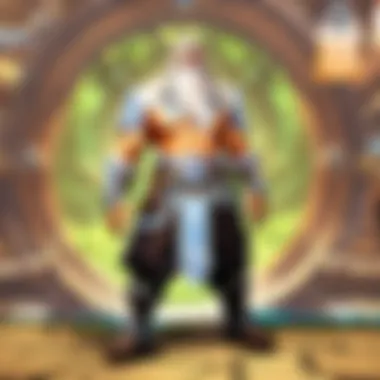

Here are a few tips to ensure consistency:
- Name: Use the same streamer name across platforms to avoid confusion.
- Graphics: Incorporate similar logos and banner images on each profile.
- Tone: Keep the same tone in your posts, whether it’s casual, professional, or humorous, to maintain your brand’s voice.
Adopting this kind of strategy makes your identity more memorable. And when you share your Twitch link, it’s more likely to be clicked, because it feels familiar to your audience. They won’t just see a random link; they’ll see your link.
Developing Engaging Content
Creating engaging content is where the magic truly happens. Your brand is not only about visuals or a catchy name; it’s also about what you’re delivering to your audience. Streams should be entertaining, informative, and most importantly, relatable.
When developing content, one should consider:
- Know Your Audience: Understanding your audience's preferences helps in tailoring your streams. For instance, if your viewers lean towards PvP content in World of Warcraft, incorporate strategies or tips that speak directly to that interest.
- Formats: Mix and match content formats. While live streaming is crucial, think about posting highlights or tutorials that can be shared on social media platforms. This adds layers to your brand and keeps your audience engaged.
- Community Interaction: Engage with viewers through chats, polls, or Q&A sessions. Encourage feedback and make them feel like a part of your world. When viewers see that you value their input, it creates a deeper connection.
Building a personal brand is not an overnight endeavor. It requires time, commitment, and constant refinement. But the rewards—like a growing audience and increased engagement—make the effort worthwhile. As one can see, establishing a personal brand opens new avenues for sharing your Twitch link while ensuring your presence resonates with your audience.
Utilizing Technology for Link Sharing
Link sharing in today’s digital realm is not merely about tossing out a URL here and there. It is a finely tuned process where technology plays an essential role, especially for Twitch streamers looking to extend their reach and hone their audience interactions. Embracing tech tools makes the sharing process more efficient, organized, and impactful.
Understanding how technology can optimize your link-sharing strategy can be a game changer. The right tools not only simplify the process but allow streamers to track engagement and adjust strategies in real time. In the fast-paced world of streaming, having a system that can keep up is indispensable.
Link Shortening Tools
You might have noticed URLs that seem a bit unwieldy, filled to the brim with characters and numbers that make your eyes glaze over. This is where link shortening tools come in. Services like Bitly, TinyURL, and others let you condense lengthy links into bite-sized chunks that are easier to share and manage.
But why bother with a shorter link? Well, if you're serious about your Twitch growth, using these tools has several advantages:
- Aesthetics: Short links look cleaner in your posts, whether on a stream overlay or in social media. Nobody wants to see a link that looks like a social security number.
- Trackability: Many link shorteners provide analytics. This allows you to monitor how many times your link was clicked, which can inform your strategy moving forward.
- Customizability: Some tools allow you to create branded or custom links that fit your style or theme. This can help with brand recognition.
For the World of Warcraft players tuning in, it's crucial to craft links that resonate. Instead of a link that reads , you can use a shortening tool to create something like . It’s not just a link—it's a part of your brand.
Scheduling Posts with Automation Tools
Automation tools are another essential component of effective link sharing. They allow you to plan your outreach ahead of time, ensuring that your links reach your audience when they are most active. Tools like Hootsuite or Buffer come into play here, enabling you to schedule posts across multiple platforms with ease. This ensures that your Twitch link doesn’t just sit there unattended; it gets out into the world when it is most likely to be seen.
Using automation has its perks:
- Consistency: Regular posts at optimal times build audience trust and keep your channel on their radar.
- Engagement: Automate engagement features, like responding to comments or direct messages, maintains an active presence even when you can’t be online.
- Freedom: By scheduling posts in advance, you can focus on what you do best: streaming.
Always remember: putting your Twitch link in a scheduled post without context or engagement won't yield results. Pair your links with compelling content and a call to action for the best outcome.
Ultimately, technology serves as an anchor in the often chaotic sea of streaming and content creation. Whether you're cutting down cumbersome links or setting up an automation process, leveraging these tools can turn your Twitch link into a well-oiled machine that drives viewer engagement and growth.
Measuring Success
In the realm of Twitch streaming, knowing how your efforts are resonating with your audience is key. When it comes to sharing your Twitch link, measuring success becomes a crucial aspect. This process shines a spotlight on how well your promotions are performing, guiding you toward what works and what might be left wanting. Without a sound strategy for understanding your metrics, you might be operating in the dark, spinning your wheels without tangible results.
A few significant elements to consider in measuring success include audience engagement, viewer retention, and overall growth of your channel. Each of these factors plays into the larger narrative of how your Twitch link is perceived across various platforms and communities. By focusing on these aspects, you position yourself for continuous improvement and greater visibility, enhancing your chances of reaching more gamers and enthusiasts.
Analyzing Engagement Metrics
Engagement metrics are the bread and butter of your success measurement. You can’t improve what you can’t quantify. Therefore, looking into data points such as average viewers, chat activity, and interaction rates will give you insights into your audience's behavior. Metrics like these are often detailed in Twitch’s own analytics or third-party tools. By distilling this data, you can ascertain the times when your content peaks and falls flat.
- Average Viewer Count: This tells you how many people regularly tune into your stream. A steady increase is a good sign, indicating that your promotional efforts on social media and other platforms are paying off. Conversely, if your numbers dip, it’s a clarion call to investigate further.
- Chat Engagement: The interaction in chat not only builds community but also reflects viewer interest. High engagement may indicate that your content is resonating, while silence can suggest a need for changes.
- Click-Through Rate (CTR): If you're sharing links on Twitter or Facebook, the CTR tells you how many viewers are clicking your link. A low CTR might mean that your link isn’t compelling enough, or it’s buried in a sea of information.
Moreover, tools like Google Analytics for links shared outside Twitch can also provide valuable data. For example, if your Twitch link is shared on a gaming forum, you might find out which forums bring in the most traffic. This could help you identify where to focus your promotional efforts.
Adjusting Strategies Based on Feedback
In the dynamic world of Twitch, stagnation is not an option. Once you’ve gathered and analyzed your engagement metrics, the next step is getting feedback. Whether it’s comments from viewers, interactions during streams, or surveys sent out to your audience, feedback offers a reflective mirror on what’s working and what’s not.
Listening to your audience can illuminate areas you might not have considered. For instance, if viewers express a desire for more specific content or ask about a recurring issue, it’s wise to integrate that into your plans.
Here are a few strategies for using feedback effectively:
- Engage with Comments: Don’t just skim through; take the time to reply to comments. Viewer interaction can provide unexpected insights, and by being responsive, you also foster community.
- Conduct Polls: Tools like Twitter polls or Reddit can gauge interest on potential new content. This not just shows your willingness to incorporate viewer opinion but also keeps your audience engaged.
- Tweak Content Based on Insights: If certain segments of your stream generate more chatter than others, lean into that. Conversely, if a particular topic puts people to sleep, consider adjusting it or moving away from it entirely.
"Feedback isn’t an endpoint; it’s a stepping stone toward enhanced viewer experience."
In summary, measuring success through analyzing engagement metrics and effectively adjusting strategies based on feedback will not only help you refine your approach but also enable you to establish a deeper connection with your audience. The more tailored your content is, the more likely you are to cultivate a dedicated viewer base and grow your presence in the gaming community.







