System Requirements for WoW Classic: Complete Guide
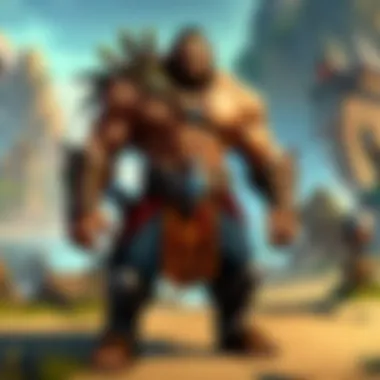

Intro
Gaming isn't just about hitting the keys; it’s about creating an immersive experience, especially with a legend like World of Warcraft Classic. The beauty of this beloved franchise lies in its nostalgic roots, while also catering to the demands of modern players. However, to truly enjoy the journey through Azeroth, understanding the technical landscape becomes essential. Knowing what bits and pieces make your system tick can be the difference between a smooth adventure and endless frustration.
In this guide, we are going to delve deep into the system requirements necessary to run WoW Classic seamlessly. From the nitty-gritty hardware specifications to the all-too-important software updates, we will lay it all on the table. And as the meta shifts with each patch, it’s crucial to stay updated with the latest patches and community insights that enhance gameplay.
So, whether you’re dusting off an old PC or flexing a new build, this guide promises something for every player eager to harness the magic of Azeroth. Let's embark on this journey together.
Game Updates and Patch Notes
Staying engaged in the world of WoW Classic means being aware of the latest in game updates and patches. Here’s a closer look at what that entails.
Overview
Updates are the lifeblood of any online game, especially one as expansive as WoW Classic. From minor fixes to significant content additions, knowing the ins and outs of these updates can greatly influence your gaming strategy. Players can expect a variety of changes monthly, keeping the game fresh while also aligning with player feedback.
Patch Highlights
When Blizzard rolls out a patch, they aren’t just handing you a shiny new toy; they’re enhancing the whole experience. Key features are often highlighted, so jotted down are a few examples:
- Class balancing adjustments: Certain classes may get a buff or nerf, reshaping the way they fit into the game.
- Bug fixes: No one enjoys being the victim of a pesky glitch. Frequent patches clear those bugs out, leading to a smoother experience.
- New content releases: Fresh quests or dungeons keep players engaged and often push the envelope of lore and gameplay mechanics.
Impacts
Every patch carries weighty implications for gameplay and strategy. Adjustments to classes can lead to shifts in the meta, dictating which heroes come into vogue and which ones take a backseat. For example, if a spec suddenly becomes overpowered, you might find yourself encountering it more frequently in battlegrounds.
Being aware of these changes allows you to adapt your approach and keep competitive. Approaching each patch thoughtfully can have a profound effect on how you play, making you all the more formidable in any encounter.
"In the world of WoW Classic, knowledge is as important as skill."
This highlights the value of staying updated with the community chatter as well. Players often share strategical insights about how recent updates impact their gameplay.
Forthcoming sections of this guide will explore hardware capabilities, software requirements, and optimization techniques to ensure that players get the most out of their journey through WoW Classic.
Prolusion to WoW Classic System Requirements
In the gaming world, the phrase "you can't know where you're going until you know where you stand" rings extremely true. This is particularly relevant for players diving into the nostalgic waters of WoW Classic. Before embarking on any grand adventure in Azeroth, understanding the system requirements for the game is crucial. Not only does it equip players with the knowledge to optimize their hardware and software setups, but it also helps in avoiding the frustrations of compatibility issues or performance hiccups.
Context of WoW Classic
World of Warcraft Classic serves as a loving nod to the earlier days of the MMORPG phenomenon. Set in a time before expansions dramatically altered gameplay, it invites both seasoned players and newcomers to explore a familiar yet distinctly original Azeroth. Players often find themselves swept away by nostalgia as they navigate through cherished zones and complete quests that reminded them of a time when they first started their WoW journeys. However, this immersive experience isn't just about revisiting old memories; it’s about ensuring that your system can handle the adventure without stuttering or crashing.
It’s a bit like dusting off an old book and realizing that the pages have aged. You want to read it again but need to ensure the binding still holds, or in technical terms, that your computer can cope with an older game as efficiently as it does with modern titles. Understanding the system requirements thus becomes the backbone of your gaming experience.
Importance of System Requirements
Discussing system requirements is akin to setting the foundation for a house before you start building the upper floors. Ignoring this crucial step can lead to all sorts of problems down the line, from poor frame rates and lag to outright crashes. WoW Classic may appear deceptively simple when stacked against today’s graphical titans. Still, every player deserves a smooth and enjoyable experience.
Having a clear grasp of what is needed can help every adventurer, whether they’re using an ancient machine that’s seen better days or a brand-new rig just out of the box. It's not just about meeting the minimum; it's also about ensuring that you can immerse yourself fully without technical distractions. In this guide, we will break down the exact specifications needed, so you can focus on what truly matters: exploring the vast realms of Azeroth with unfettered delight.
Remember, as the saying goes, "an ounce of prevention is worth a pound of cure." Taking the time to understand the requirements not only enhances personal gaming experience, but it also contributes to the vibrant community—players coming together to enjoy a shared passion without the hindrance of tech issues.
"When the computer says, 'No', it's a sign you need to rethink your setup!"
Let's dive deeper into what sets the stage for your adventures in WoW Classic. Each subsequent section will peel back the layers of essential components that not only meet the bare minimum but elevate your gameplay experience to new heights.
Minimum System Requirements
Understanding the minimum system requirements for World of Warcraft Classic is crucial for ensuring a playable experience. Gamers often find themselves caught in the whirlwind of upgrading or purchasing new hardware, but having a clear idea of the absolute basics needed to run the game can help prioritize decisions effectively. This section aims to illuminate the essential components and specifications that everyone diving into Azeroth on a budget or an older system should consider.
Processor Specifications
When it comes to the processor, it’s the engine behind your machine. For WoW Classic, the minimum requirement is typically set around an Intel Core i5-3450 or an AMD FX-8300. These particular models have enough clout to handle the basic operations without breaking a sweat. Remember, though, that performance is not solely about numbers; clock speed and core count matter just as much. While many entry-level processors might fit the bill, ensure they can handle the demands of not only the game but also potential background applications. "A fast car, but how many passengers can it carry?" This is something to consider.
Memory Requirements
Now let's chat about memory, or RAM as most like to call it. The minimum specification for WoW Classic stands at 4 GB. It’s simple: if your system doesn’t meet this mark, you might be for a bumpy ride, to say the least. In today’s world, 4 GB might feel a bit like a relic. However, many folks run the game adequately at this level, especially when not multitasking heavily. But be warned, trying to run additional software can see your performance tumble faster than a goblin off a cliff. It's an inexpensive area to upgrade, and even bumping up to 8 GB can ease many worries.
Graphics Card Details
The visual side of things is as essential as the core mechanics. A card such as the NVIDIA GeForce GTX 760 or an AMD Radeon RX 560 holds the title of minimum specs. These models can handle the graphics settings on low while providing a decent frame rate. However, many players discover that running on integrated graphics could feel akin to trying to race a tortoise. A dedicated graphics card is not just about playing; it's an experience. With the vast landscapes and epic battles of WoW, you're gonna want something that showcases those glorious graphics.
Storage Space Considerations
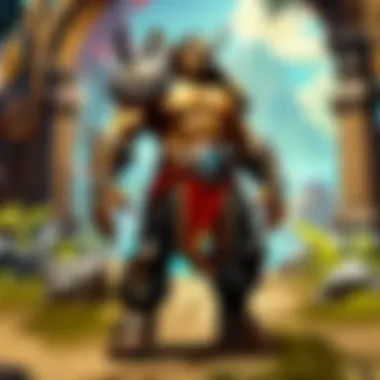

Let’s not forget storage. The game requires a minimum of 100 GB of free disk space for installation, but do prepare for unexpected patches adding more as you play. HDDs can perform well, but for superior load times, SSDs are highly recommended. The difference can be as stark as night and day. As whispers of deleting old games and clearing that storage fill your head, consider this: "One person's trash is another's treasure". So, clear out those unused files and keep your gaming rig tidy!
In summary, set your sights on a system that meets or exceeds these minimum specifications. This ensures a smoother experience and lays the groundwork for what WoW Classic has to offer, all while sticking to your budget.
Recommended System Requirements
In the world of World of Warcraft Classic, having the right system requirements can mean the difference between a smooth, enjoyable gaming experience and a frustrating one. Recommended system requirements are more than just numbers on a page; they provide players with guidelines that enhance performance, ensuring that both graphics and gameplay function effectively. This is particularly crucial for an MMORPG like WoW Classic, where real-time interactions and graphics can significantly impact your immersion and gaming success.
Processor Recommendations
When selecting a processor, players should consider how vital it is to have a chip that can handle multiple tasks smoothly. WoW Classic doesn't just rely on a strong processor for quick calculations; it also demands efficient management of background processes like updates and system requests. A popular choice among players is the Intel Core i5-3450 or the AMD FX-8300. These models offer a balance of performance and affordability, allowing for excellent game handling without breaking the bank. Opting for a processor that supports at least four cores will result in better productivity, especially during intense raids or battlegrounds.
Memory Enhancements
In today's gaming environment, having adequate RAM is a must to facilitate a seamless experience. The recommended specification typically hovers around 8 GB. This volume ensures that the game can run smoothly alongside multiple applications, which is essential for players who may want to listen to music or utilize voice chat software while navigating Azeroth. If you're someone who tends to keep many tabs open – or if you’re immersing yourself in high-stakes PvP matches – then considering upgrading to 16 GB of RAM might be a wise decision. Investing in quality memory can yield noticeable performance improvements.
Optimal Graphics Settings
Adjusting graphics settings is often a balancing act between visual quality and frame rates. For those with hardware meeting the recommended specs, focus on settings like texture quality, view distance, and shadow details. Aim for a resolution of 1080p, which is quite standard nowadays and provides crisp visuals without taxing the system too heavily. Keeping the graphics card drivers updated can further enhance performance, often smoothing out any bugs or glitches that may interrupt gameplay. The NVIDIA GeForce GTX 960 or the AMD Radeon R9 280 are dependable choices that can handle enhanced graphics settings without a hitch.
Preferred Storage Solutions
The choice between a Hard Disk Drive (HDD) and a Solid State Drive (SSD) can have profound impacts on load times and general performance. While an HDD may save you coins, an SSD can be a game changer when it comes to swift loading times. Once you're accustomed to the snappy responses of an SSD, it’s hard to go back. The general recommendation is to have at least 100 GB of space available. This allows for future updates and expansions without the hassle of constantly managing storage. Brands like Samsung and Crucial have reliable models that can cater to gamers looking for speed and efficiency.
Operating System Compatibility
Operating system compatibility plays a vital role when diving into the mechanics of running WoW Classic effectively. Not all systems are created equal; each operating platform brings its own set of challenges and advantages. Since World of Warcraft Classic relies on various underlying technologies, ensuring that your system runs a supported OS is foundational for a smooth gaming experience.
Windows Versions Supported
For Windows users, the supported versions are relatively straightforward. Windows 10 is essentially the gold standard here, as Blizzard has optimized WoW Classic to take full advantage of its features. The game also supports earlier versions like Windows 7 and Windows 8, but players may encounter more bugs or quirks due to the evolving nature of software updates.
- Here’s a quick rundown of what's needed for your Windows OS:
- Windows 10 64-bit (recommended)
- Windows 8.1 64-bit (supported but may require workarounds)
- Windows 7 64-bit (not officially recommended but often runs fine)
"A chain is only as strong as its weakest link" - this applies to your OS for gaming.
If you aim to optimize your gameplay, staying updated with the latest Windows version will provide the best experience. However, if you are still on Windows 7 or 8, it may be prudent to upgrade to minimize compatibility-induced roadblocks.
MacOS Compatibility
Mac users are not left out of the equation. WoW Classic is compatible with macOS Mojave 10.14 and newer versions. Unfortunately, older macOS versions may struggle with the game due to an absence of essential updates or support. Players on older Macs might run into performance hitches and graphical glitches, potentially ruining their journey through Azeroth.
- Important notes on macOS support:
- macOS Mojave 10.14 or later is recommended.
- Performance may vary on devices with lower specifications.
- Considerations for older models, like the MacBook Pro from 2012, may impact gameplay significantly.
Updating your OS can alleviate some common issues, ensuring compatibility and a richer gaming experience. If you're a fan of Apple's ecosystem, be sure to keep your system updated to enjoy WoW Classic seamlessly.
Linux and Other OS Considerations
Linux players, while not officially supported, can still manage to run WoW Classic through various workarounds. Software like Wine or tools like Proton on Steam offer ways to get the game up and running, but they come with mixed results. Expect to tinker and potentially face more instability compared to Windows or macOS users.
- Success tips for Linux users:
- Check WineHQ for community-based compatibility reports.
- Be prepared for potential tweaks in system configuration.
- Regular patches for both WoW and Linux may introduce bugs that require community input for fixes.
Ultimately, the best advice for a smooth experience lies in using a supported operating system. Navigating Linux may appeal to some tech-savvy gamers, but it involves a learning curve and, often, a do-it-yourself attitude.
In summary, whether you're a die-hard Windows user or a Mac enthusiast—or even venturing into Linux territory—ensuring compatibility with your operating system sets the stage for an optimal WoW Classic experience. Keep your OS updated, do your homework on compatibility, and you're well on your way to immersing yourself in this classic adventure.
Performance Optimization Strategies
The fluidity and enjoyment of gameplay in World of Warcraft Classic (WoW Classic) hinge heavily on how well players optimize their systems. The significance of Performance Optimization Strategies can't be overstated; they are the lifeline that can transform a laggy experience into a seamless adventure. Essentially, these strategies encompass adjustments made in-game, enhancements to hardware, and considerations regarding network performance. Implementing these strategies ensures that players can navigate the expansive world of Azeroth without hiccups and boosts overall enjoyment.
In-Game Settings Adjustments
Fine-tuning the in-game settings can lead to remarkable improvements in performance. Graphical options, like texture quality and shadow detail, can be dialed down to relieve stress on the CPU and GPU. This might mean sacrificing some pretty visuals, but for many, dropping from "Ultra" to "Medium" can result in smoother frame rates.
Additionally, reducing render distance will lessen the number of objects your machine needs to process at once. For players who don't mind seeing fewer details in the distance, this optoin presents an easy fix.
Other settings to consider include:
- Turning off or lowering anti-aliasing
- Disabling V-Sync, which can sometimes produce input delay
- Setting a frame limit that suits your system capabilities
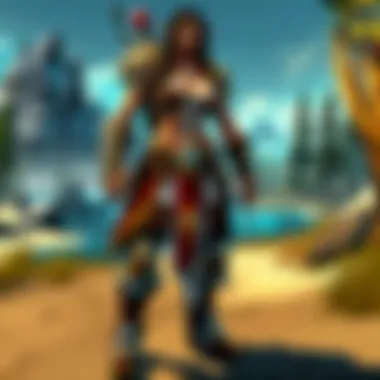

By doing a bit of trial-and-error with these options, players can find a sweet spot that compliments their individual setups.
Driving Hardware Optimization
While adjusting in-game settings is crucial, ensuring that your hardware can keep up is equally important. Upgrading components like the CPU or GPU can significantly enhance performance. For instance, moving from a mid-range graphics card to a powerhouse can make all the difference in terms of visuals and frame rates.
Apart from upgrading components, regular maintenance increases performance longevity. Keeping drivers updated and ensuring there's adequate cooling can prevent components from throttling due to overheating. A clean, dust-free environment can also allow for optimal airflow.
Regularly checking for update notifications and downloading the latest software can prevent unexpected slowdowns and glitches in gameplay.
Networking and Latency Reduction
No matter how powerful a gaming rig is, poor network conditions can taint the experience. Connectivity issues can lead to frustrating lag spikes and disconnections. Optimizing network settings can nip these problems in the bud. Players might consider switching to a wired connection instead of relying on Wi-Fi, as cables generally offer a more stable and faster internet connection.
It is also recommended to limit other devices on the same network that might consume bandwidth while gaming. Setting Quality of Service (QoS) on your router to prioritize gaming traffic can make a substantial difference too.
"It's not just about power; it's about how you use it. Your gaming rig needs a clean connection to reach its full potential."
Besides hardware adjustments, using a gaming VPN can help in reducing ping issues and providing a more direct pathway to the game servers. Though not a silver bullet, it’s worth exploring, especially for players in regions with significant lag.
Balancing hardware, in-game settings, and network protocols guides gamers toward a polished and smooth experience in WoW Classic. Making the most of these Performance Optimization Strategies paves the way to not just gameplay, but an enthralling journey through the storied lands of Azeroth.
Hardware Upgrades for Enhanced Performance
When it comes to gaming, a well-tuned rig can make all the difference, especially for a game as expansive as World of Warcraft Classic. Hardware upgrades can breathe new life into your gaming experience, smoothing out performance and ensuring that you can enjoy the game without interruptions. Exploring the various aspects of hardware upgrades reveals their significance in delivering optimum performance and an immersive gaming journey.
Upgrading Graphics Cards
One of the most impactful upgrades for any gaming setup is the graphics card. The visual fidelity in WoW Classic, even though it's not pushing the bleeding-edge graphics like modern games, still requires solid hardware to deliver a smooth frame rate. A capable graphics card, say from NVIDIA's GeForce or AMD's Radeon series, can enhance the crispness of the game’s graphics.
Additionally, a better graphics card opens the door for higher resolutions and better visual settings. You might find that areas like Westfall or Duskwood, known for their intricate details, come to life in ways you hadn't experienced before. Moreover, a new graphics card can better manage texture loading and other visual effects, reducing the lag that can occur during intense moments, like raids or PvP encounters.
In essence, while upgrading your graphics card may require a bit of investment, the benefits in terms of performance and visual enjoyment are well worth it. It’s crucial to always check compatibility with your motherboard and power supply to avoid any nasty surprises.
Increasing RAM Capacity
Sometimes, it's not the CPU or GPU holding you back; it could simply be that your machine needs more RAM. WoW Classic, with its sprawling world and numerous players on-screen at once, can be quite memory-intensive. Upgrading RAM is often an overlooked yet vital enhancement when it comes to performance tuning.
Most players start with 8 GB, but increasing that to at least 16 GB can lead to noticeable improvements. This allows greater multitasking capabilities, better performance during heavy usage, and overall smoother gameplay. A system starved for memory may stutter when there are too many processes running, which can lead to frustration during gameplay. By bumping up the RAM, players can keep running other applications, like Discord or web browsers, in the background without affecting their World of Warcraft experience.
Additionally, opting for higher-speed RAM (look for at least 3200 MHz) can bring extra performance edges, particularly in demanding scenarios. While it may not seem as flashy as a new GPU, don’t underestimate the power of extra RAM.
Storage Solutions: HDD vs. SSD
In the realm of storage options, deciding between a hard disk drive (HDD) and a solid-state drive (SSD) can significantly impact the performance of WoW Classic. Here’s the breakdown: HDDs are generally more affordable and provide ample storage for all your software and files, but they lag when it comes to speed. They take longer to load data, which can translate into longer load times when you jump into the game or transfer between zones.
Switching to an SSD, on the other hand, can reduce load times tremendously. This means less time sitting on the loading screen as you rush to the next quest location. Gaming on an SSD feels noticeably snappier; everything from launching the game to loading into raids can happen much quicker.
With the prices of SSDs continuously dropping, there’s really little reason to stick with an HDD unless storage space is your primary concern. Even in that case, consider a hybrid solution: keep your OS and games on an SSD while relying on an HDD for other files. This strategy can strike a balance between performance and capacity for those deeply entrenched in Azeroth.
"A good performer in gaming is often about achieving balance between speed and power."
In summary, whether it’s upgrading your graphics card, boosting your RAM, or switching over to an SSD, each upgrade can serve to create a better WoW Classic experience. Players willing to invest time and resources into their hardware will reap the rewards in performance, paving the way for a more enjoyable journey across the vast landscapes and adventures in Azeroth.
Common Performance Issues and Solutions
When diving into the realms of World of Warcraft Classic, players often encounter various performance issues that can mar their gaming experience. Understanding these common issues and their solutions is crucial not just for ensuring smooth gameplay but also for enhancing overall enjoyment. Such performance concerns can stem from a multitude of sources, including hardware limitations, software compatibility, and network inconsistencies. Addressing these problems can lead to a more immersive and uninterrupted journey through Azeroth.
FPS Drops: Causes and Fixes
Framerate drops can feel like driving a high-speed racecar only to hit a pothole. It’s jarring and can be every gamer’s nightmare. This issue is primarily caused by hardware limitations, like an underperforming graphics card or insufficient RAM. Background applications, especially those consuming your CPU, can also hamper performance.
Potential solutions:
- Lower In-Game Settings: Dim the graphics settings such as shadows and textures. This small tweak can significantly boost your FPS.
- Close Unnecessary Applications: Before launching WoW, check your task manager and shut down any non-essential applications running in the background.
- Update Drivers: Ensure your graphics card drivers are up-to-date to enjoy the latest optimizations.
Taking these measures can often keep your gameplay smoother than butter.
Random Freezes and Crashes
Sometimes, playing WoW can feel like riding a rollercoaster—sudden drops and unexpected halts. Random freezes or crashes can throw a wrench in any gaming session, leaving players staring at a frozen screen. Common culprits include overheating components, outdated drivers, or conflicts with other software.
Here’s how to tackle this snag:
- Monitor Temperatures: Keeping an eye on your hardware temperatures is essential. A hot CPU or GPU can cause performance issues. Consider utilizing a cooling pad or cleaning out dusty fans.
- Check For Software Conflicts: Sometimes, other software might cause these freezes. Temporarily disable any overlays from programs like Discord or Nvidia GeForce Experience to see if that helps.
- Repair Game Files: If the game files are corrupted, it might lead to crashes. Use the built-in repair tool in the Battle.net launcher to fix these potential issues.
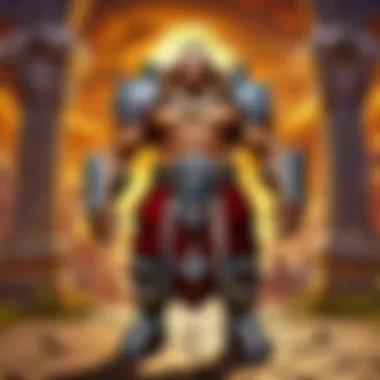

Hiding away from these freezes can help you avoid losing your footing in the heat of battle.
Connectivity Issues
There’s nothing like the exhilaration of teaming up with friends in WoW—until network issues rear their ugly heads. High latency, disconnections, or bottlenecks can disrupt the flow of gameplay, making your epic raids feel like a comedic ballet of unfortunate events. Poor internet connection, server issues, or even routing problems can lead to connectivity hurdles.
To navigate these waters, consider:
- Use a Wired Connection: Relying on Wi-Fi can be like trying to catch fog. A wired Ethernet connection tends to be more stable and provides lower ping.
- Optimize Router Settings: Sometimes simply restarting your router can clear up confusion. If problems persist, adjusting your Quality of Service (QoS) settings can help prioritize gaming traffic.
- Choose the Right Server: Make sure you're playing on a server that’s not overloaded. Choosing a less populated realm can result in a smoother experience.
"The journey matters as much as the destination; don’t let performance hitch a ride on your experience."
By understanding these common pitfalls and implementing the corresponding fixes, players can enjoy a far more enriched WoW Classic experience. This knowledge is power, ultimately ensuring that your quests through Azeroth are as smooth and exciting as they should be.
Community Feedback on Performance
In any gaming community, feedback from players often serves as an invaluable reservoir of information. When it comes to WoW Classic, the experiences shared by players can shine a light on the nuanced intricacies of system requirements and performance. Understanding user feedback allows both new and seasoned players to align their expectations with reality, ultimately making gameplay more enjoyable.
Also, community feedback can often highlight both common and unexpected issues that a player may face when diving back into the world of Azeroth. Whether it’s insights about upgrading hardware or adjustments in game settings, these shared experiences become a catalyst for improvement, guiding players toward a smoother experience. Players often discuss everything from lag during raid encounters to how specific hardware configurations impact the game positively or negatively.
User Experiences and Recommendations
Players have witnessed a variety of performance levels based on a slew of different setups. Some have shared that using an older GPU might lead to frequent frame drops, especially in crowded areas such as Stormwind during peak hours. Larger battles and densely populated locations can bring even the sturdiest of systems to a crawl. Conversely, many users echo advice about investing in an SSD over an HDD. The results often speak for themselves; load times improve drastically, allowing players to transition into the immersive world of WoW Classic more fluidly.
A point that often comes up is addressing the RAM capacity. Recommendations usually lean towards having at least 8GB of RAM. Players have found that such an upgrade tends to enhance overall performance, especially if you like to multitask while gaming—streaming your gameplay or keeping up with various resource sites.
In addition, carefully tweaking in-game settings can also be crucial. Many players recommend lowering the graphics settings in particularly intensive areas can improve frame rates significantly. Players often suggest starting on low to medium settings, gradually adjusting to find a perfect balance between visual quality and performance. Following these recommendations can prove invaluable for keeping strife during boss fights or complex raids to a minimum.
Forum Discussions Overview
Online forums act as melting pots of knowledge and discussion, where players come together to dissect various aspects of WoW Classic performance. On platforms like Reddit, you’ll find threads that detail ongoing issues, such as FPS drops, unusual latency issues, and system crash reports, which provide an avenue for troubleshooting through the collective wisdom of other gamers.
A particularly popular topic in these discussions is the ongoing comparison between different graphics cards. The debate on whether to stick with a GeForce GTX 1060 or step up to something beefier like the AMD Radeon RX 580 is common. Through these forums, users will share benchmarks, post screenshots of performance stats, and engage in spirited debates that help demystify the often overwhelming choices players must make about their hardware.
"Community insights often put the final nail in the coffin when it comes to decision-making for upgrades; real experiences often trump specs on paper."
Another valuable aspect of forum discussions is the commitment to sharing solutions. When a player stumbles upon a viable fix for a pesky crashing issue, the ripple effect can be immense. This information becomes a resource for others facing the same conundrum, reinforcing the principle that shared knowledge can occur from the community’s collective experience.
Through these discussions and shared experiences, WoW Classic players can navigate potential pitfalls, equipping themselves with valuable insights to enhance their performance, fostering a more immersive gaming experience.
The Future of WoW Classic Specifications
As we look ahead, the field of gaming technology continues to evolve and with it, the specifications for games like WoW Classic. It's crucial to consider how these future specifications will impact not just the ongoing gaming experience but also the hardware landscape. This section sheds light on anticipated updates and changes, as well as overarching trends in hardware, engaging players in their planning for the best gaming experiences.
Anticipated Updates and Changes
When it comes to WoW Classic, Blizzard has shown a commitment to maintaining a connection to its roots. However, that doesn't mean the game won't see changes that keep it relevant. There is a strong likelihood of periodic updates aimed at enhancing gameplay, potentially tapping into more modern hardware capabilities. Players should be ready to embrace these changes, which may include:
- Performance Improvements: Expect adjustments that may optimize game performance, enabling smoother play on newer systems while still catering to those using older machines.
- User Interface Updates: Regular enhancements could help the UI evolve without losing the nostalgic feel that classic players cherish. Improvement in usability can vastly enhance the player experience.
- Increased Accessibility Features: The gaming community thrives on inclusivity, and updates that focus on making the game more accessible to a broader audience are both anticipated and welcome.
These updates will not just aim at the game itself but also the systems that run it. As Blizzard navigates these waters, players will see shifts that reflect both current technology trends and community desires.
Hardware Trends in Gaming
The gaming hardware landscape is shifting, similar to an ever-changing tide. With advancements in GPU technology, processors, and storage solutions, gamers must keep their fingers on the pulse. Here are some trends worth noting:
- Ray Tracing and Advanced Graphics: As graphics cards become equipped for ray tracing, the demand for these features could increase in WoW Classic. While the game maintains a distinct visual style, there's a potential for subtle enhancements that might appeal to a broader audience.
- Cloud Gaming Technologies: The rise of platforms that enable cloud gaming can make WoW Classic more accessible. This could shift the focus from local hardware to internet stability, thereby changing the system requirements in fundamental ways.
- Increase in SSD Usage: As prices for solid-state drives decrease, they are likely to become the standard for gamers. Faster loading times can contribute to an overall improved experience, especially in an expansive game world like Azeroth.
"The future of gaming hardware is not just about raw power; it's about creating smoother, more immersive experiences that ultimately redefine what players can expect."
Keeping abreast of these trends will help players make informed decisions regarding their setups. As the game evolves, staying equipped with the right hardware will ensure that the classic experience remains just that—classic, yet enriched with modern capabilities.
End: Aligning Expectations with Reality
In the realm of online gaming, understanding the system requirements has become immensely crucial, especially for a phenomenon like World of Warcraft Classic. This conclusion underscores the importance of aligning player expectations with the technical realities they face. As they gear up to step into the vast landscapes of Azeroth, players must grasp both the minimum and recommended specifications. This knowledge not only helps in making informed hardware decisions but also enriches the overall gaming experience.
The aforementioned factors assist players in understanding that having the latest hardware is not always necessary to enjoy the game. For instance, players on older machines may still find joy in WoW Classic, provided they adjust their in-game settings wisely. It’s all about striking a balance between hardware capabilities and gameplay experience. The emphasis on this balance is vital; after all, a smoothly running game enhances immersion and enjoyment, allowing players to engage fully with the rich lore and dynamic environments.
Navigating Your Gaming Experience
Navigating through your gaming experience in WoW Classic involves understanding how different aspects of your system come together to affect gameplay. Players should keep in mind that every individual’s system is unique. It's crucial to assess how these components work harmoniously. Paying close attention to things like graphical settings, resolution, and even background processes can make a significant difference. For example, lowering texture settings or disabling unused processes while gaming can ease the load on your CPU and graphics card, leading to smoother framerates over longer sessions.
Moreover, taking advantage of community resources, such as discussion forums and Reddit threads, can unveil hidden tricks and tweaks shared by veteran players. The shared strategies can guide newer players to avoid common pitfalls, making their gaming sessions more enjoyable. Testing various settings until hitting the sweet spot will likely reward players with an optimal WoW Classic experience that aligns with their expectations.
Final Thoughts on System Needs
Considering system requirements goes beyond understanding just the specifications—it’s about anticipating future needs and possible upgrades. Novice players may often underestimate their system's demands, leading to frustration during gameplay. Recognizing the importance of a well-rounded setup—with a focus on necessary specs, performance optimization, and potential hardware upgrades—can cultivate a more enjoyable journey through the World of Warcraft.
Additionally, keep an eye on hardware trends since gaming technology evolves rapidly. Embracing timely hardware upgrades can prevent future struggles and ensure sustained game performance. Investing in solid components not only benefits WoW Classic but prepares players for the evolving landscape of gaming as a whole.
In summary, aligning one’s expectations with the reality of system needs is essential for a satisfying gaming experience. It's a journey that starts from understanding the specifications and culminates in a smooth, rewarding adventure within the iconic realms of WoW Classic.







