Discovering ChatZone Discord: A Guide for WoW Fans
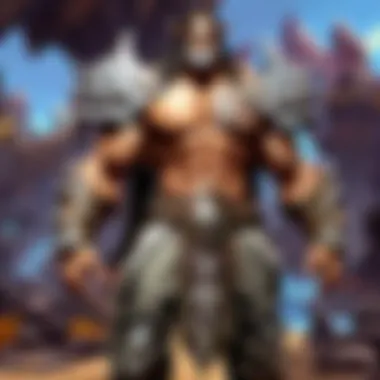

Intro
The ChatZone Discord platform represents a distinctive intersection for World of Warcraft enthusiasts, acting as a vibrant hub where personal interests and gaming strategies converge. This platform accommodates a plethora of discussions, from the latest game updates to detailed character analyses, enabling members to explore every facet of the vast lore and gameplay of World of Warcraft. As the community continually evolves, understanding how to navigate and utilize the features of ChatZone Discord becomes necessary for players aiming to enhance their gaming experience.
Game Updates and Patch Notes
Keeping abreast of the recent updates and patch notes is critical for any serious player. The World of Warcraft landscape is dynamic, with frequent enhancements and adjustments that can drastically influence gameplay.
Overview
Game developers commit time and resources to refine the gaming experience based on player feedback and shifting player needs. The ChatZone Discord community frequently discusses these updates, sharing insights and strategies. New patches not only correct glitches but also introduce fresh content, influencing player behavior and expectations.
Patch Highlights
Recent patches have included notable changes. Players often discuss:
- Class Tweaks: Each patch can shift the balance among classes, sometimes making a previously underwhelming character suddenly viable in competitive play.
- Raid Modifications: New raids bring excitement, allowing groups to tackle fresh challenges, causing a buzz in the community.
- Bug Fixes: Issues that disrupt gameplay can frustrate users, and players appreciate timely fixes.
Impacts
The effect of these updates reaches far and wide. For instance, if a class sees significant buffs, well-coordinated groups may revise their strategies accordingly. The meta may shift, where once powerhouses fall out of favour, while less popular classes gain traction. By participating in discussions on ChatZone Discord, players can explore and understand these shifts comprehensively.
Strategy Guides and Tips
When diving into gameplay, coherent strategies can mean the difference between victory and defeat. The ChatZone Discord serves as a platform for strategy sharing, where players can refine their approach.
Class Strategies
Each class in World of Warcraft has unique attributes that require tailored strategies:
- Warriors: Often act as tanks, absorbing damage while dealing sizeable damage in melee.
- Mages: Rely on spells but must balance survivability and damage output.
Campaign Walkthroughs
Step-by-step guidance is essential for tackling difficult quests:
- Quests: Players might collaborate on the most efficient routes through quests, sharing tips on optimal decision-making.
- Dungeons and Raids: Detailed walkthroughs can provide insights into boss strategies and group coordination techniques.
PVP Tactics
As an option for real-time competition, Player vs. Player engagements demand skilled tactics. Discussion on ChatZone may include:
- Battleground Strategies: Effective use of terrain and tactics can make the difference.
- Arena Tactics: Coordination among team members is crucial for PVP.
Lore and Story Analysis
Understanding the stories behind the game characters and settings can enhance the overall experience.
History Deep Dive
World of Warcraft is known for its rich lore. Discussions often delve into:
- The backstories of major factions like the Alliance and Horde.
- Key events that shaped the game's universe.
Current Storyline
Players in ChatZone provide analyses of ongoing narratives, predicting future story arcs based on current developments. Keeping the community engaged deepens the love for the game.
Character Profiles
Iconic heroes and villains have layers of motivations:
- Players share insights on their favourite characters, discussing their impact on the game world.
Mod Reviews and Add-ons
Enhancing the gameplay experience can sometimes require additional tools or mods. ChatZone Discord facilitates the sharing of mod reviews and how-tos.
Popular Mods
Some mods have gained a reputation as must-haves among players for improving gameplay efficiency. Integrating these into the gameplay can significantly elevate one's experience.
User-Generated Content
The community thrives on user contributions; modders often share their creations with fellow members. Unique offerings can range from UI changes to gameplay enhancements.
Installation Guides
Together, players can navigate the sometimes complex processes of mod installation:
- Step-by-step guides help ensure that everyone can customize their gaming experience with ease.
By understanding and modulating one’s approach through the insights gained on ChatZone Discord, players can not only remain competitive but also deeply engage with the World of Warcraft universe. This guide encapsulates the essence of navigating through this evolving community, assisting both newbies and veterans alike in maximizing their journey through their cherished game.
Understanding ChatZone Discord
ChatZone Discord has grown to become a pivotal space for those deeply entrenched in the World of Warcraft universe. Understanding this platform is not just about familiarity; it's about unlocking a community that thrives on collaboration, shared interests, and real-time communication. When you break it down, the significance of grasping the details surrounding ChatZone Discord manifests in several key aspects.
Firstly, having a sound understanding of ChatZone Discord enables players to coordinate effectively, be it for casual chats or intense raids. The nature of the platform fosters a unique blend of interaction styles that can enhance the player experience. It’s not merely a place to gather; it’s where strategies are concocted, friendships are formed, and memorable in-game experiences are shared among like-minded enthusiasts. Knowing the ins and outs sets the foundation for deeper engagement and community bonding.
Defining Discord and ChatZone
Discord itself is a communication platform originally aimed at gamers. It allows text, voice, and video communication via channels, enabling users to create servers tailored to their interests. This versatile tool has morphed into a general hub for countless communities beyond just gaming.
On the other hand, ChatZone refers to a specific server or community within Discord, dedicated to World of Warcraft players. Think of it as a digitally rendered tavern where adventurers gather to compare loot, strategize about characters, and share tales from epic quests. Each ChatZone may have its own culture, focusing on various aspects of the game, from role-playing to competitive play.
Purpose of ChatZone Discord
The main purpose of ChatZone Discord extends beyond simple chit-chat. It provides a platform for community building, enhancing camaraderie and teamwork among players. Within this vibrant atmosphere, several purposes can be distilled:
- Support: Players can seek advice, learn about game mechanics, and get assistance from fellow members.
- Event Coordination: Organizing raids, in-game events, or community tournaments becomes seamless.
- Knowledge Sharing: Members often share insights, guides, and updates, enriching the overall gaming experience.
- Social Interaction: The platform allows players to create friendships that transcend the game itself.
Engaging in ChatZone Discord is like stepping into an expansive world filled with countless opportunities for interaction and collaboration. Understanding its framework enables players to reap the benefits of community, making their gaming journey all the more enriching.
Setting Up ChatZone Discord
Setting up ChatZone Discord is an important cornerstone for any member looking to dive deep into the online gaming community surrounding World of Warcraft. It's one thing to hear about the features of a platform, but actually establishing your presence makes all the difference in the world. The process allows you not only to connect with fellow gamers but also to customize your experience to best suit your preferences. After all, accessing discussion channels or voice chats becomes a whole lot easier once you’ve got your account off the ground and are part of the right servers.
Creating Your Account
Creating an account on ChatZone Discord is generally straightforward but it can be a bit overwhelming for newcomers. Starting from scratch? No stress! The first step is to visit Discord's homepage. There's an invitation to join right off the bat. Simply click on the "Sign Up" button, and you're taken to a registration form that requires basic details. You'll need a valid email address, a username, and a password to set things in motion.


Make sure your username reflects your gamer persona. You want something catchy, something that sticks when people recall their interactions. But hey, don’t overthink it!
Remember: A unique username can help you stand out in the vast sea of users.
Once you’ve filled in the needed info, hit that confirm button, and you’ll receive a verification email. Keep an eye on your inbox because this step is crucial to validate your new account.
After confirming, you’ll be redirected to your new home base within ChatZone. From there, you can customize your profile with an avatar that speaks to your style, and add a bio if you'd like to share a bit about yourself with the community. This customization not only enhances your personal brand but sets the tone for your engagement with others.
Joining ChatZone Servers
Now that you have your account set up, it’s time to jump into the action—joining servers is next on the list. Think of Discord servers as clans or factions within World of Warcraft, each server dedicated to different aspects of the game: some may focus on raids, while others might specialize in PvP or casual discussions. To join a server, you can either create your own or search for existing communities.
If you decide to explore existing servers, it's helpful to know where to look. Websites like Reddit or Discord’s own server discovery tool are great starting points. There are also various websites that compile Discord server lists dedicated to World of Warcraft. Joining is just a click away once you find one that piques your interest.
- Here’s a general overview of how the joining process works:
- Find a server's invite link, which could be shared in forums, social media, or among friends.
- Click on the link; it usually takes you directly to the Discord app or its website.
- Hit the 'Join' button, and voilà! You’re now part of the community.
However, you might want to consider a few things:
- Community Size: A larger server might mean more discussions, but it could also lead to more noise, making it hard to follow the conversation.
- Community Type: Make sure the server fits your interest within the game. A PvE focused server might not be your cup of tea if you're all about PvP.
Navigating ChatZone Discord Interface
Navigating the ChatZone Discord interface is pivotal for users who aim to excel in their interactions within the platform. This section sheds light on the essential components of the user interface and provides clarity on channels and categories crucial for streamlined communication among World of Warcraft players. Whether a newcomer or a seasoned gamer, understanding how to effectively maneuver through the interface can significantly enhance the experience in a bustling community like ChatZone.
Overview of User Interface
The user interface of ChatZone Discord is designed with user-friendliness in mind, ensuring that even those new to the platform can find their way around with little hassle. The layout resembles a well-organized open forum, where all elements have a purpose. The sidebar presents a list of servers joined by the user, while the main window displays ongoing conversations, notifications, and other engagement options.
Key elements include:
- Server List: Quickly switch between different servers, allowing easy access to various communities based on interests or games.
- Channel Sorting: Channels are categorized, making it simple to identify text channels for discussion or voice channels for live conversations.
- Direct Messages: Engage privately with friends or fellow gamers without cluttering the server chats.
This structured layout helps avoid confusion, enabling members to focus on their game discussions effectively. Familiarity with the interface can spark meaningful exchanges, and when utilized correctly, it can transform a casual gamer into an engaged community member.
Understanding Channels and Categories
Channels and categories in ChatZone Discord are like the lifeblood of communication. They not only organize discussions but also maintain the focus and relevance of conversations. Each channel serves a distinct purpose, allowing users to dive into topics that matter most to them, including anything from game strategies to lore discussions.
Channels can be divided into various types:
- Text Channels: Here, users can share thoughts, strategies, updates, or anything relevant to World of Warcraft. It’s essential to keep these channels organized. For instance, a designated channel for raid strategies keeps discussions clear and easy to refer back to.
- Voice Channels: Perfect for that real-time interaction, voice channels let players strategize together while they play. They can be informal Spaces for light banter or focused areas for serious game planning.
Categories help in grouping channels, making it easier for players to find what they need. For example, a category for "Raids" might house channels like "General Raids Discussion," "Upcoming Events," and "Strategy Planning."
Tip: Stay aware of new channels as they emerge in ChatZone; they often come with updates or shifts in community focus.
In summary, mastering the navigation of channels and categories is crucial not just for smooth communication but for enriching your overall experience within ChatZone Discord. By leveraging these features, users can ensure they stay connected and engaged with fellow World of Warcraft enthusiasts.
Engaging with the Community
Engaging with the community is the lifeblood of ChatZone Discord, particularly for gamers who share a passion for World of Warcraft. It's not merely about chatting; it's about forming connections and a sense of belonging within a digital landscape that thrives on collaboration and sharing experiences. The process of engaging goes beyond exchanging messages—it’s about actively participating in discussions, supporting fellow players, and contributing to the community's growth.
Participating in Discussions
In the heat of battle or during a quest, discussions can become vibrant hubs of strategy, humor, and camaraderie. When you participate in discussions, you gain invaluable insights that could enhance your gameplay. Your contributions can spark new conversations or provide a fresh perspective on a topic many players might overlook. This interaction can lead to a more robust and dynamic exchange of ideas. For example, players often share craft tips, raid strategies, or upcoming content leaks, which can boost your game experience tremendously.
To make the most out of these discussions, try to:
- Listen Activeley: Before jumping into the fray, especially in a heated debate or a brainstorming session, take time to understand what’s being said.
- Be Respectful: Everyone has unique opinions; respectful disagreement can lead to deeper understanding.
- Offer Value: Bring something to the table, whether it's a personal experience, tips, or even an amusing anecdote related to the topic.
Respecting Community Guidelines
Respecting community guidelines in ChatZone is like keeping the balance in a raid. It’s essential for maintaining a friendly environment where everyone feels comfortable joining in. Abiding by these guidelines isn't just about avoiding bans; it also shows that you value other players and their experiences. This respect is vital in a community centered around shared interests and teamwork.
Here are a few key points around respecting community guidelines that can help foster a healthy atmosphere:
- Read the Rules: Familiarize yourself with what’s allowed and what’s not. Each server might have its nuances.
- Moderate Your Tone: Be mindful of how you say things online since text can often be misconstrued. A simple misphrase can escalate a situation.
- Avoid Personal Attacks: No one likes being insulted, even indirectly. Aim for constructive criticism rather than making it personal.
In summary, engaging with the community by actively participating in discussions and respecting guidelines not only enhances your experience in ChatZone Discord but also contributes to a healthier, more enjoyable environment for all players involved. When everyone pulls together, the gaming experience becomes that much richer.
Leveraging Voice Channels
In the fast-paced world of online gaming, communication can make or break any guild or team endeavor. Voice channels on ChatZone Discord serve as a vital tool, allowing players to engage in real-time discussions. In an immersive game like World of Warcraft, where timing and strategy play critical roles, the ability to converse without the delay of text can be a game-changer. The immediacy offered by voice channels facilitates quick decision-making and fosters a stronger sense of camaraderie among players.
However, it's not just about talking; voice channels allow for a richer interaction. Players can hear the nuances in each other's voices, pick up on the excitement or urgency in a situation, and build a rapport that text alone often fails to convey. The use of voice can feel more engaging, making gaming sessions far more enjoyable and less isolating. This transforms the player experience, especially in cooperative or competitive environments where cooperation and teamwork are crucial.
Setting Up Voice Communication
To get started with voice communication on ChatZone Discord, users need to follow a straightforward setup process. Here’s how:
- Accessing Voice Channels: After joining a ChatZone server, locate the designated voice channels on the left sidebar. Commonly, servers will have multiple channels designated for different activities or groups.
- Joining a Channel: Simply click on the channel you wish to join. Upon entering, your microphone will be activated, provided you have given microphone permissions. Ensure your settings are correctly configured to capture your audio.
- Testing Your Setup: It’s essential to test your audio setup before diving into serious discussions. Check your audio levels, mute background noise if possible, and ensure that your microphone is functioning correctly. You can do a quick self-test or ask a fellow member to verify that your voice is clear.
- Adjusting Audio Settings: In your User Settings, you can adjust the voice-related settings to enhance the experience. Prioritize using Push-to-Talk if ambient noise can interfere, or consider Voice Activation if you're gaming in a quiet space.
This setup is essential not only for clarity but also to ensure low-latency communication, which is vital in high-stakes environments.
Best Practices for Voice Chats
Engaging effectively in voice chats involves more than just having a microphone. Here are several best practices:
- Stay On Topic: It's easy to veer off into unrelated conversations, but keeping discussions focused helps maintain effectiveness, especially in raid groups or strategy sessions.
- Mute When Not Speaking: Background noises can be distracting. Using the mute function when you're not contributing to the discussion keeps everyone’s focus on the important points.
- Be Respectful of Others: Allow your fellow gamers to share their thoughts without interruptions. It’s all about creating an inclusive environment where everyone feels valued.
- Use Headphones: Headphones help minimize audio feedback and echo. This enhances both your own listening experience and that of others in the channel.
- Communicate Clearly: Speak clearly and at a moderate pace. This helps ensure that everyone can follow along without confusion, especially when discussing tactical decisions or game mechanics.
Good communication is the backbone of any successful team. Mastering voice channels can catalyze your gaming influence, paving the way for better relationships and strategies.
Integrating Bots in ChatZone
In the ever-expanding universe of ChatZone Discord, bots have become invaluable companions for players and administrators alike. They facilitate tasks, enhance interactivity, and contribute significantly to the overall user experience. The incorporation of bots does not just automate processes; it enriches the community by enabling features that would otherwise be labor-intensive or cumbersome. For those navigating the intricacies of World of Warcraft discussions, understanding bots is no longer optional but a necessity.
Bots can perform various functions—everything from fetching real-time data about World of Warcraft events, helping with raid scheduling, to moderating discussions effectively. When integrated properly, these tools streamline communication, minimize chaos, and keep the focus on what truly matters—engaging gameplay and community interaction.
Understanding Bot Functions
Not all bots are created equal, so knowing their specific functions can help you maximize their potential. Here are some key functions common in ChatZone Discord bots:
- Moderation: Bots can auto-moderate chat, flag inappropriate content, and manage user permissions. This ensures a safe space for all players, preserving the community's integrity.
- Notification Alerts: For avid gamers, staying updated is crucial. Bots provide timely updates about game events, server announcements, and even achievements, directly fetching data from World of Warcraft API or community resources.
- Data Logging: They can keep track of statistics like player achievements and raid performance, which helps in team coordination and improvement. Tracking player performance allows guilds to strategize more effectively for raids.
One must consider, however, the balance between autonomy and intervention. While bots are helpful, they should complement human interaction rather than replacing it completely. A bot that constantly interrupts discussions or misinterprets messages can create more chaos than it resolves.
Popular Bots for World of Warcraft
There is no shortage of bots in the realm of ChatZone Discord, many of which have proven invaluable to World of Warcraft players. Here are a few worth mentioning:
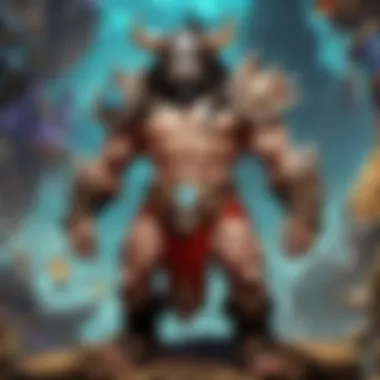

- RAIDBot: Designed to help teams schedule and organize raids efficiently, this bot gathers participant availability, sends reminders, and even allows for quick substitutions if someone can't make it last minute.
- WoWProgress: This bot keeps the community updated with the latest news from WowProgress, showing rankings, guild achievements, and more. It pulls data automatically, making it easy to share updates quickly.
- DiscordGameBot: It serves multiple purposes—playing mini-games, tracking achievements, and even facilitating community events with interactive functionalities. Perfect for breaking the ice among members during discussions.
- MEE6: Highly customizable, this bot can help with moderation tasks and welcoming new members. Its versatility means it can be tailored to specific community needs.
Utilizing these bots enhances functionality and fosters engagement, providing players with tools that just make life easier. In a place centered around gaming and community, these functionalities enable smoother operations and better experiences all around.
Bots in ChatZone Discord are not just tools; they are essential components that enhance community engagement and interaction.
Managing Server Settings
Managing server settings is a crucial piece of the puzzle when it comes to cultivating an engaging and harmonious community within ChatZone Discord. This aspect governs not only the technical foundation of your server but also the atmosphere and culture that turn mere interactions into something meaningful. Good management strategies can keep conversations productive and enjoyable, allowing for organic bonding among members.
Administrator Roles and Permissions
Having clearly defined administrator roles and permissions is like giving the right keys to the right people. Admins are the backbone of a community, ensuring that everything runs smoothly and that rules are enforced. When setting these up, consider the following:
- Duties Assignment: Each admin should have designated tasks, whether it's moderating discussions, managing bots, or organizing events. This ensures accountability.
- Role Hierarchies: Not all admins need the same level of access. Creating tiered roles can help manage sensitive controls more efficiently.
- User Empowerment: Consider promoting active members to moderator roles. This gives them a sense of ownership while leveraging their passion for the community.
It's essential to balance the power given to admins with the need for community engagement. A dictatorial approach can lead to resentment. As a best practice, communicate the reason behind permissions clearly, as this fosters transparency.
Customizing Server Experience
Customizing the server experience is where creativity emerges, ensuring that users feel at home. After all, who doesn’t want to chat in a space that resonates with their interests? Here’s how you can enhance the vibes of your ChatZone Discord:
- Theming and Branding: Consider unique channel names or incorporate fun emojis to make the interface appealing.
- Interactive Bots: Use bots not just for moderation but also to enhance fun. Games, trivia, and automated responses can engage users and keep them coming back.
- Community Events: Regularly host themed events, tournaments, or contests specific to World of Warcraft. This not only increases interaction but also lets members showcase their skills.
A well-tailored community leads to higher retention. Choose elements that resonate with your audience, and your server might just become their second home.
By putting effort into configuring server settings, assigning roles wisely, and thinking outside the box for customizations, you build a strong foundation that can adapt with your community as it grows. Managing these settings isn’t just technical; it’s about creating an inviting sanctuary for fans, where they can indulge in their passions.
Exploring Features Unique to ChatZone
Exploring the distinct features of ChatZone is pivotal for understanding how this platform serves its audience of passionate World of Warcraft players. Unlike generic chat applications, ChatZone was crafted with specific gaming needs in mind. Its tools and functionalities not only enhance communication but also elevate the overall gaming experience. Knowing how to effectively use these features can significantly streamline interactions among users, fostering a vibrant community.
Event Scheduling Tools
Event scheduling tools in ChatZone are essential for organizing gaming sessions, raids, and other group activities seamlessly. These tools provide a structured way for members to collaborate on dates and times without the usual back-and-forth that can usually bog down planning efforts.
Some critical aspects of event scheduling include:
- Calendar Integration: ChatZone offers the ability to sync events with online calendars. This feature ensures that all players can stay updated on upcoming events and are less likely to miss a raid because they forgot about it.
- RSVP Options: The RSVP function allows users to confirm their participation. This, in turn, helps organizers gauge interest and make informed decisions about event size and logistics.
- Reminders: Automated reminders prevent users from forgetting important events. A simple notification can make all the difference between a full raid and an empty server.
Utilizing these scheduling tools not only helps in maintaining order but also builds excitement around upcoming community activities. Players feel more connected, and the community becomes stronger as members participate in planning and executing their shared passions.
Content Sharing Options
Content sharing within ChatZone is another unique feature that sets it apart from other platforms. Whether it's strategies for raids, humorous memes, or in-depth guides, sharing content is vital to enriching conversations and fostering creativity among members.
Key elements of content sharing include:
- File Uploads: Users can easily upload various file types — be it images, videos, or documents. This flexibility means players can share everything from epic screenshots of their victories to detailed raid strategies in a single click.
- Integration with External Tools: ChatZone supports integrations with platforms beloved by gamers, like YouTube and Twitch. This means users can quickly share their gameplay clips or livestream links, creating a more interactive and engaging environment.
- Pinned Messages: Important content can be pinned to the top of channels, ensuring everyone can access vital information quickly. This is particularly useful for guides or event information that needs constant visibility when discussions get busy.
By leveraging these content sharing options, members not only enhance their individual experiences but also cultivate a vibrant and interactive community atmosphere. Players are more likely to engage with shared content, ask questions, and contribute their knowledge, which universally benefits the entire ChatZone.
In essence, the unique features of ChatZone are designed to facilitate communication, engagement, and a sense of community among users.
Whether it’s planning an epic raid or sharing that perfect moment, these tools help create an environment where gamers thrive.
A Guide to Etiquette in ChatZone
Being part of a community like ChatZone on Discord is not just about engaging in discussions; it’s about building a culture of respect and understanding. The way participants carry themselves can heavily influence the overall atmosphere of the server. Knowing the right etiquette isn’t just about following rules—it's about fostering a space where gamers, particularly World of Warcraft players, can share experiences, strategies, and a few laughs without stepping on each other's toes. This section will cover the basic yet crucial points of etiquette that every member should be aware of.
Keeping Conversations Respectful
Respect is the cornerstone of any healthy community. ChatZone thrives when all members feel valued and heard. The essence of keeping conversations respectful lies in recognizing each participant’s views and experiences.
- Listen Actively: When someone shares their perspective, it’s important to give them your attention. Acknowledge their input before jumping into a rebuttal or sharing your own opinion. This is fundamental in creating a supportive conversation.
- Use Appropriate Language: While gaming can sometimes lead to colorful language, it’s essential to be mindful of the words you choose. Avoid using slurs or derogatory terms that may alienate fellow members.
- Stay on Topic: It’s easy to digress in a vibrant chat, but keeping discussions relevant to the World of Warcraft can enhance engagement. If you want to discuss off-topic items, consider directing that conversation to a private message or a designated channel.
"Respect is not an option; it’s a requirement for a thriving community."
By adhering to these principles, members are likely to create an enjoyable atmosphere where everyone feels at ease while participating in discussions.
Avoiding Disruptive Behavior
Disruption can dampen lively discussions and outright spoil the mood. Avoiding disruptive behavior entails being aware of how your actions affect others.
- No Excessive Spam: Flooding the chat with repeated messages or emojis can derail conversations. It’s vital to give others the chance to express their thoughts.
- Refrain from Personal Attacks: Everyone has their niche within gaming, and not everyone will play the same way. Disrespecting others' gaming styles can create animosity. If disagreements arise, try to engage in constructive criticism rather than personal jabs.
- Moderate Yourself: Just because you throw around a joke doesn’t mean it will land well. Humor is subjective and can be misinterpreted. Being mindful of the diverse backgrounds of community members helps to avoid potential misunderstandings.
By following these guidelines, participants will not only enhance their own chat experience but also that of their fellow gamers. This respectful and orderly approach lays the groundwork for a more significant collaborative adventure in the enchanting world of Azeroth.
Enhancing Security on ChatZone Servers
In the digital age, the security of online spaces cannot be overstated. For communities like ChatZone Discord, where World of Warcraft enthusiasts converge, ensuring security is paramount. The potential for threats — from harassment to data breaches — necessitates a proactive approach to safeguarding user interactions. Achieving robust security on these servers isn't just about protecting sensitive data; it's about fostering a safe environment that encourages open discussions and cooperation among players.
Implementing effective security measures enhances user trust, leading to greater engagement and participation. Understanding the elements involved is crucial. Below, we dive into the specific aspects of enhancing security within ChatZone Discord.
Protecting User Privacy
One of the linchpins of security on ChatZone servers is user privacy. As Discord surfaces as a communication platform, the multitude of personal data shared during chats must be safeguarded. Here are some essential strategies for protecting user privacy:
- Use of Strong Passwords: Encouraging users to create complex passwords can drastically reduce unauthorized access. Avoiding commonly used phrases and opting for a mix of letters, numbers, and symbols makes a significant difference.
- 2FA Implementation: Two-factor authentication is a powerful tool. By requiring a second form of verification, it adds a layer of security that can deter potential intruders. Users might groan about the extra step, but in this day and age, it’s worth its weight in gold.
- Sensitive Information Filters: Configuring the server to filter out sensitive information reduces the risk of accidental leaks. This can include personal names, credit card details, or private messages. With this in place, even a slip of the keyboard won’t result in a data disaster.
By prioritizing these methods, ChatZone servers can strike the right balance between openness and privacy, giving users confidence to share their thoughts without fear of exposure.
Identifying Threats and Reporting
Even with the best defenses, threats can and do arise. An essential part of maintaining a secure ChatZone environment involves recognizing these threats and having clear procedures for reporting them. Here are specific points to focus on:
- Educating Members on Security Issues: Informed users are vigilant users. Hosting sessions on common threats—like phishing scams or server raids—can prepare the community. Engaging discussions can sometimes shine a light on previously unnoticed vulnerabilities.
- Establishment of Clear Reporting Protocols: Making sure users know how to report suspicious activity is crucial. Whether it’s through dedicated channels or direct messaging admins, community members should feel empowered to raise red flags. Think of it like a neighborhood watch; everyone has a part to play in keeping things safe.
- Regular Monitoring and Assessment: Admins should frequently review server activities. Automated systems can flag irregular behavior, but human eyes are irreplaceable. A vigilant team can intercept potential threats before they escalate.
"An ounce of prevention is worth a pound of cure," so the saying goes, and in the world of online gaming, that couldn’t ring truer.
By adopting these proactive measures, ChatZone can create a secure environment that minimizes threats and fosters trust. After all, an enjoyable experience hinges on participants feeling safe and respected, encouraging them to come back again and again.
Collaboration and Coordination for Events
In the realm of online gaming, camaraderie stems from shared experiences, adventures, and challenges. This is particularly true for World of Warcraft players, where teamwork often makes the difference between victory and defeat. Thus, the focus on collaboration and coordination for events within ChatZone Discord becomes paramount. Not only does it facilitate community interaction, but it also ensures that events run smoothly, maximizing enjoyment and participation.
Organizing In-Game Events
When it comes to organizing in-game events, planning is key. From small gatherings to large-scale raids, effective coordination can enhance the overall gaming experience. Players can use ChatZone to brainstorm ideas, set dates, and outline necessary resources for their events. Utilizing specific channels dedicated to event planning allows individuals to contribute input and feedback without the chaos of off-topic chatter.
Here are some essential steps to consider while organizing in-game events:


- Define Objectives: Clearly outline what the event aims to achieve. Is it a leveling party, a dungeon run, or perhaps a PvP tournament? Having a goal helps align participants.
- Select a Date and Time: Be considerate of different time zones. Polling the community can be helpful in choosing a time slot that accommodates most members.
- Communicate Roles: Ensure everyone knows their responsibilities, from tanks to healers. Assign roles early, so participants can prepare accordingly.
- Utilize Channels: Use dedicated event channels to keep everything organized—whether it’s for announcements, FAQs, or post-event discussions.
- Feedback Loop: After the event, encourage players to share their thoughts and experiences. This can help improve future gatherings and foster a sense of community.
"Collaboration transforms mere participation into a shared journey—these events build not just skills, but friendships."
Utilizing ChatZone for Raid Coordination
Raids can be one of the most exhilarating aspects of World of Warcraft but come with their fair share of challenges. Proper coordination avoids miscommunication and enhances the likelihood of success. ChatZone discord acts as a vital tool for organizations by ensuring every raid member is on the same page.
Here are critical elements of effective raid coordination:
- Pre-Raid Meetings: Hold discussions prior to the raid to review strategies, actions, and contingencies. This step prepares every member for the fight ahead.
- Live Updates: During raids, having a cohesive communication flow is crucial. Use voice channels or text updates to relay real-time information about enemy status or any unexpected events.
- Role Checks: Ensure everyone knows their assigned role before diving in. Clarity on who’s doing what can save valuable seconds during critical moments.
- Post-Raid Reviews: After the raid, it's wise to reflect on performance. Discuss what went well and what could be improved. This practice cultivates team growth and responsibility.
- Cultivation of Trust: Create a culture where members feel comfortable discussing their needs or weaknesses. It can make future collaborations smoother and foster a supportive environment.
Through effective collaboration and coordination for events, ChatZone Discord elevates the gaming experience for World of Warcraft players. It nurtures not just the technical skills necessary for raids but also cultivates lasting bonds within the community.
Staying Updated with World of Warcraft News
Staying informed about the latest developments in World of Warcraft has become essential for players who wish to fully participate in the game’s ever-evolving universe. In the context of ChatZone Discord, this task not only keeps players engaged but also builds a sense of community. The sheer breadth of updates—ranging from patch notes to new expansions—can feel overwhelming at times. Yet, engaging in these updates can significantly enhance one’s gameplay experience and tools like ChatZone facilitate easy access to this information.
The benefits of staying updated include:
- Improved Gameplay: Knowing the latest changes or additions means you can optimize your character builds, gear choices, and strategies.
- Enhanced Community Interaction: Discussing recent news fosters conversation, allowing members to bond over shared knowledge or differing opinions.
- Informed Decisions: Whether it’s about purchasing new expansions or deciding on a new raid strategy, knowledge helps in making better decisions.
Using ChatZone for Updates
ChatZone acts as a digital bulletin board for the World of Warcraft community. It’s one of the best tools for getting real-time updates.
- Announcement Channels: Many ChatZone servers feature dedicated channels for announcements. These channels often aggregate news from reliable sources, ensuring you receive the most relevant information.
- Pinned Messages: Important updates can be pinned in chat rooms, allowing you to find crucial information without digging through messages.
- Live Discussions: Gamers can participate in discussions right after an update drops. This real-time engagement can lead to rich discussions about potential impacts, strategies, and opinions.
Integrating ChatZone into your gaming routine can streamline the experience of staying updated, making it less of a chore and more of a community event.
Community Contributions to News Sharing
Another important aspect of ChatZone is how community members contribute to news sharing. Players often have their fingers on the pulse of what's happening in the WoW world and can share insights often missed by mainstream sources.
- User-Generated Content: Engaging members to share news or summaries of updates can enhance collective knowledge. When someone speaks about recent changes, it often triggers further discussions, often leading to deeper understanding of the mechanics.
- Curated Content: Some experienced players take it upon themselves to sift through the heaps of available information and curate the most relevant bits for others. This reduces the noise and helps in focusing on what’s truly important.
- Feedback Loop: Discussing news can lead to feedback, where players can share their thoughts on a topic. This feedback loop often allows for nuanced conversation that can sometimes spark new strategies or ideas.
Keeping tabs on the latest news and sharing it makes the gaming experience thriving and engaging, transforming players into well-informed community members.
When players make an effort to stay updated and participate in discussions, it catalyzes a more vibrant and knowledgeable community. Thus, harnessing the news-sharing capabilities of ChatZone is advantageous for both personal and community growth.
Analyzing Community Dynamics
In the realm of ChatZone Discord, understanding community dynamics is paramount for fostering a vibrant and engaging environment. The interactions among members shape the community’s overall atmosphere and, consequently, its longevity. How people communicate, share knowledge, and support one another defines the character of the group, making it essential to delve into the nuances that drive these dynamics.
Understanding Member Interaction
Member interaction within ChatZone is a tapestry that weaves together individual narratives. Engaging in conversations isn’t simply about exchanging words; it’s about establishing contexts and building rapport. For gamers, the way they interact can influence their enjoyment of the platform and the game.
Benefits of Healthy Interactions:
- Knowledge Sharing: An open dialogue allows members to exchange strategies, tips, and tricks regarding World of Warcraft, enriching the experience for everyone.
- Community Bonding: Positive interactions lay the groundwork for friendships and alliances, which can enhance overall game enjoyment and teamwork during raids or events.
- Conflict Resolution: Understanding how members interact helps identify potential conflicts early on, creating opportunities for mediation instead of escalation.
Consider the following ways members engage in this space:
- Sharing personal gaming experiences.
- Offering constructive criticism on gameplay strategies.
- Participating in group events, such as raids.
These interactions form the bedrock of the community, making it essential for members to be aware of the tone and substance of their dialogues. More importantly, new members must be welcomed with open arms, encouraging them to participate without hesitation about their contributions to the chat.
Building Relationships within ChatZone
Relationships built within the ChatZone ecosystem play an integral role in sustaining member interest and participation. It’s not just a matter of having discussions; it’s about cultivating an environment where trust and respect flourish. A sufficiently cohesive community can even reduce feelings of isolation that often accompany online gaming.
Key Aspects of Building Relationships:
- Inclusivity: Ensuring all voices are heard creates a sense of belonging. This practice leads to diverse viewpoints that enrich discussions.
- Regular Engagement: Frequent interactions, whether in discussions or through events, allow members to recognize one another. This familiarity can ease the anxiety that new members may experience.
- Recognition: Acknowledging contributions, whether big or small, fosters a sense of value among members. Simple gestures, like thanking someone for sharing a tip or spotlighting an active member, can go a long way.
“In every community, the heart is found in its relationships, connecting each thread to form a stronger fabric.”
Building relationships is not just about forging connections; it’s about creating an emotional investment in the community. When members feel valued and supported, they’re more likely to remain active participants and foster a welcoming atmosphere for newcomers.
The intertwining of active engagement and meaningful connections creates a robust network that significantly enhances the experience within ChatZone. As the community matures, understanding these dynamics will be crucial for the ongoing development of both the community and its members.
Case Studies of Successful ChatZone Uses
When delving into the realm of ChatZone Discord, looking at case studies shines a light on how the platform serves its community effectively. Through a closer inspection of successful instances where groups and events have thrived, readers can glean valuable insights into the elements that foster collaboration and engagement. These case studies not only illustrate the platform's versatility but also serve as examples that others can emulate, offering tried-and-true pathways for new or struggling guilds.
Successful Guild Collaborations
Guilds are the backbone of any successful World of Warcraft endeavor, and their collaboration within ChatZone has reshaped gaming experiences. The examples of guilds working together provide a closer look at how these unions can leverage ChatZone’s unique features to coordinate strategies, organize raids, and share victories.
One notable instance involved a guild called "Fellowship of the Realm." By utilizing ChatZone's event scheduling tools, they managed to synchronize their raid times across various time zones. This included creating a detailed calendar that outlined available time slots and designated raid leaders for each event. As a result, not only did their attendance rates soar, but camaraderie among members deepened, with team-building activities spilling over into casual chats. This collaboration model emphasized how setting clear objectives and maintaining open lines of communication can lead to resounding success.
Moreover, guilds have also discovered the benefits of combining resources. For example, the "Stormwind Defenders" guild partnered with another for a cross-guild tournament. Using ChatZone's voice channels to discuss strategies led to a well-coordinated effort. They were able to strategize in real-time while keeping their excitement levels high as they faced off in friendly competition. This showcases the power of collaboration and how apportioning tasks to skilled members can enhance overall productivity and enjoyment of the game.
Event Engagement Examples
Events often breathe life into guilds and communities, and ChatZone Discord has become a hotbed for orchestrating these gatherings. By translating in-game events into community engagements, users are finding new ways to interact and celebrate shared interests.
Take the example of a seasonal event hosted by multiple ChatZone servers, known as “Festival of Heroes.” This event brought together players from different guilds to participate in a series of virtual challenges and tournaments, all announced through ChatZone. By utilizing the content sharing options, participants were encouraged to post screenshots, videos, and highlights from their experiences.
The key success factor here was the clear communication through designated event channels where information was centralized. Members who may not have crossed paths in-game found opportunities to mingle, new friendships formed, and alliances were forged.
"Community events do not just keep players engaged in the game; they cultivate connections that continue beyond the virtual realm."
Another prominent example is the “Book Club” event, where players gather to discuss lore and narrative elements of World of Warcraft. This not only keeps the community informed and engaged but also connects different players with similar interests. By utilizing voice channels for discussions, the guild introduced a new layer of interaction, combining gaming with social engagement on topics that matter to them.
These examples underline an essential understanding: whether it's guild collaborations or community-driven events, the power of effective communication tools lies at the heart of success on ChatZone Discord. By observing how others have navigated their journeys, users can take valuable lessons and breathe new life into their own experiences.
Future of ChatZone Discord
The future of ChatZone Discord is a topic that holds significant weight for gamers, particularly World of Warcraft enthusiasts who actively engage within this platform. As technology advances and gaming communities evolve, understanding what lies ahead for ChatZone Discord can guide users in optimizing their experiences and adapting to new features. More than just a chat platform, ChatZone serves as a central hub connecting players, fostering collaboration, and enhancing their communal gameplay.
Projected Updates and Features
In the fast-moving world of online gaming, staying ahead of the curve is vital. Discord is notorious for rolling out updates that enhance usability and enrich user experience, and ChatZone is no exception. Potential updates that users might look forward to include:
- Improved Server Customization Options: Tailoring servers to fit specific needs and aesthetics can deepen user engagement. Features like customizable emojis, unique role management, and server themes can transform the mundane into something shiny and enticing.
- Advanced Integrations: There are murmurs about tighter integrations with gaming platforms. Imagine being able to seamlessly link your game achievements to your chat profile!
- Enhanced Voice Features: Expect better quality in voice chats and perhaps even the introduction of video capabilities, making meetings and discussions more dynamic.
- Mobile Optimization: With an ever-growing base of mobile users, enhancements to mobile app interfaces will provide smoother access to communities on the go.
"The future belongs to those who believe in the beauty of their dreams." - Eleanor Roosevelt
This quote resonates with the optimism surrounding the potential developments of ChatZone Discord. As users, being aware of these potential updates not only equips one with knowledge but also allows the community to collectively adapt and respond positively.
Evolving Community Engagement Strategies
Engagement strategies within ChatZone will likely continue to evolve as community needs shift. It’s not just about having a presence; it’s about making that presence meaningful to all participants. Some evolving strategies include:
- Node-based Communication: Instead of relying solely on text channels, future iterations may encourage smaller group discussions through temporary channels for sake of organization during large events.
- Gamification of Interactions: To spice up user interaction, introducing leaderboards or achievement systems might be on the horizon. This can encourage players to participate more actively in discussions and events.
- Feedback Mechanisms: A structured way for users to share feedback about the community can help in implementing changes that matter the most to them. This could be a dedicated channel or a periodic survey system.
- Collaboration with Game Developers: Strengthening ties with game developers might yield exclusive content or updates, making ChatZone a primary platform for the latest news and strategies surrounding World of Warcraft.
As these strategies take shape, it’s important for users to engage actively in discussions surrounding their implementation. Improved engagement not only enhances community interactions but also solidifies the bond among players, making the shared gaming experience richer and more rewarding.







